A quick review on a cool software known as x360ce.
The x360ce (Xbox 360 Controller Emulator) may not need any introduction to many in the gaming community. But we feel it should deserve a noteworthy review and basics as to the hows and why that this software exists. The reason why this software is handy and at times almost essential to play certain games is due to the way they are programmed.
"Note: If you get a black screen but the audio is playing. Or you got a potato PC and it's studdering. We have fallback Links below."
Video tutorial fallback mirrors:
In case you have no-script enabled or for some reason cannot see the title video on this website. We have provided direct links for these videos. For more information about the standards we use on this site click here if you would like to know more.
AV1 - Link MP4/.h264 - Link OGV - Link
The problem.
Common sense will tell developers will go to where the market is. The highest place to sell your game, unless it's crazily complicated, is typically the console environment. Thus as a developer, you begin to program your game to conform to the standards of that environment. But after the game has been released for a while. Developers will branch out to other platforms to sell their games. Microsoft in particular made it very easy to port back and forth between Xbox and PC because everything relied on Direct X.

Spelunky HD is just one of many games that assumes you are installing an Xbox 360 Controller and nothing else.
Console to PC porting.
That's exactly what developers started to do. Instead of using archaic and complicated hooks such as the original xinput.dll which is version 1.0. Devs were using versions 1.1 to 1.3 versions which simply 'assumed' the mapping of each button to that of a classic Xbox 360 joystick. Depending on the gaming engine used this generated a series of problems. One of the biggest ones is that if you didn't have an official Microsoft Controller then the game will not even let you continue past its start screen.
Worse yet some games will completely ignore the fact you have a controller hooked up and only offer keyboard support for your game and that's it. For those who used my tutorial for zero delay controllers, The TigerGame Xbox Blog, or XBCD you will likely face this problem with a lot of PC games. The people who used the Chinese receiver blog will not because even though the receiver is a third-party controller most are hooking into it are still OEM Microsoft controllers.
Download the software.
First, we highly recommend that you download any binaries right from the source creator and not from some third-party blog like ours. Our mission is to try to keep everything as secure as possible but not everyone on the internet shares the same values as we do. So click here to go to the developer of the x360ce's website. The source website gives out the exe files directly with no requirement to extract anything. ![]() For those interested in a direct download without ever leaving this blog, we have created a link for you as well. Click here to download from our blog.
For those interested in a direct download without ever leaving this blog, we have created a link for you as well. Click here to download from our blog.
Special notes on direct download archive.
It should be noted that both the 32-bit and 64-bit version is compressed with 7-zip as per our blog's conformance. You will need a program such as WinRAR or 7-Zip to extract these files.
Extraction.
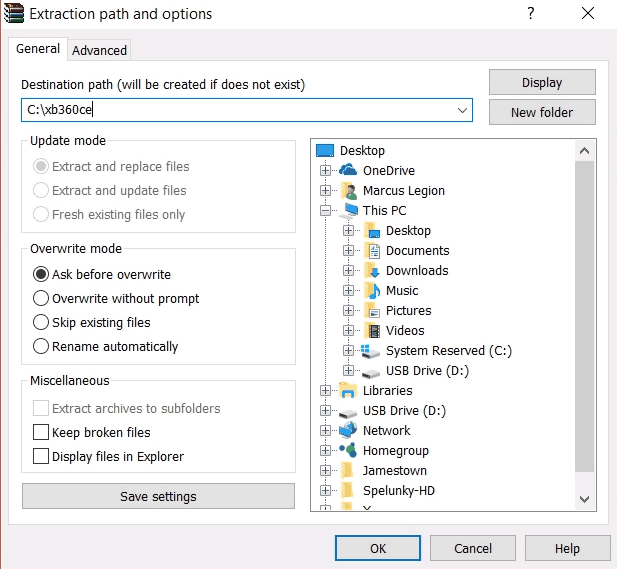
Configuration.
If you downloaded the files from the source website above you do not have to do this step. If you downloaded it from this blog then be sure and extract it to the C:\xb360ce\ folder as that will be the folder to which we shall work out.
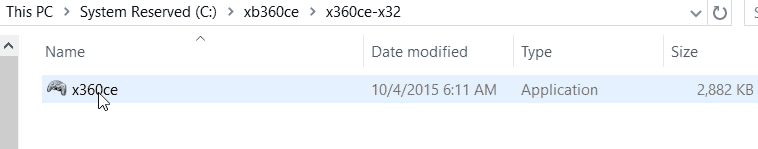
When you download x360ce it will come in two versions. a 32-bit and 64-bit version. This does not mean what your OS is as much as what your game is. Older games will be 32-bit whereas newer games like GTA5 will be 64-bit. This is why it's a good idea to get both of them set up in case one of them fails for a newer game.
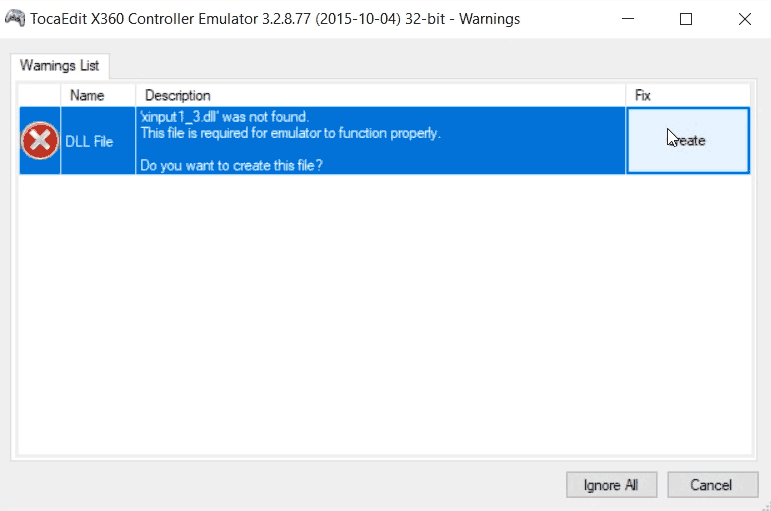
The first thing that it will say is that it cannot find any of the xinput DLL files. This is normal. Let x360ce create DLL files off of your windows folder. It is going to modify them and store it in the directory that you launched the executable out of.
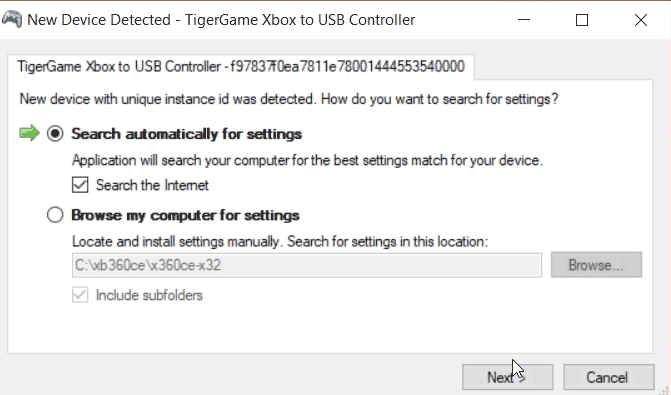
The next window will come up asking you what to do with the new hardware detected. In this case, we are using the TigerGame Xbox drivers with an original Xbox Duke Controller. Click next to automatically search the x360ce database for this. It should find this driver definition real quick since it's still classified as an Original Xbox controller.
Testing.
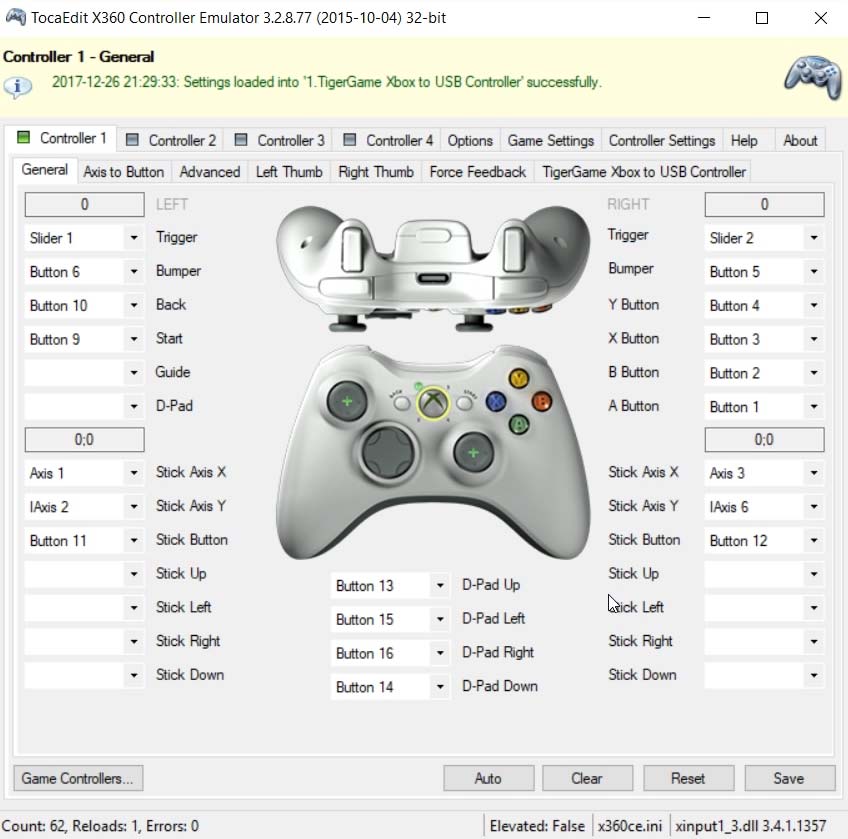
Once complete your joystick should come alive. If for some reason this is greyed out there may be a problem with the driver or hardware detection of your original joystick. This screen should be the point where you can pick up your joystick and move it around. See how bad your dead zones are. Verify all of your buttons are working. And see if there are any problems such as buttons and/or D-pad sticking or failure. You can also map buttons around in case you are using a fighting stick to match an Xbox 360 configuration.
Dead zoning.
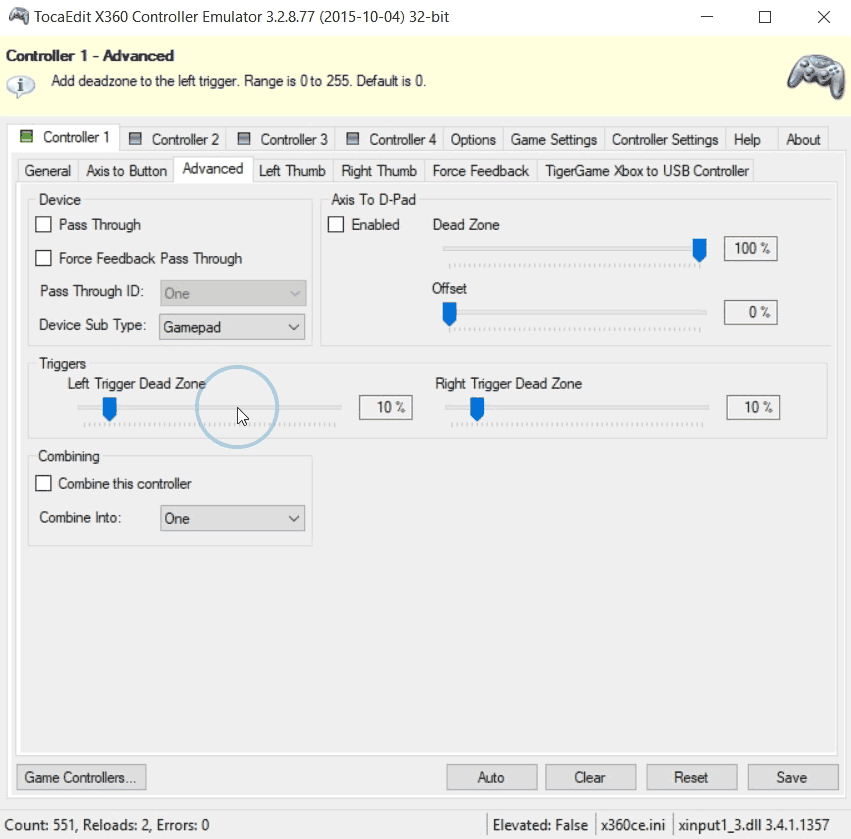
Like the XBCD administrative tool, you can fine-tune the dead spots in tabs such as Advanced so that the shoulder button isn't being held down all of the time. And you can repeat these steps in the Left Thumb and Right Thumb tabs. You can then click on the General tab to test your settings quickly.
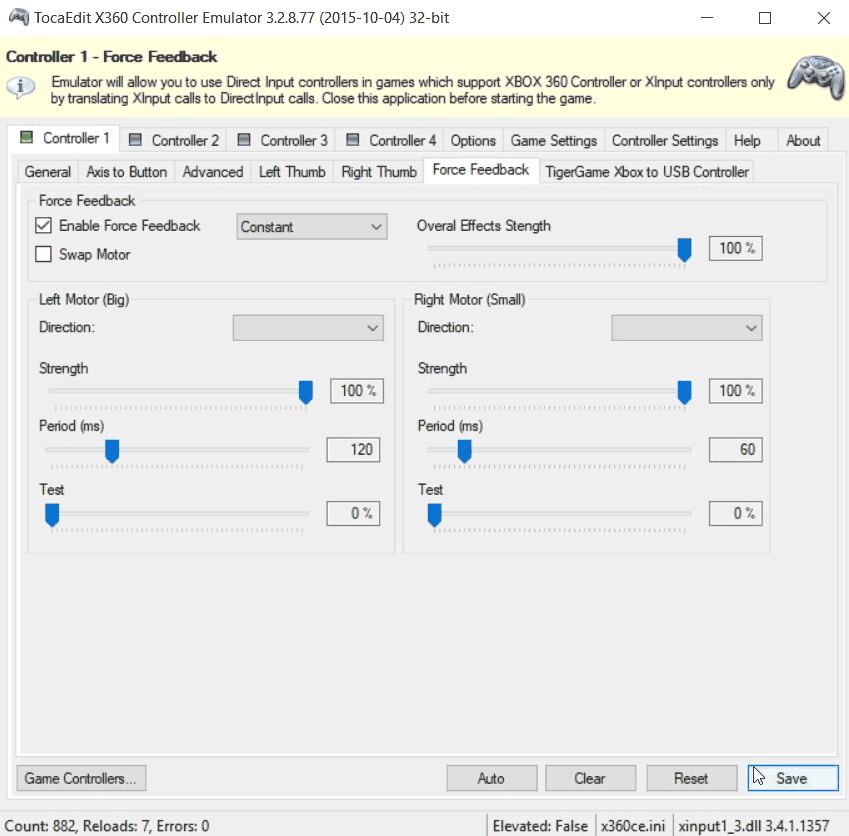
Once you are satisfied with your settings you can then click that Save button and x360ce will write a configuration file for your DLL file that we will be using in a moment.
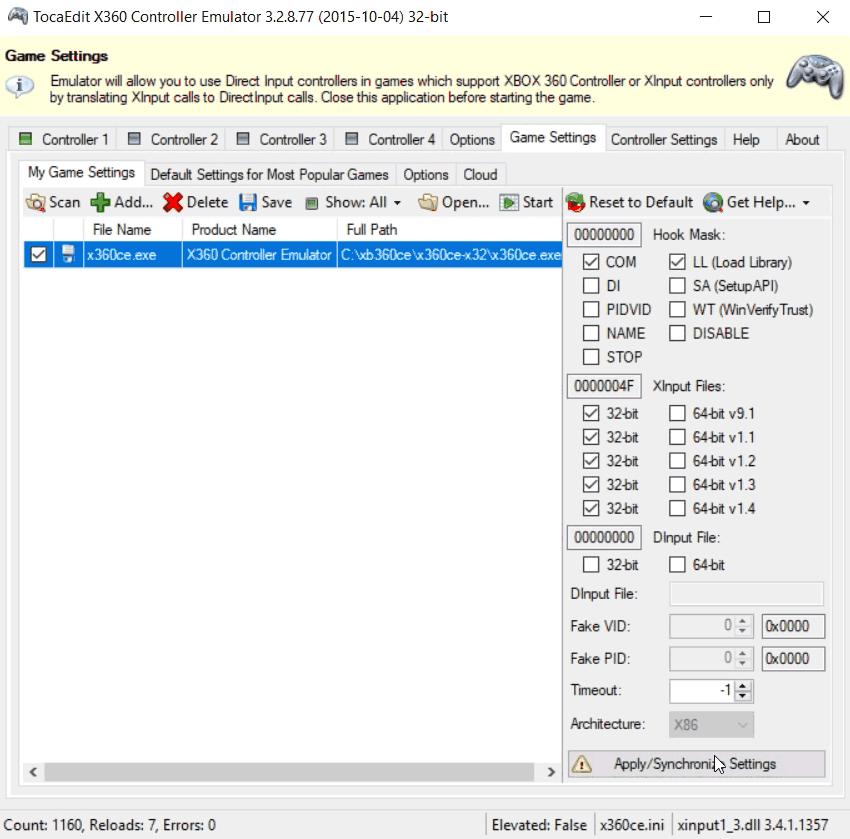
We want to cover all of our bases if a game asks for both older version DLL files as well as the newer version. So click on Game Settings and click the box for v9.1 and v1.1 to v1.4. Then click Apply/Synchronize Settings for x360ce to make all of the DLLs in the folder.
Installing the x360ce DLL files into a game.
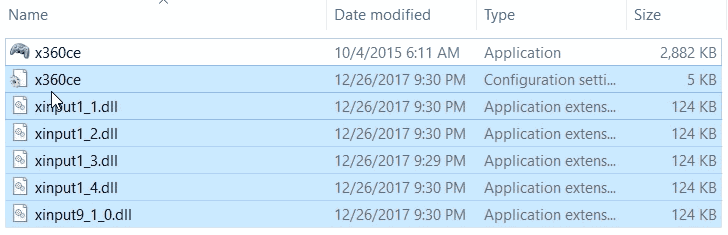
You can close out of your x360ce executable and you shall now see a series of xinput DLL files and the x360ce configuration file. right-click on all of these and copy the files.
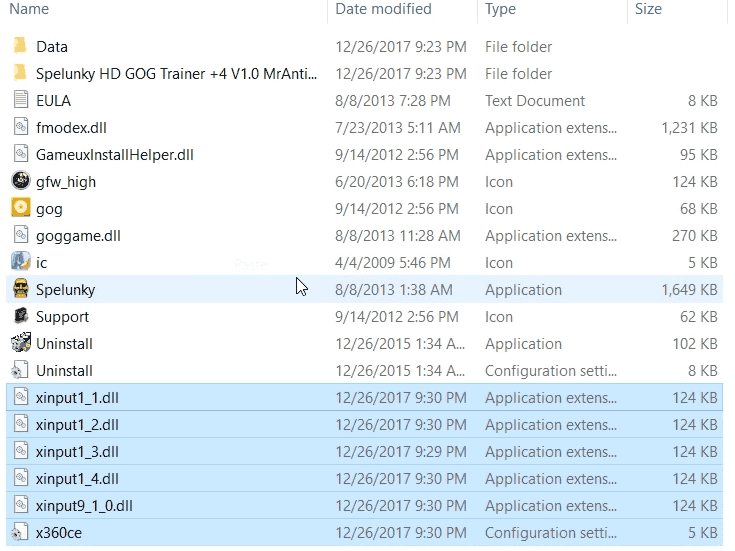
Finally, we're going to paste those xinput files into the root of the game that we want this to affect. In this case Spelunky HD. As long as the input files are in the same folder the executable is at it should work. Upon running whatever game you are doing you should hear the default windows chime sound indicating that the x360ce driver is detected and running.
Final thoughts.

In the case of Spelunky, x360ce has allowed us to take a generic control and emulate that of an official Microsoft Controller. Your results are going to vary from game to game. Some games like Jamestown are older and are perfectly fine with xinput 1.0. No requirement for x360ce in that case.
Rocket League is another game that does not automatically assume everyone has an Xbox 360 controller. Instead, the game offers internal dead zoning and many ways to configure the game.
Other games like Gang-Beasts support legacy joystick but the dead-zoning is non-existent leaving the character flying all over the map and using x360ce only makes it worse by having two players pressed instead of one. This all comes down to how friendly the developer is towards controller support.
The x360ce utility isn't the end-all solution for gaming but it helps when it can for games that were ported from the xbox360 to PC. Honestly, that's better than nothing at all.
That's what the server has to say.
END OF LINE+++



Does x360ce supports windows11
Since it's more of a DLL hook that you upload into games and not necessarily a driver that needs signature reinforcement. I don't see why not? Haven't tried it as of yet.
igual que en win 10 confirmo desde win 11 PRO
Had to translate...
Glad it's working for you in windows 11 yo! Thank YOU for checking out my site! Happy gaming over there!
- S
You are the man!
Thank you very much for checking out my site! Have fun gaming!
Audio began playing any time I opened this internet site, so frustrating!
Stop hitting play!:)
Hey, great site and thanks for the detailed and informative article.
I've been trying to get a free-to-play game called "Baby's First House Fire" working, with two wired, generic-brand XBOX360 controllers (can't seem to force Win-7 to install these as XBOX360 controllers). Controllers are ID'd in Win-7-64bit as Gamepads, work in TocaEdit X360 Controller Emulator, seem to work with a bunch of games, but not this particular one. The game appears to have been made with software called Unity (personal). I have tried putting the .DLL files created by TocaEdit and described in your article within the game directory, in addition to a game sub-directory containing a file called XInputInterface.dll. So far, no luck.
I don't know if you'd have any additional advice to provide or tricks to try, but ask because you have such a useful and informative article, so I figured if anyone can be of help, it'd be you. (Also, I love the ability to download from your site, in case Microsoft or others change file locations or deny access).
Thanks again for the great article.