Bluetooth Discovery: Ouya does not automatically find the new Bluetooth device I just purchased for it!
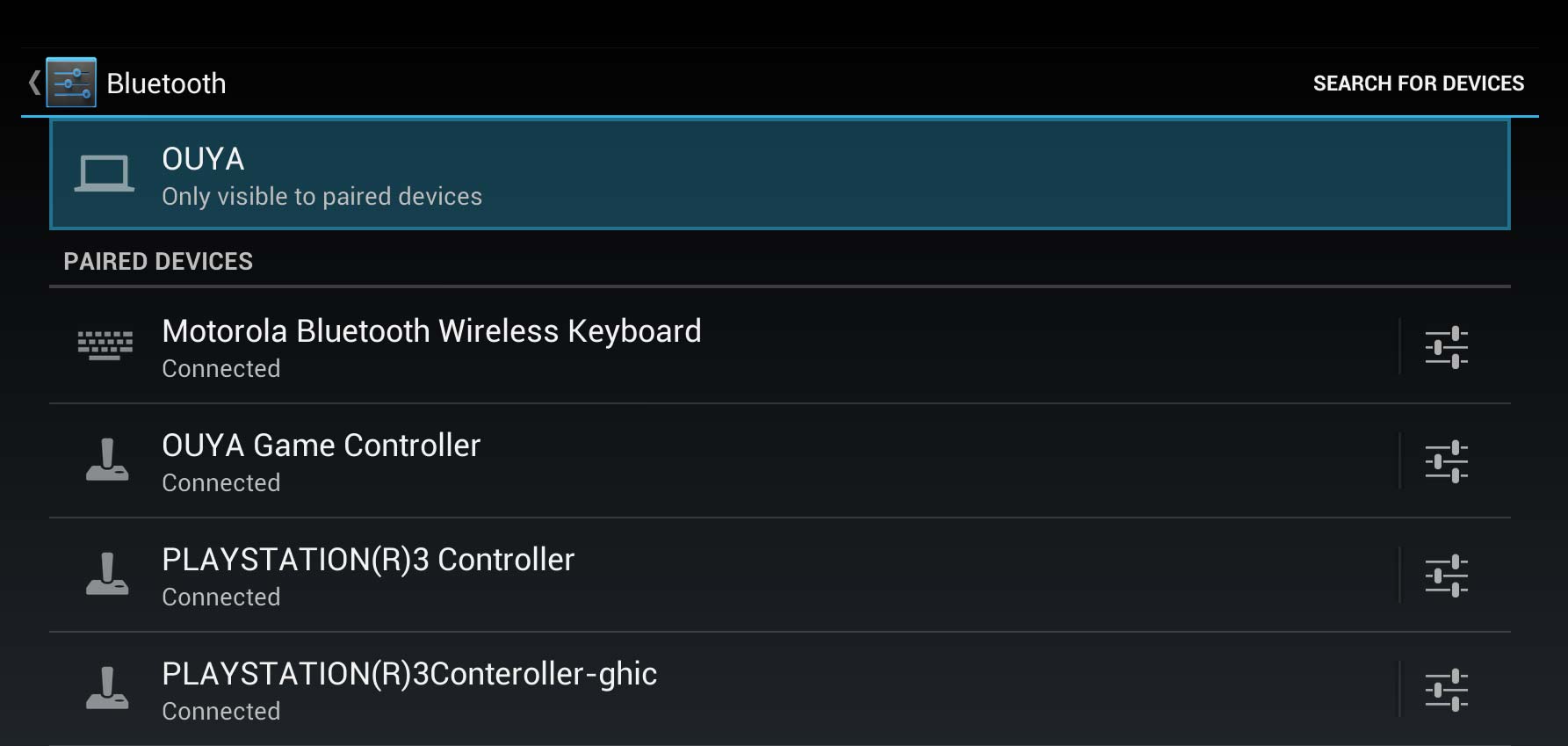 Ouya (more specifically the Android OS) will not automatically find any new Bluetooth device that you plugin via Bluetooth discovery. In some cases it won't even find a brand new Ouya Controller unless you go into the pairing menu under MANAGE > CONTROLLERS . But for other devices such as Bluetooth keyboards, Bluetooth mice, etc you will need to go into MANAGE > SYSTEM > ADVANCED then select Bluetooth in the advanced settings menu. Click on SEARCH FOR DEVICES in the upper right-hand corner of the screen and that will tell your Ouya to place your bluetooth in 'discovery mode' to find new devices until you the user pairs one up and then the Ouya takes itself out of discovery mode.
Ouya (more specifically the Android OS) will not automatically find any new Bluetooth device that you plugin via Bluetooth discovery. In some cases it won't even find a brand new Ouya Controller unless you go into the pairing menu under MANAGE > CONTROLLERS . But for other devices such as Bluetooth keyboards, Bluetooth mice, etc you will need to go into MANAGE > SYSTEM > ADVANCED then select Bluetooth in the advanced settings menu. Click on SEARCH FOR DEVICES in the upper right-hand corner of the screen and that will tell your Ouya to place your bluetooth in 'discovery mode' to find new devices until you the user pairs one up and then the Ouya takes itself out of discovery mode.
END OF LINE+++


