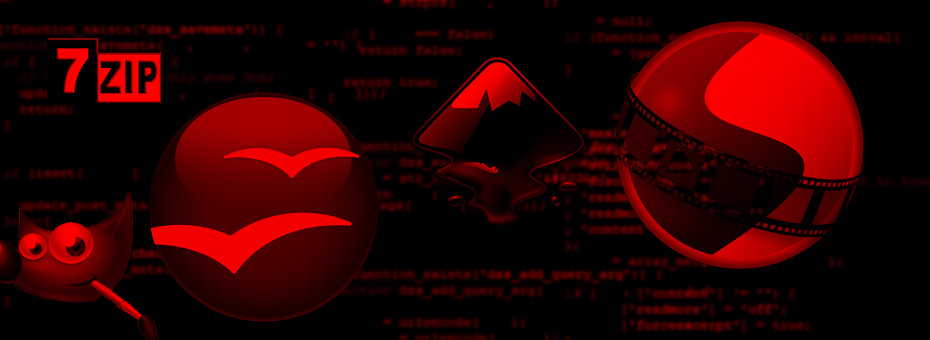(FOSS) - Free and Open Source Software.
It's the duty of a blogger who writes about freeing oneself into a state of web independence to eventually talk about all of the software that is used in accomplishing such a task. That you must use, contribute, promote, and ultimately let others know about said software so that the user base grows and becomes better each and every year. Because sadly. The clear-net search engines are no longer on the side of these people. It's up to bloggers, businesses, and other websites to drive the point home that a name of a free piece of software isn't some shit ad space that you sell to the lowest bidder.
Read on if you want to hear my diatribes and rants.
Unless it's made by Google. Google will not protect FOSS.
As mentioned in previous blogs, never think with Google. Think on your own! Despite the fact that Google has taken advantage of a lot of software to build its empire. When it comes to supporting the open-source community. Google sometimes makes it really hard for the starting user to actually acquire the right software.
For those wondering, this was all done on an HP desktop at a commercial site with a stock version of Google Chrome.
Let's give an example of this:
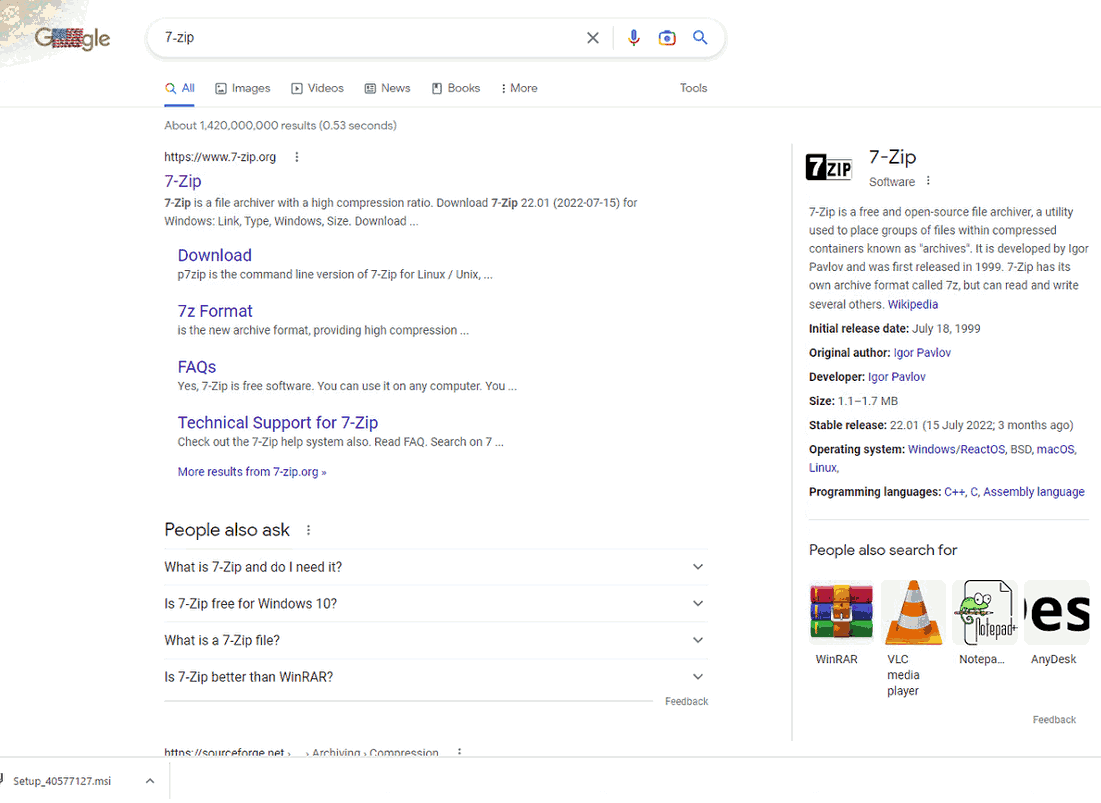
If you ask a search engine to give you a specific application name such as 7-zip. We have a blog about this but from here on out we're linking to developers' sites to try and not be one of those asshole bloggers that keeps you clicking around. 7-zip is a compression system we use widely throughout our server and frankly, we should have moved away from ZIP packages 15 years ago. The search engine should take you immediately to that site. So in the case of 7-zip Google is doing its job.
Let us try some other FOSS software out there such as an open-source video editor known as "OpenShot":
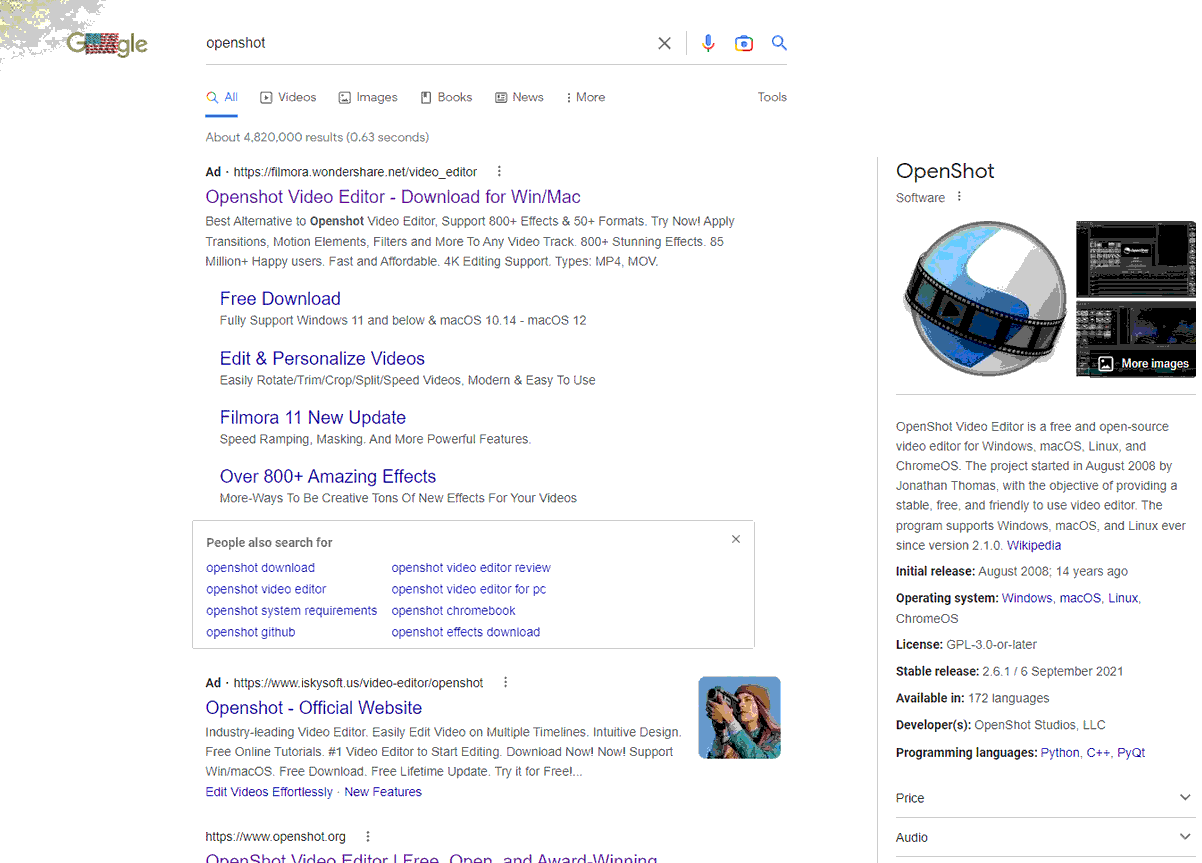
You ask google for OpenShot, and now we've triggered some "Ad-Sense" words that misdirect the user to a "WonderShare" subdomain of "Filmora" which is a closed-source annual paid license model that in some cases is actually WORSE than Adobe Cloud! And then you have ANOTHER "Ad-Sense" from "ISkySoft" which is the company that makes "Filmora" pointing to a guest blogger that gives a based review of how OF COURSE their software is better!
Just barely visible on the page? Oh! there's the official link to openshot.org! Even though Google references Wikipedia for the actual application in the right (more attempts from Google to keep you on their engine instead of going to any official sources) Google at the last minute says "Fuck you, you get ads."
Now, Google ironically doesn't do this all of the time! It seems that if you're on a brand new installation of Windows you'll get this Ad-Sense crap for a while. So Google knows what the fuck they're doing. They're trying to misdirect new users while claiming to be the "fair and balanced" search engine.
While we're on this new PC, let's try another Open Source Application. Inkscape, which is a vector art software.
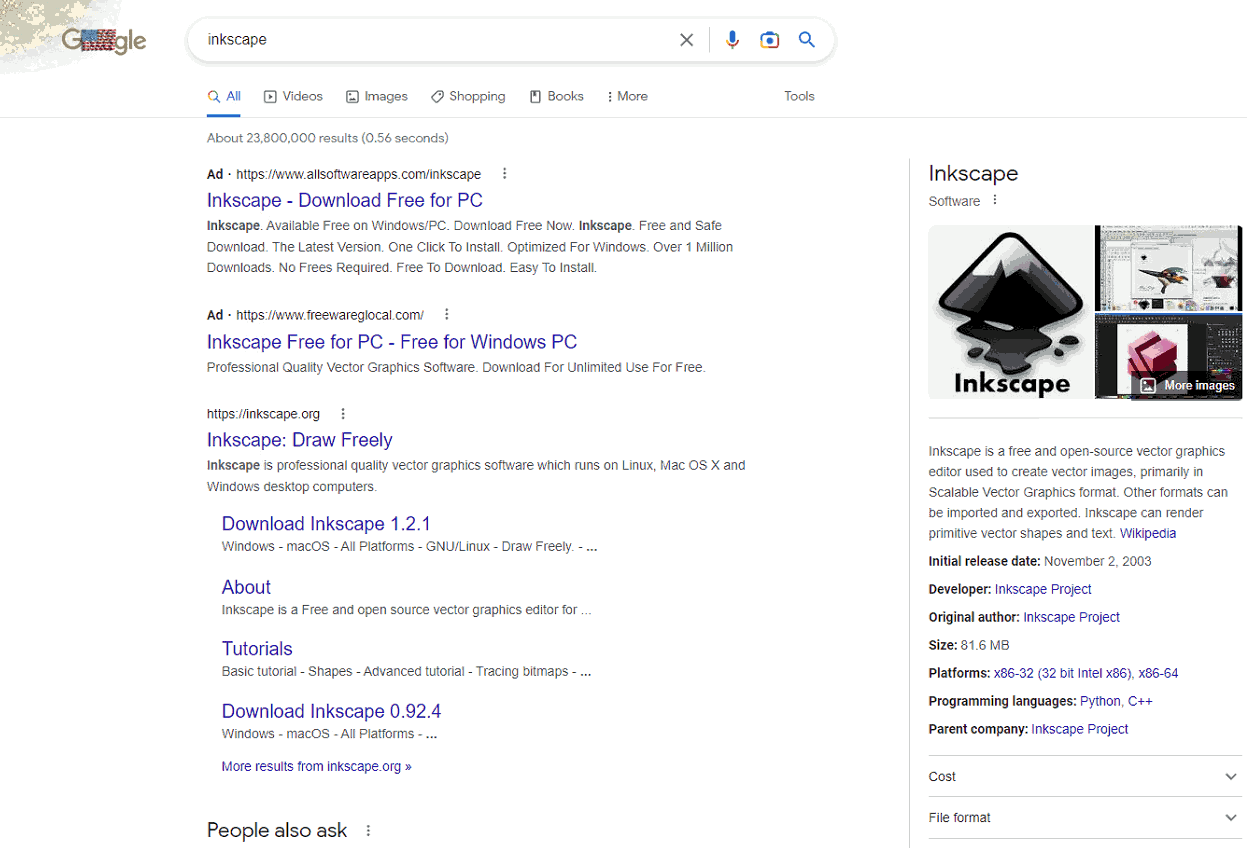
This time around, you Google a Free and open-source software like Inkscape. Now we're getting viruses thanks to Ad-Sense! At the time of writing this entry, the domain is magically removed but if you ever visited one of these sites the end-user is faced with three green download buttons. Two of them link to malware/trojans. One of them goes to another page, filled with links to trojans, and eventually MIGHT take you off to inkscape.org filling your browser with as many ads and pop-ups as it desperately can.
In the past when you Googled Inkscape you were met with an ad for Adobe Illustrator. So the thirst to hijack traffic from open-source software is a very real thing.
TLDR - Ads are dangerous.
If one of your friends is Donald Draper they do not see the problem with advertisements on the internet and feel that it's better to have ads invading every aspect of their lives because either they are a part of that industry or have all of the money in the world to pay for artificial services to make themselves feel more superior over the plebs of society. You can just tell them to eat a whole bag of dicks from us at S-Config.com. There are plugins such as uBlock Origin, No-Script, and Ad-Block Plus which provide a plugin for your browser of choice. While we're at it change your browser to something else than Internet Explorer. Linking right to the developer's websites on these just in case Google feels cute and removes them as a plugin choice from their library.
Annual subscription and commercial software.
We know we're jumping around a little on this article. But another aspect of accessibility is a new licensing system that it seems every commercial developer on the planet has migrated to. Which is instead of paying a lump sum of money and you own said software. Instead, you pay incrementally either monthly or annually and in return, the developer gives perpetual updates as long as you keep using said software. Office 365 does it, Adobe Cloud does it. Hell, even half of the WordPress plugins that are on the market now do it.
The reason why this model of selling software is so successful is not for the individual. but for big business. If a business has to constantly 'lease' a piece of software it's easily taxable+. Whereas if they purchased a piece of software it now has to be depreciated. It makes life easier during mergers and buy-outs as well as you can simply 'kill' the lease and bring those people working into another pool.
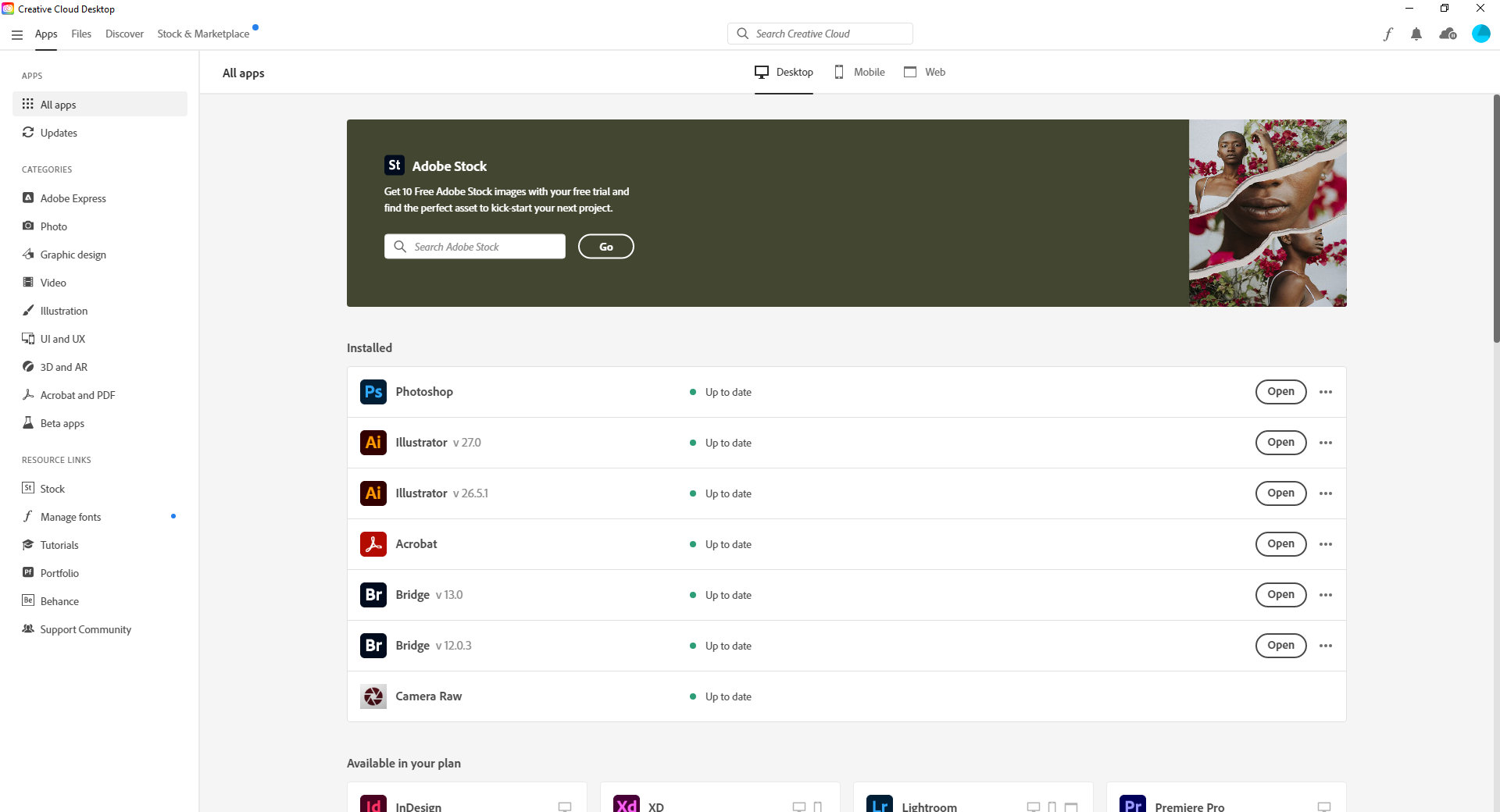
Storytime!
There are companies that rely heavily on Adobe products because all of that company's customers use Adobe products. Despite paying the yearly subscriptions for the employees that work with this software. Say, there were 2 monthly licenses of Illustrator only the lapsed. We're not going to say which company it is we are talking about. Just that these are the events that took place.
Instead of simply deactivating those two licenses. OR! Better idea! Calling up the organization to notify them what is going on. Adobe simply killed the entire license pool of a multi-million dollar company. resulting in about 2 days of downtime. No fucks were given, not even an "I'm sorry we cost your organization $80,000 in downtime." There was no physical copy of the software for marketing departments or training departments to really fall back upon.
If a company with a net worth of 200+ million gets kicked to the curb for being late on payment on 2 of the 20+ licenses they hold. How do you think as the individual you fare in the eyes of a commercial giant such as Adobe? To Adobe. You're absolutely nothing! Because they know you're going to come back. Where the hell else are you going to go? Go to CorelDraw? Sony? Not only does it take an immense amount of time to convert the Adobe workflows over to something else. But it also makes you incompatible with other customers (especially in the graphics industry which makes adobe their industry standard) when you do such a thing!
And this is just one company going subscription crazy. There's also Office 365 which charges companies heavily to take over their e-mail and office products that they've sold repeatedly in the past to the customers for roughly little to no progress or advancement of the software.
As an individual-
You don't have to put up with that shit. The picket fence empire (Unless you are a legit professional in the business that you can simply write it off) is something you don't have to deal with. Most people are lucky to have a computer. Or, are starting with almost nothing other than some machine they got from school and that's it! There are even people that visit this site with their Raspberry Pis. Perhaps knowing full well that's their only machine right now. We could go about the tyrant of jumping to other operating systems but instead of going to the deep end of the pool how about we instead talk about alternatives that we use as our daily driver software?
The software we use as S-Config.com
Here's a lot of software that is Free and Open Source and we use it here.
We used to use Adobe Photoshop CS6 (old, reliable, and purchased for a few hundred on a college discount) now, we use:
 GNU Image Manipulation Program (GIMP)
GNU Image Manipulation Program (GIMP)
Available for: OSX, Linux, Windows, and holy shit! Even Amiga!
Description: Nono, we're not talking about our fetishes here. GIMP is a program that we used back in the windows 2000/Redhat Linux days of computing and it's still very much alive to this day. GIMP more precisely manipulates raster images, which are images that are made up of a series of pixels. We even plugged in our Wacom pad via Ubuntu and to our surprise pressure sensitivity support was fully supported in GIMP now!
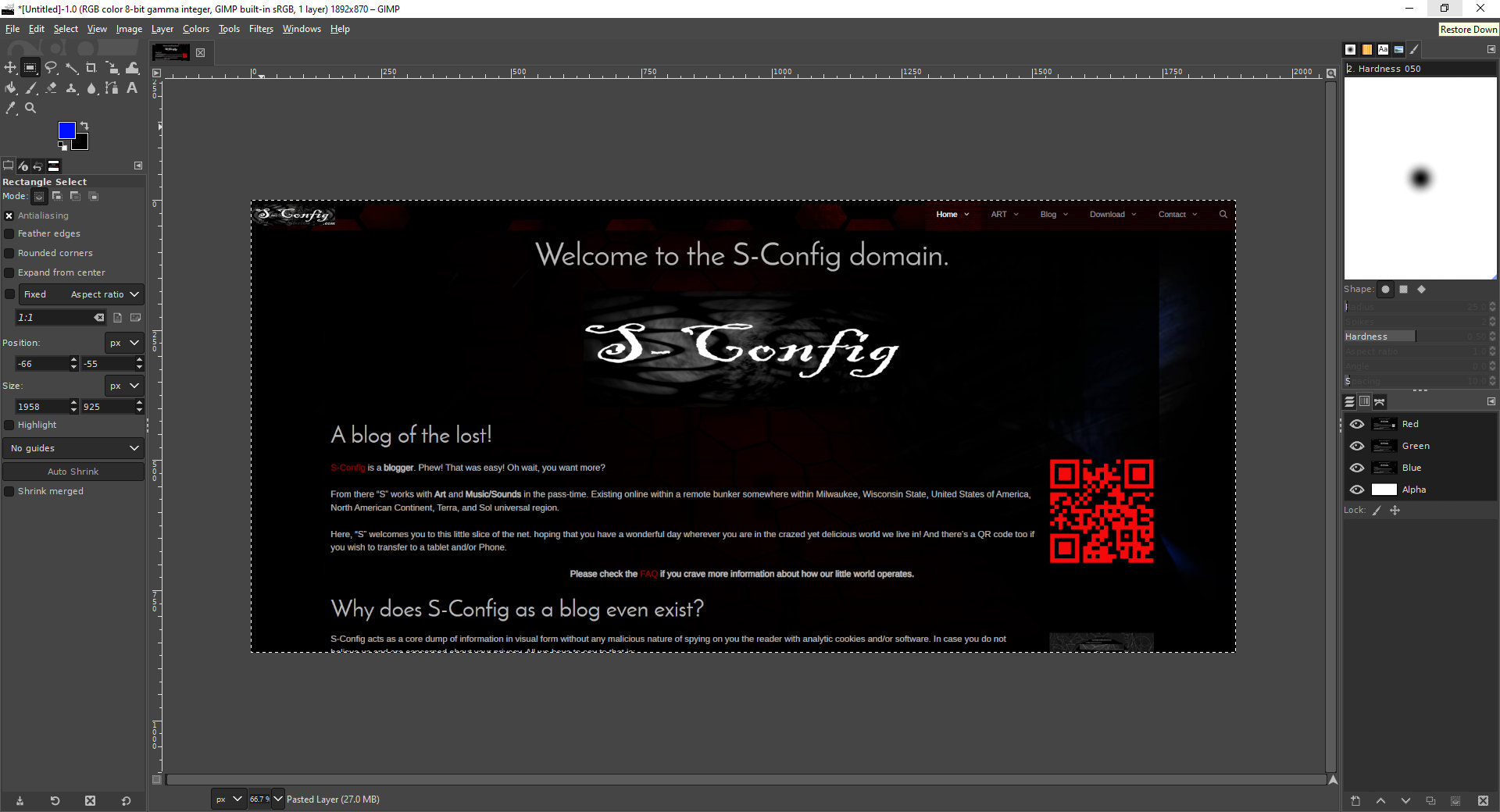
Now, we tend to keep our layout in GIMP fairly basic as we tend to train people how to use this software. Jumping from Adobe Photoshop over to GIMP can be a little daunting at first because of the differences in layouts and changes. However, with enough youtube and forum article searching, we were able to do practically everything that we once were able to do within Adobe Photoshop.
Some of the plusses include:
- When working with Secondlife textures, GIMP tends to honor Alpha-mapping when converting from TGA to PNG and back to TGA a lot easier than Adobe Photoshop ever did.
- Using the Copy/Paste command from GIMP when answering e-mails or just clipping a search section of a picture tends to go a lot smoother than when we were doing it from Photoshop. In part, it's assumed that you're copying from one Adobe product to another and it wants to transfer all of the settings as well. GIMP tends to copy just for the sake of copying and thus, you get an image that you can put in an e-mail or a document. etc.
One thing that we missed in GIMP.
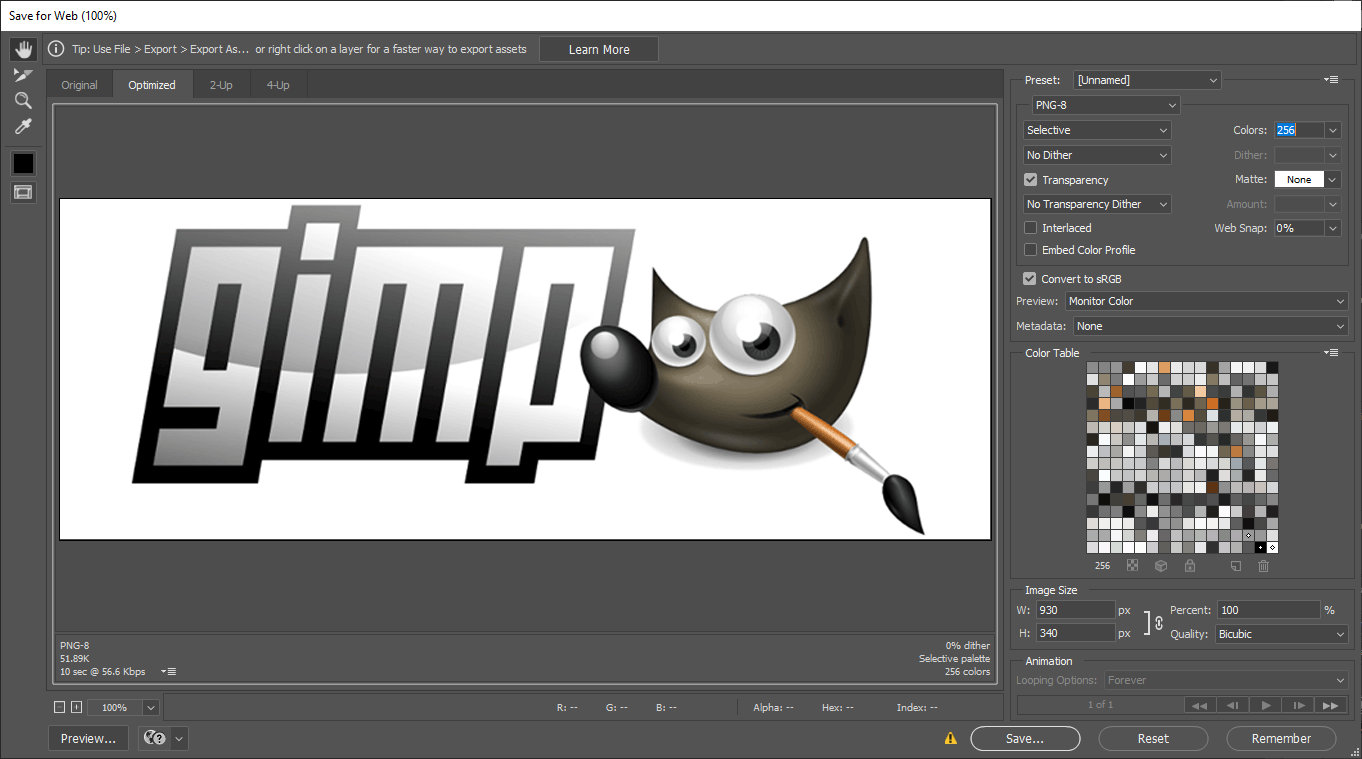
In Adobe there was an option to "Save for Web" which apparently is now a "Legacy" option in later versions of Photoshop. However, we liked this feature a lot especially for screen captures of applications because we can tune how many colors we want exactly and how it was going to use them on the picture.

In GIMP, however, you still have the ability to make 8-bit PNG files if you set the color from RGB to index by going to Image > Mode > Indexed but you don't really get a preview of HOW it's going to do it. You have to hit the Convert button and hope for the best. When you're optimizing PNG files to be displayed on the web it's certainly not the most elegant feature of GIMP.
Honorable mention of time.
 Krita
Krita
Available for: Windows, OSX, Linux
Description: It's another open-source raster graphic manipulation tool similar to GIMP but has way better art-pad support than GIMP did as well as more features geared towards artists. In the past, we used to use Paint-Tool-SAI to color some of our art. Paint tool SAI at the time was just a one-time fee and it wasn't painful. However, in the future, we intend to use this software as well as GIMP to find what works best for getting that cel-shaded style of cartooning that we like in our artwork section. The stuff we see people do in this software is fucking amazing and as it's open source it's certainly worth a try!
 Inkscape
Inkscape
Available for: Linux, OSX, and Windows
Description: Like Illustrator, this is one of those utilities where we had no idea how powerful this software is unless you're in a certain industry that requires it. The previous two graphic software mentioned before (GIMP and Krita) were raster-based image manipulation. Inkscape is NOT a Raster drawing program. It is in fact a Vector drawing and editing tool. Where unlike raster where everything is based on a predetermined set of resolutions and pixels. Vector is based on math which allows for the resolution to be unlimited. This is often why company logos are saved in SVG (Scalable Vector Graphics) where they can be as small as to fit onto a business card but as large
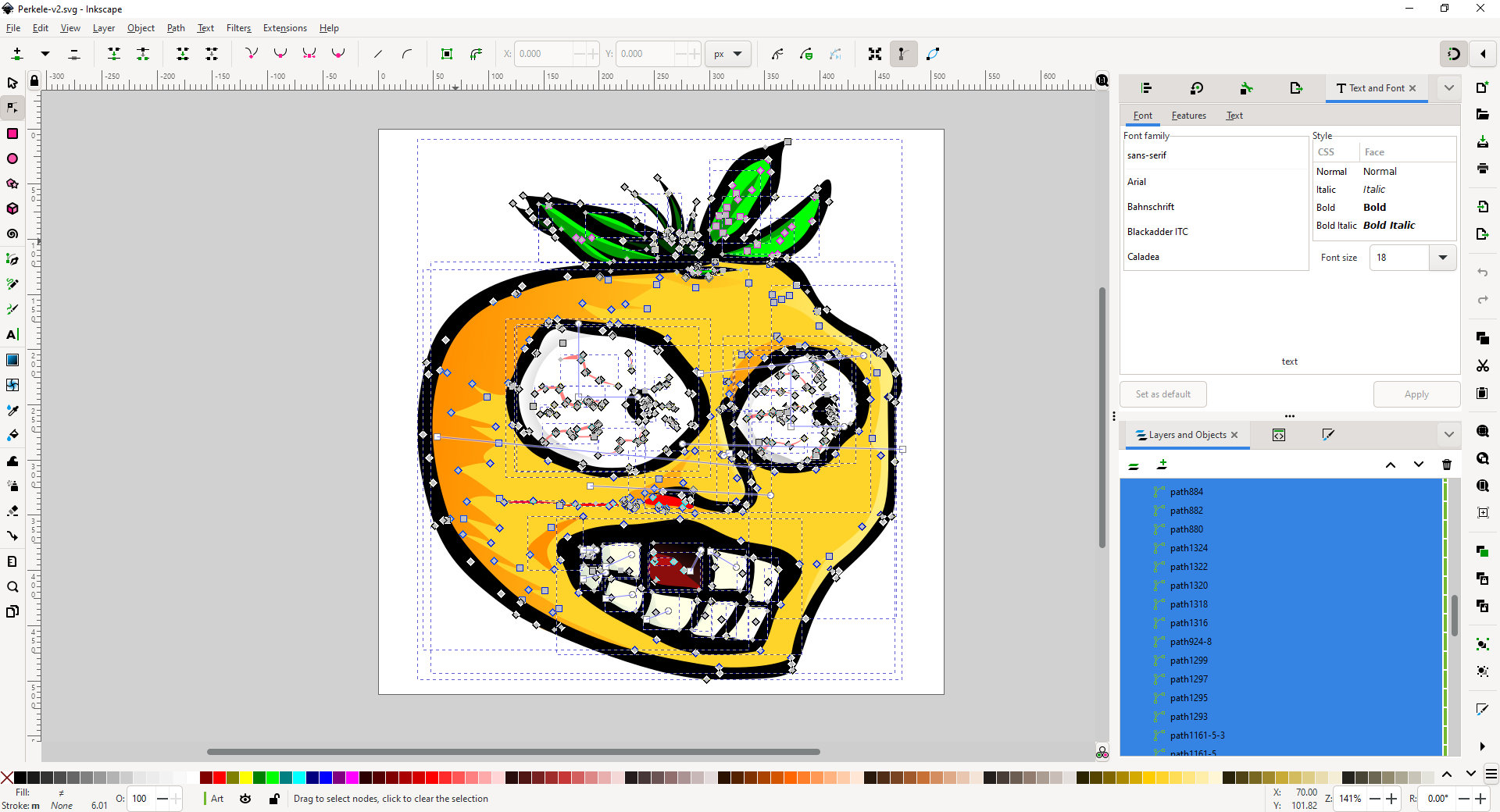
A lot of artists are admittedly put off by Inkscape for almost the same reason as Illustrator. That vectors are object-based. That it's not natural for a traditional artist to think of each stroke as an 'object' because the moment you put your stroke down it's part of the painting. If you can get over this hurdle this software tends to be fantastic for logo making and design. The Ability to save an SVG , a standard that the professional printing industry can use, and to do this all on something as low-end as a child Raspberry Pi is the kind of technological bridge that we wished we had when we were in school!
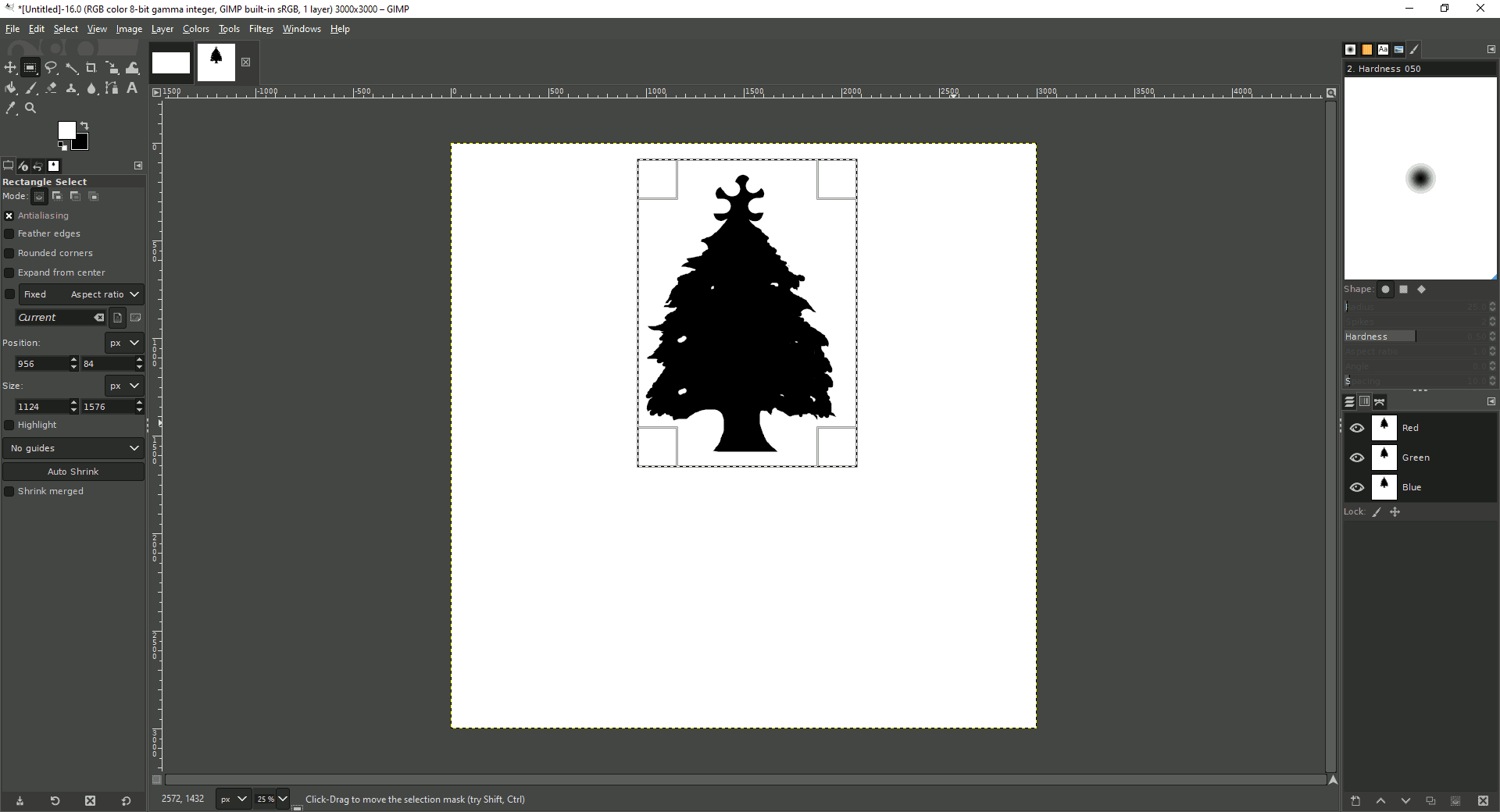
You can work alongside GIMP with making logos in Inkscape as well if you prefer. For example, I'm going to draw a horrible Christmas tree in about 5 minutes in GIMP and then we're going the copy/paste this raster object into Inkscape.
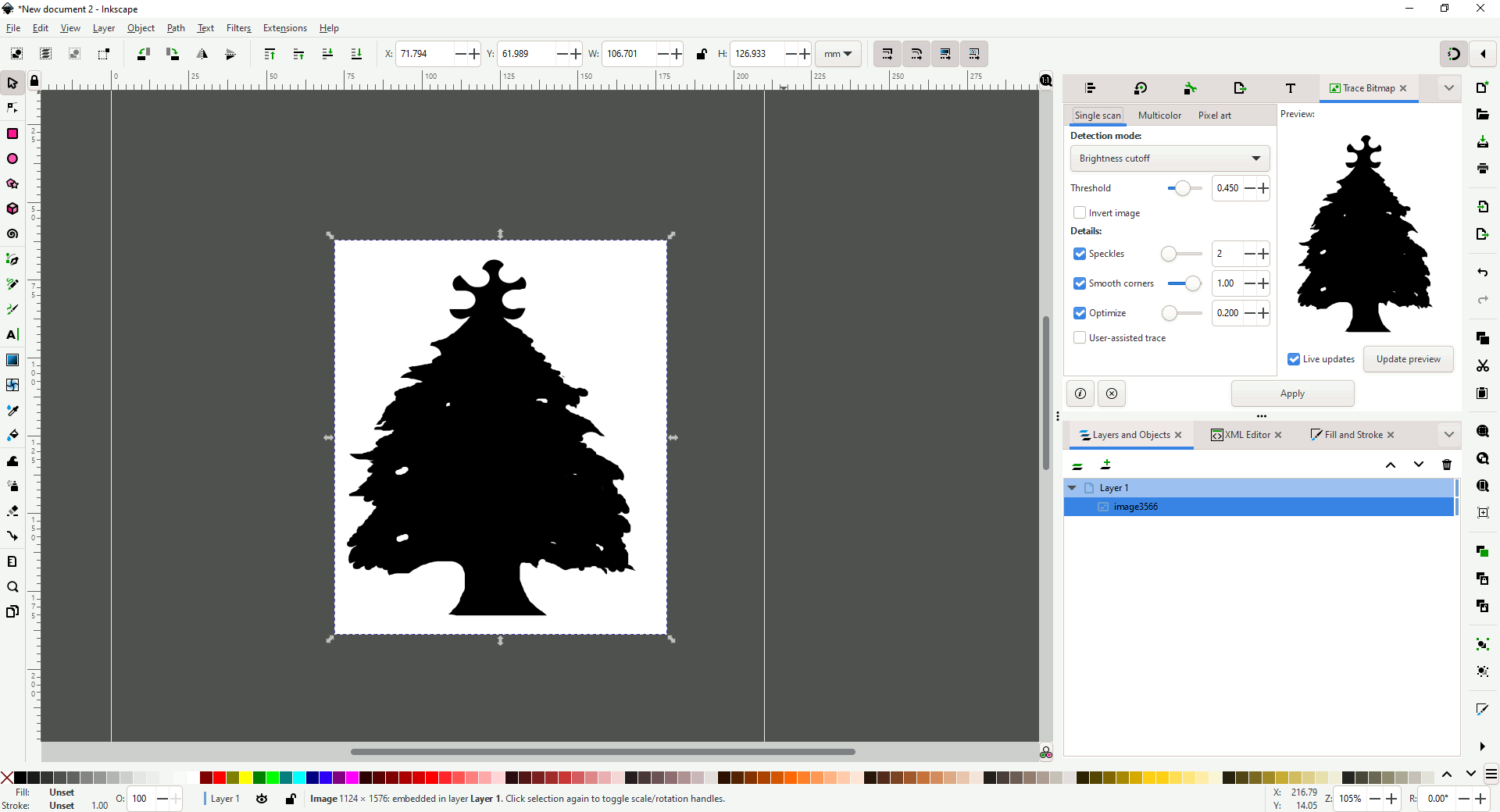
You can also save it as a PNG and import it into Inkscape. But with our raster appearing as an "image Object" in our layers tab. we can now go to Path > Trace Bitmap and the moment we hit Apply Inkscape will attempt to trace a vector out of this raster using just the brightness cutoff variables.
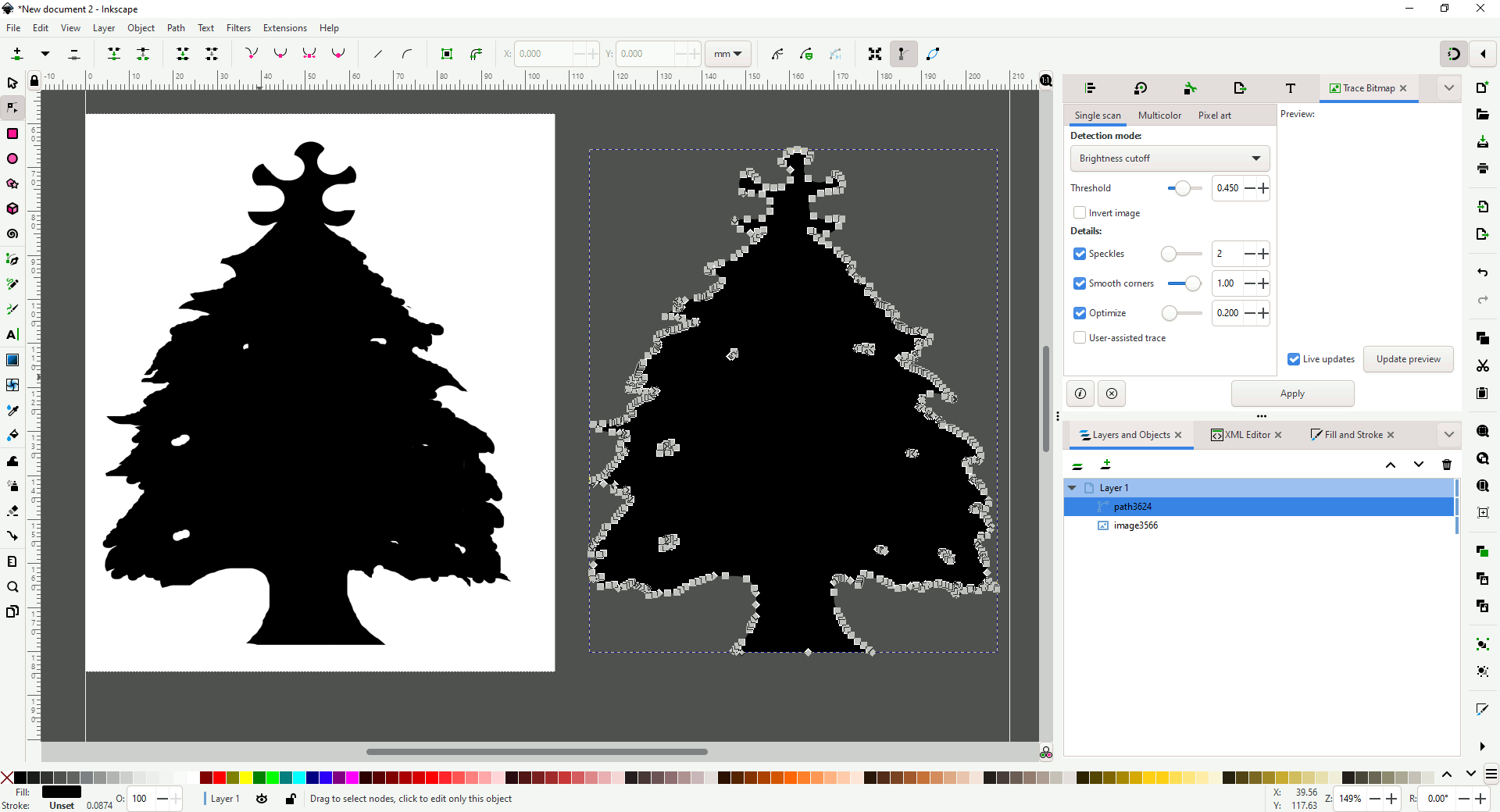
It's not a fact that Inkscapes Raster to Vector system is more advanced than Adobe Illustrators. It's just that it's more user-friendly and easier to use. Illustrator has so many options packed into its program it tends to suffer from "Feature Creep" where users get lost trying to find what they want. Inkscape is simpler and thus all of the options are right now.
Now, even though the imported file made a shit-ton of nodes in my vector. We could clean this up further by manual editing, or letting Inkscape Simplify the nodes for us under Path and Simplify.
Break out the million-dollar cricket guys!

A lesser-known feature of Inkscape is that everything inside of Inkscape is vectors. That it's relatively easy to export to optimized SVG or AutoCAD R14 for it to be later picked up by a CNC router, or CNC Laser cutter. The software that governs such machines can generally accept one of the two formats into it and start cutting that shape out for you.
This is how we were able to the acrylic case for our ArduinoDECK, or, the ACM mounting bracket in our 200mm fan blog.
It took us a bit to get the hang of Inkscape. But once we did. We were pumping out graphics for this site as well as objects for some of our projects.
 OpenShot
OpenShot
Available for: Linux, Windows, OSX
Description: OpenShot Video Editor is probably the first Open Source video editor we used here at S-Config.com. We threw Adobe Premiere into the garbage because of all of the encoding problems we were having with getting a video to post onto our site without looking like garbage.

As much as we think it's a marvel in itself that this software is being developed on donations we have managed to pump out a lot of projects both for this website as well as for other people. We have to admit the journey was rough as fuck with this software! We're not sure if it's best to jump to this software for the following reasons:
- No hardware decode support unless you are in Linux and only if you have a particular graphics card enabled to do so. This means you need to have a REALLY good processor to use OpenShot in any reasonable manner.
- Certain codecs like MKV tend to slow the software down to a grinding halt. Especially if you are time editing something that has a long run-time. This is due to the lack of index frames certain Mkv files have but also related to the #1 lack of hardware decode support to make this software go faster on other operating systems such as Windows or OSX.
- It gets crash-happy. Even in the latest version of the software which is 2.6.1. We found that just moving the timeline around too much can cause the program to randomly hard-crash. In there is a recovery feature within OpenShot but you generally lose about 5-10 minutes of edits depending on how fast you are going.
- The more effects you stack into a video scene. the higher the chance of crashing gets.
- If you fast-forward one of your timelines instead of making a preview of that timeline in the cache it wants to index all frames within the fast-forward. resulting in an almost non-playable section in the preview windows.
There are also features that are inherently missing from OpenShot. Such as the following:
- A proper color correction control system. So an editor can go scene by scene to determine what kind of temperature lighting to use depending on the shot. Because sometimes even with a studio lighting system you may be going to for a particular mood with your shot. And the color-filter system in OpenShot is rather basic about stuff like this.
- Next/Previous Keyframe - This feature especially hurt coming from Adobe Premiere where you can simply jump to the next keyframe. In Openshot, you have to index and use your arrow keys to index around to find the keyframe that you set down for whatever control that you were doing.
Now, with ALL OF THAT MESS aside. We can still use the software with the assumption that if we didn't like it well we guess we could get our money back. Which is NOTHING!
Making logos.

For our webring, we made this logo with GIMP, Inkscape, and finally Openshot at the very end. with GIMP rendering that web-like pattern in the background as well as the swirl effect. The fonts were all Inkscape with everything pre-rendered as an SVG, making it super easy to pull into OpenShot and use on the screen with fades, object moves, etc.
Finally, the QR code was also done in Inkscape and the TV static was done in GIMP. We should probably have a separate blog article on how we put it together. However, beyond our video blogs section, we also completed animated GIFs like this for other websites as well. Every single video on this website was done in OpenShot, even the older ones that got remastered in OpenShot as Adobe Premiere CS6 just was not cutting it.
despite all of the features missing. we can't argue about the price nor can we argue about its ability to cross-platform so well.
 Audacity
Audacity
Available for: Linux, Windows, OSX
Description: Audacity is simply put. An audio editor. This is literally the only program you need to do Voice Acting or Podcasts. Even recording samples to bring into a DAW later on. Later versions of Audacity start talking about a multi-track layouts similar to Apple's Garageband. But Audacity is one of those programs where you don't need insane powers to do audio processing. In fact, we remember using a Pentium II 400Mhz for editing a podcast many years ago.
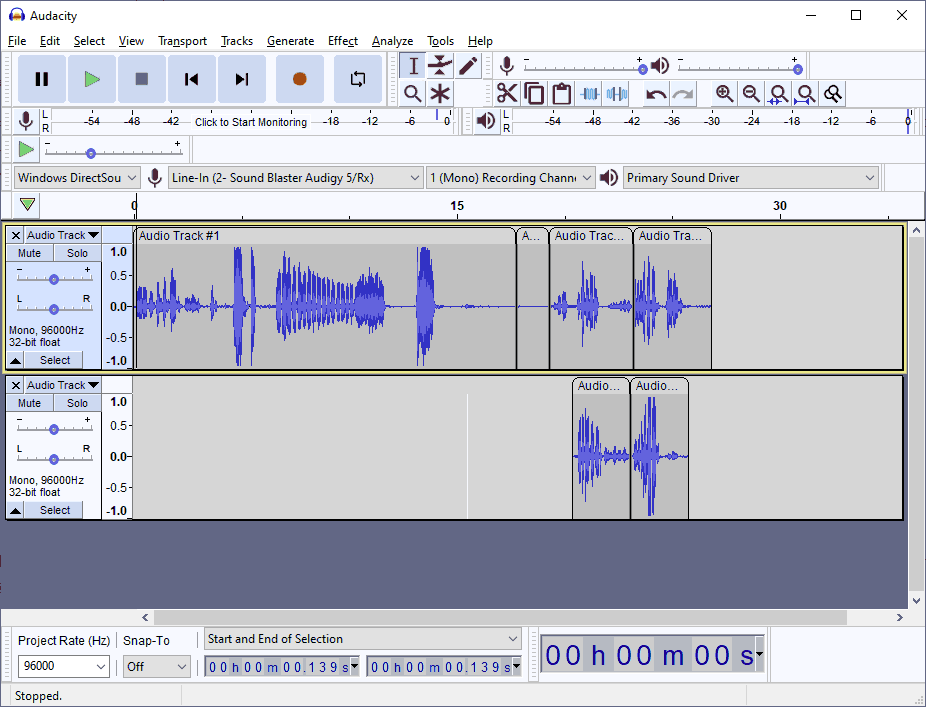
Audacity's political climate is a little rocky as Audacity was purchased by the Muse group. If they wanted to embed telemetry tracking into their software (To which the open-source community responded immediately by forking away from the software). This decision was quickly reversed. But it shows what happens if you try to take an open-source program and attempt to commercialize it.. you lose the very user base that made your software popular.
On this site, Audacity is used for sound recording testing. as well as the narration in most of our video blogs.
 ImageGlass
ImageGlass
Available for: Windows
Description: Sometimes you have an image library that you want to go through quickly and instead of loading up a graphical editing tool you just want to see what's inside of a directory. Windows Photo Viewer has been the go-to for windows users because it's always been there. But with the introduction of newer formats from phones such as JFIF combined with our own experimentation with AVIF, JXL, and WEBM, there is a host of other image formats that you would like to preview.
Combined with the fact that Microsoft Windows Photo viewer often will give the infamous error:
Windows photo viewer can't display this picture not enough memory
We could spend time reading a giant article on how to fix an aging Microsoft product that won't allow us to view all of the new formats. Or instead, we can replace it with a FOSS Alternative.

We like it a lot because it gives a lot of technical details about the image that you are working on right at the top of the window. While cycling through images is nice and smooth as to be expected. The only bummer about this program is that it's only available for Windows. but hopefully, ports to other platforms will actually become a thing.
 7-Zip
7-Zip
Available for: Linux, Windows, OSX
Description: We talk about it a lot in this blog article. However, 7-zip is the compression standard we needed after 15+ years of .zip. It used to be people would install WinRAR and just dealt with the nagging pop-up to pay money. Now, you don't have to thank this open-source project!
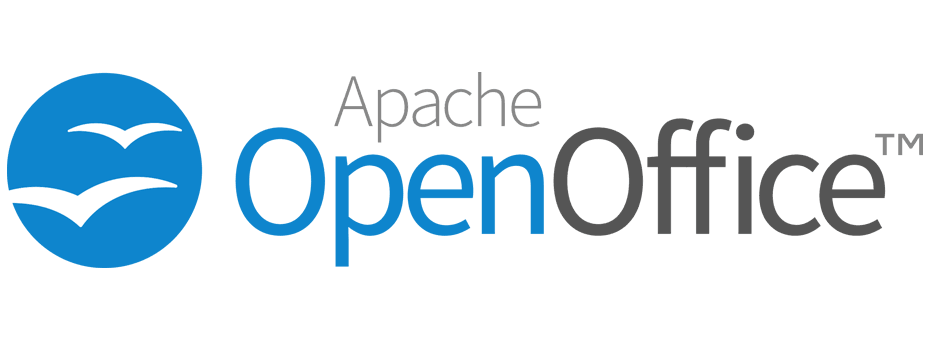 OpenOffice
OpenOffice
Available for: Linux, Windows, OSX, OS/2, Android, IoS, (and supposedly Amiga but the website for that is down.)
Description: Brought to you by Apache the same group that makes web servers. Open Office is a total replacement of everything that Microsoft Office does. In fact, because of how slow-moving the application has progressed over the years (especially since they have moved to cloud subscription with Office365) Open Office can open just about any Word, Excel, or Powerpoint document that you can throw at it.
We use it here on our website periodically for doing CSV imports and exports of tables. It works. It's free and thus you don't have to shell out money by the month for a organization that gives no fucks about you.
 Blender
Blender
Available for: Linux, Windows, OSX
Description: If we were to get back into the 3-D modeling bandwagon since our Lightwave years. This would be the program we would be using. It has advanced so much it just about out-competes almost every major commercial 3-d rendering software out there. Hands down.
Final thoughts.
This is by far not the end of our Free and Open Source Software linkage. But it's certainly a good base. The great thing about OpenSource is that it's multiplatform. So in the event, Windows becomes a paid subscription service (we are estimating it'll be around Windows 12) when you jump to another OS such as Linux or Mac, you can take the workflow of how to work with you.
We're not entirely sure who has been reading down to the bottom of this article. but if you are. Wow, you are hard-core. Thank you for sticking with us throughout or tirades and rants. If you have some FOSS software that has saved you from the shackles of commercial subscription hell. Let us know.
Until next time, that's what the server said.
END OF LINE+++