Installing a Wireless Antenna mod on your Ouya Console!
The Ouya while it does have a Wireless-N chip the quality of reception has a lot to be desired for it's wireless antenna. Consisting of a tiny block on the motherboard which behaves like a 3dbi antenna that one would expect on a Cel-Phone; The overall reception of wireless traffic coming into your Ouya especially at a distance is problematic. Initially, I did this mod in an attempt to alleviate Bluetooth lag on my Ouya joysticks as the chip-set that Ouya used carries both the Internet and Bluetooth traffic over the same wireless antenna. While it didn't help with the Joystick reception. It did help considerably with wireless traffic.  Having a superior connection to my router helped me out in other ways such as Kodi with streaming movies over to the Ouya. In many ways, it's actually faster than the onboard RJ45 Ethernet Jack because even though it's a pure 100Mbs connection the Ethernet card is shared with the USB bus so in reality, you are getting Maybe 54Mbs. It certainly felt slower to hard-line my Ouya versus leaving it wireless. Also, if you take your Ouya on the road and attempt to connect it to a hotel wi-fi network. You'll often find out that the access point that you are connecting to is often far far away making the stock Ouya wireless antenna chip impossible to get a good connection with. Also, there are certain apps in the Google Play store that actually look for your wireless connection. If you hard-line your Ouya those apps believe that you have no internet connection when in fact you do!
Having a superior connection to my router helped me out in other ways such as Kodi with streaming movies over to the Ouya. In many ways, it's actually faster than the onboard RJ45 Ethernet Jack because even though it's a pure 100Mbs connection the Ethernet card is shared with the USB bus so in reality, you are getting Maybe 54Mbs. It certainly felt slower to hard-line my Ouya versus leaving it wireless. Also, if you take your Ouya on the road and attempt to connect it to a hotel wi-fi network. You'll often find out that the access point that you are connecting to is often far far away making the stock Ouya wireless antenna chip impossible to get a good connection with. Also, there are certain apps in the Google Play store that actually look for your wireless connection. If you hard-line your Ouya those apps believe that you have no internet connection when in fact you do!
Credit where it is due:
Many thanks to the people on the Ouya Forums for pointing me in the right direction on how to install the external wireless antenna to my Ouya. This blog does not claim to be the original posting for this type of modification. It is simply demonstrating the test results before and after with the Ouya along with where hardware was acquired complete this modification.
DISCLAIMER OF WIRELESS ANTENNA INSTALLATION!
S-Config or anyone on the internet for that matter is not responsible for any damages the can or will occur when making modification of hardware such as this wireless antenna modification to your Ouya. Furthermore, any bodily harm that may be caused by the usage of either hand or power tools. Always wear safety protection when operating power tools and be mindful of any flammable substances when operating a soldering iron. Operate your soldering iron in a well-ventilated room as the fumes with lead solder can be hazardous to your health. By proceeding with this modification you null and void all warranties with Ouya Inc. and therefore assume all maintenance responsibility of the unit onto your own behalf.
Difficulty factor of installing a Wireless Antenna.
I will state that installing this mod will require some moderately precise soldering skill as you will be working with extremely small surface mount components as well as removing one of those components off of the board. I even had some problems making sure the connectors were well-grounded with this project as well as making sure you do not get any excess solder on the connectors themselves because if you do it makes installing the antenna near impossible! Although optional having a multi-meter with a continuity setting will ensure that you are not grounding out your connections while you are soldering. This will also require some work with a Rotary hand tool with a drill bit to make the hole in the Ouyas aluminum casing and finally a circular sanding bit to remove some of the ABS inside of the Ouya's casing. Beyond that you'll need the basic tools of taking apart your Ouya such as a 2mm Hex Bit screwdriver to remove the four bolts on the top of your Ouya Casing, and pliers to secure the antenna connector to the back of your Ouya.
Part required for the Ouya Wireless Antenna mod:
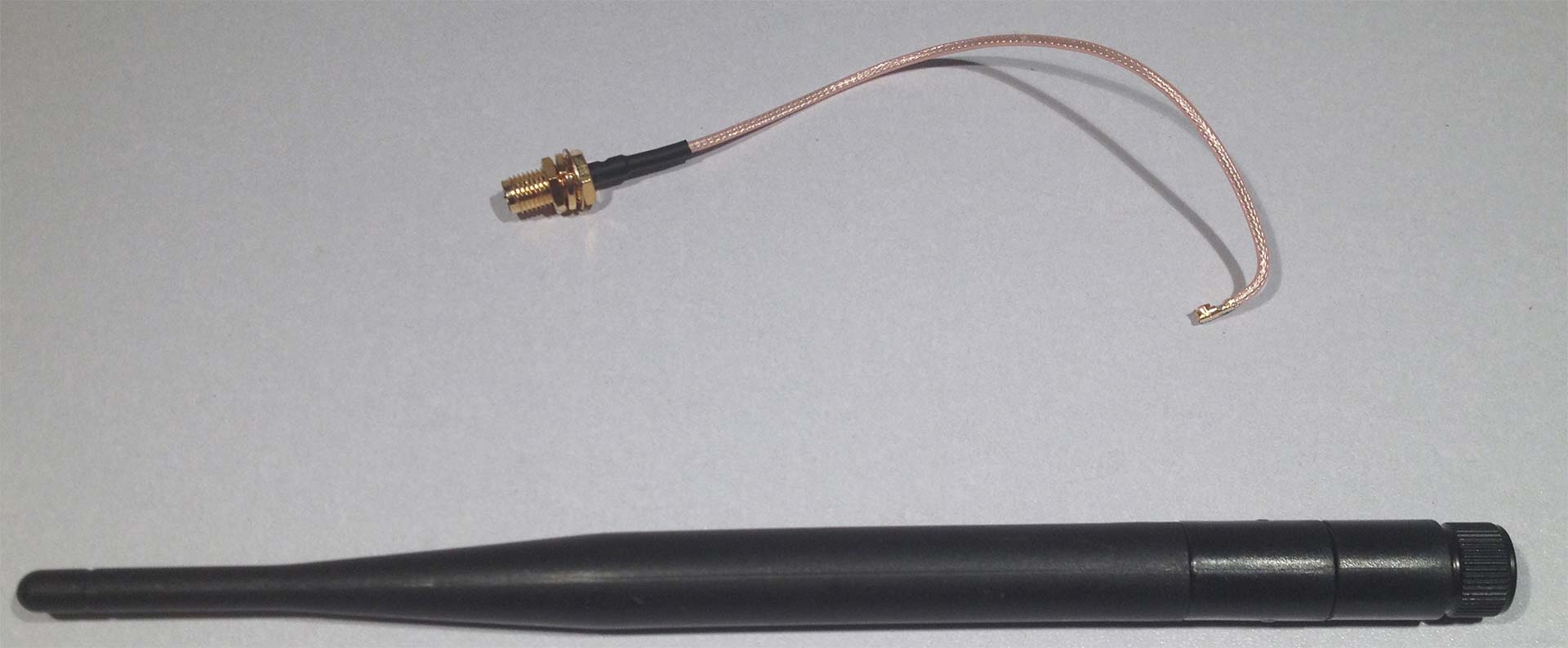 6dbi Antenna with U.FL Connection.
6dbi Antenna with U.FL Connection.
What is pictured above is the higher quality RG178 U.FL connector which has an extra layer of braid around the connector to ensure that the microwave energy stays in the wire. For a run this short. Using RG178 is WAY overkill! On top of it using a thicker wire will make installing it in your Ouya a little harder as you will soon see in later pictures. You can easily get away with the cheaper IPX U.FL connectors. But for a few extra bucks I went overkill. A note about the size of the Antenna. You could go with a 7-9dbi antenna if you desire. But going with a larger antenna tends to mess with Ouyas center of balance and make it prone to tipping over a lot easier! I found that a simple 6dbi antenna delivers fantastic results, is tall enough to fire microwave energy in an Omni-directional fashion from the middle and clear the Ouya console. Yet, it's light enough where it shouldn't affect your Ouyas center of gravity. One set of these should cost around $5.00(US) via Ebay
 U.FL Male Surface Mount Connectors
U.FL Male Surface Mount Connectors
This is the part that you will be soldering onto your Ouya Mainboard. These things are small, about two times the size of a pin-head. And are very easy to destroy with a high temperature soldering iron and easy to lose so it's good to have a few of these. On eBay the minimum I have seen is you can get a set of 5 for around $2.99(US) from china.
Installation of U.FL connection for your Ouya Wireless Antenna mod.
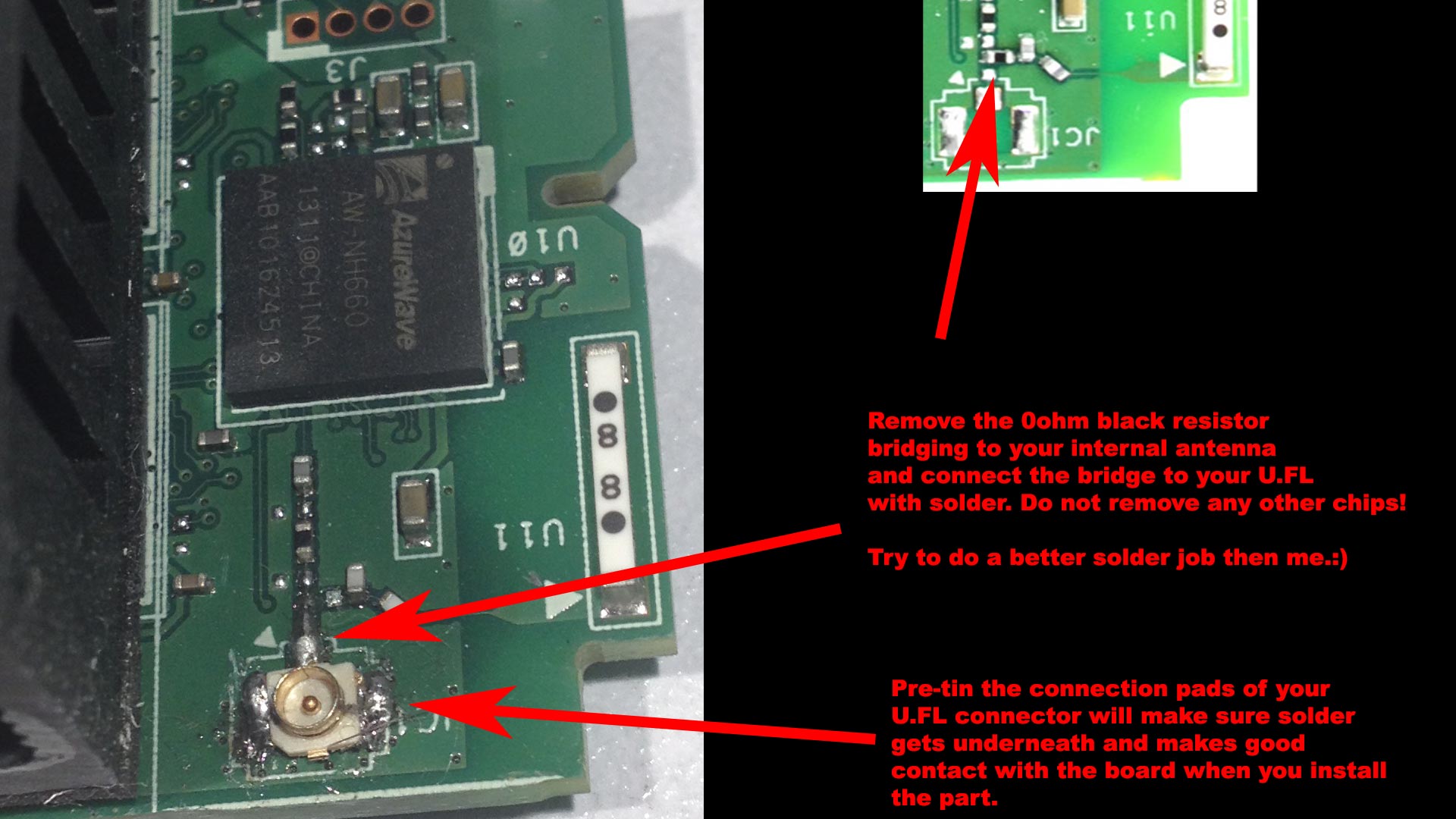 The fun part of the installation.
The fun part of the installation.
You are now getting to the point where we will now void your warranty with Ouya. This hack gets nice because Ouya was kind enough to leave the pads for the U.FL connector on the final print of the board. I heard with later model Ouya's they actually use this U.FL but many of them will not have this part installed. You ready to heat up that soldering iron? Good.
- The first thing we need to do is disconnect the old internal antenna which is really nice because all you have to do is put your soldering iron onto the 0-Ohm resistor until both sides of the solder are melting and pull it away from the board. There's no sense in recovering that chip since all it was acting as a jumper!
- Next we take a small bit of solder and jumper the first pad where the 0-Ohm resistor was and bridge the connection downwards to the pad closest to the U.FL Connector. I used a little too much solder in my picture and it not only connects to the pad but to the U.FL connector too. that is fine so long as it's making a connection and not grounding out. You can use a multi-meter to ensure you are not grounding out at all during the installation of the wireless antenna.
- You may want to check out this video on how to pre-tin and hand-solder U.FL connectors onto boards. Do not get solder along the outer ring of the U.FL connection or inside of the connector. If you do get solder on the ring it will stick and trash out your connector.
Why don't I just leave the internet wire connected? The more antennas the better right?!?
Wrong, by having different antennas changing the wave and shape of your wireless broadcasting signal which can lead to unpredictable results. While it has been noted that people have simply attached a wire onto the white antenna brick and have gotten better results. It's not by any means a perfect signal and can result in sudden drops of connectivity. If you want to test your connection you may hook up your antenna now and power the Ouya outside of its case on a non-conductive surface to ensure it can still login.
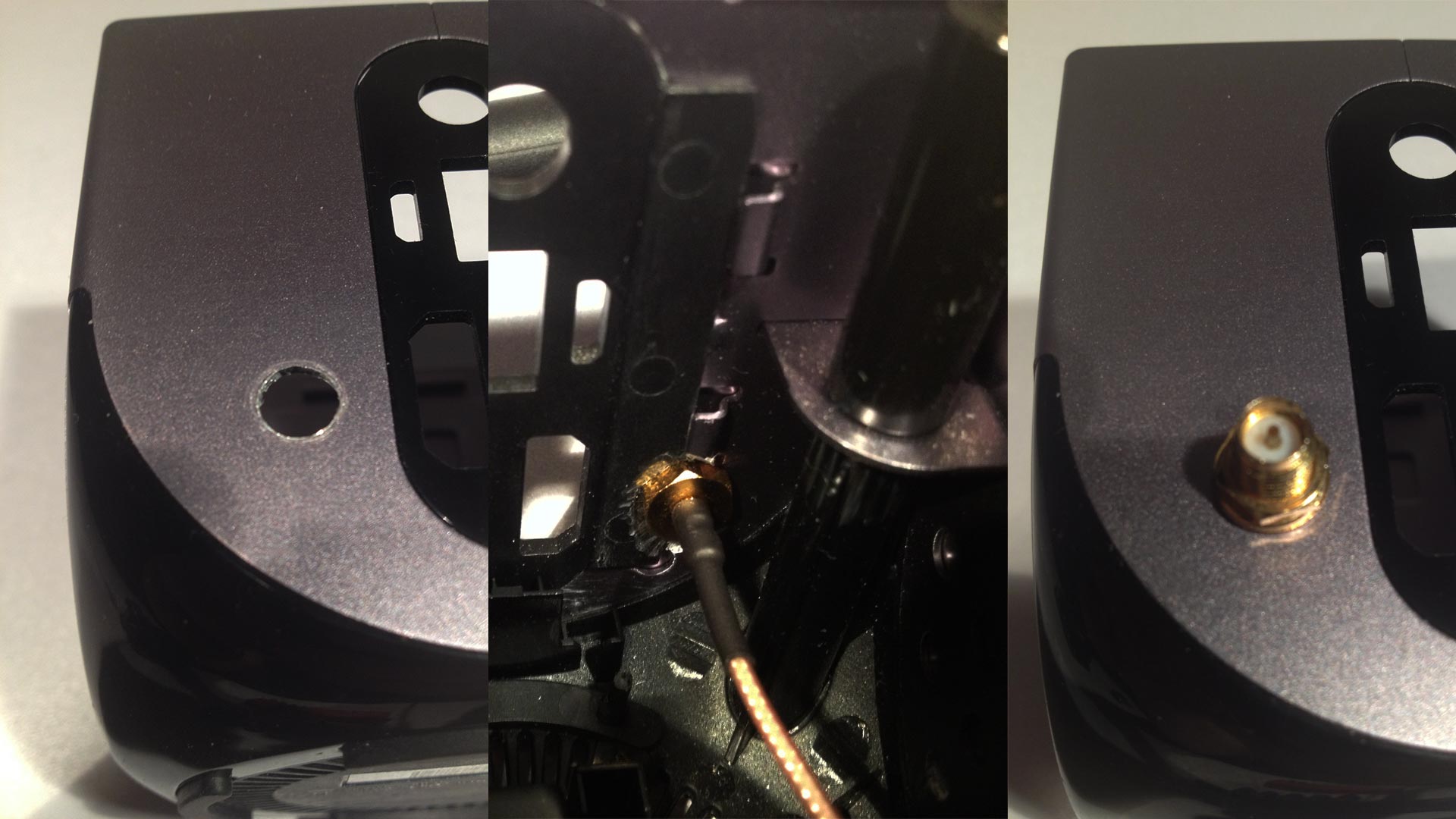 Install the U.FL to antenna jack into your Ouya Case.
Install the U.FL to antenna jack into your Ouya Case.
For the Placement of my wireless antenna jack. I decided to drill my hole about 8mm away from the HDMI port on my Ouya. This gives enough spacing so that my HDMI port does not interfere with the antenna. If I went farther then 8mm then I would have to sand and drill out some of the plastic supports that are in the Ouya which I didn't want to do that. Using Saftey Glasses and a Rotary tool like a Dremmel; I used a small bit drill and made a very small hole until I was through the aluminum. Upon getting to the other side I began moving along the sides of the hole slowly making the hole bigger and bigger until I can fit my antenna plug through the hole but not too big where it will show any of the hand drillings or having the antenna plug fall right through. Normally I wouldn't use a drill-bit like that. But Aluminum especially with how little is used is a very soft metal so as long as your gentle it shouldn't break your drill bit. Be very careful as you are drilling as any slip will very easily scratch the outer surface of your Ouya System. When you place the port that close to your Ouya Main-board you may have to do some sanding of the ABS plastics on the insides of the unit. the minor removal of the plastics will not affect the structural integrity. Your U.FL cable will come with some locking fasteners so when you tighten them down with pliers the port will not slip or move around.
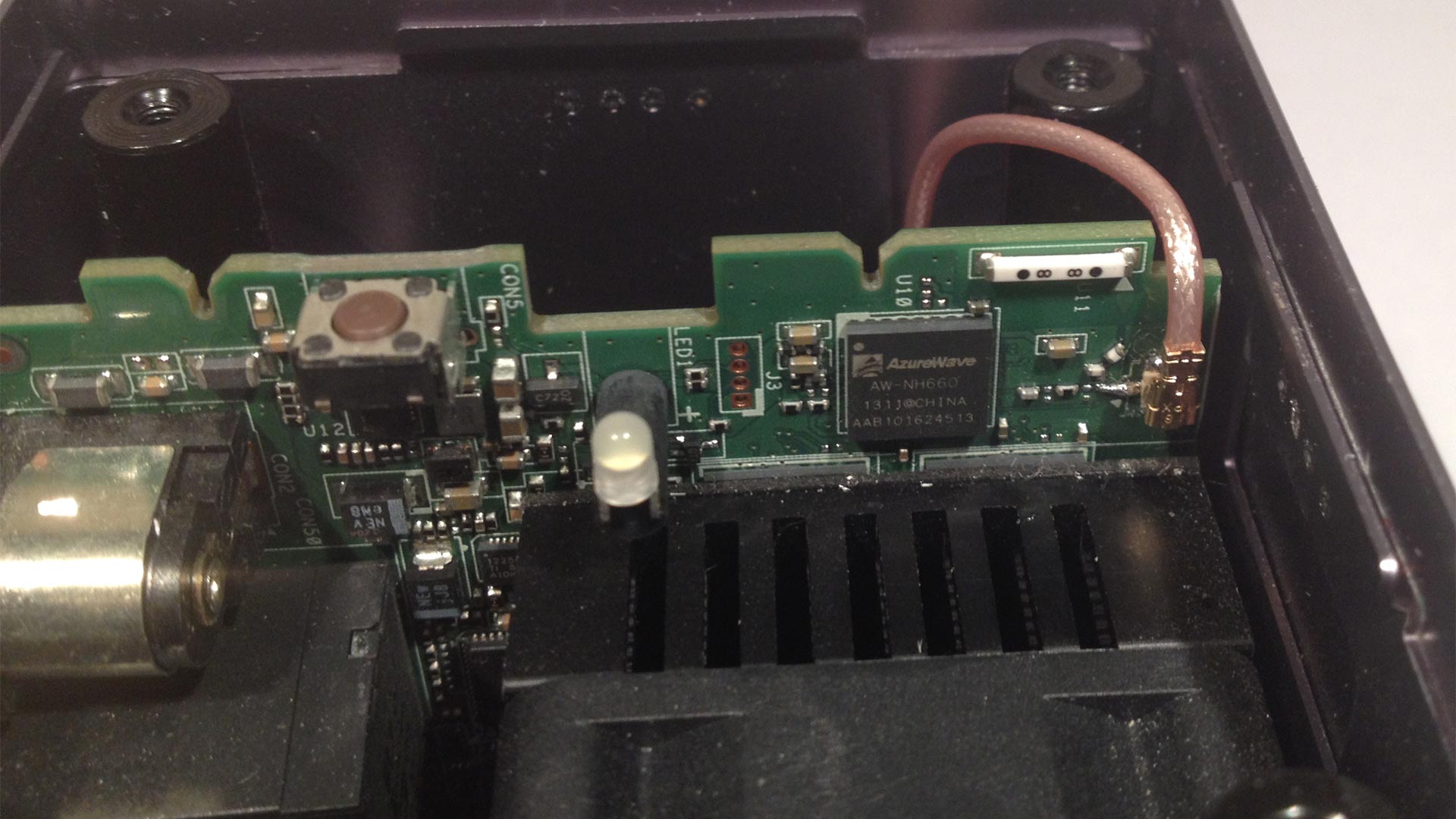 Snug fit with the thicker U.FL wire.
Snug fit with the thicker U.FL wire.
If you are using U.FL IPX wire you will have a lot more of an easier time getting the wire around your Ouya unit and away from the casing as the cheaper IPX wire is also thinner. With mine however I had to fit-test it many of times to find the perfect way of keeping the case on while making sure the connector does not go flying off when I bolt the four screws back down again on my Ouya
The final results of the wireless antenna mod on the Ouya.
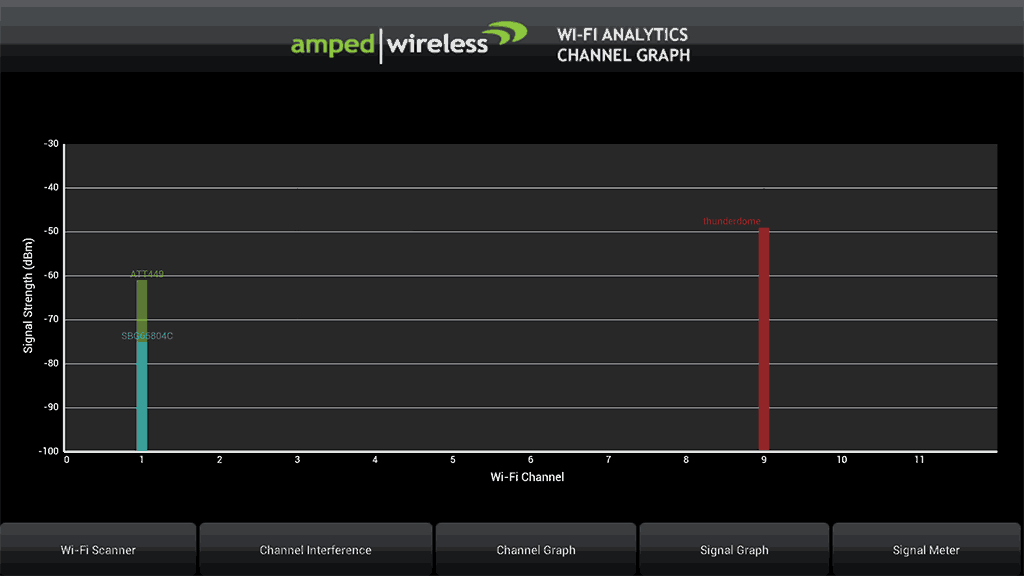 Before wireless antenna modification using only internal antenna on the Ouya.
Before wireless antenna modification using only internal antenna on the Ouya.
Using a tool called Wi-Fi Analytics Tool on Google Play and I think you can get it on Amazon as well. This is the baseline of my tests of my Ouya connecting in my bedroom and going about 30 feet out to my NetGear WNDR3700v2 running DD-WRT. My router is named "thunderdome" on channel 9 and as you can see even at short distances the Ouyas connectivity is sucktastic at around 45-50 dBm! I can't blame the Ouya for this model of Netgear has a internal 2dBm antenna grid as well. But there is not hat much traffic out there either. This snapshot was taking half an hour before the wireless antenna mod. Wireless-N networking is seriously depreciated as well in terms of bandwidth and I was getting a lot of buffering issues with Kodi even requesting something simple like a 720p video.
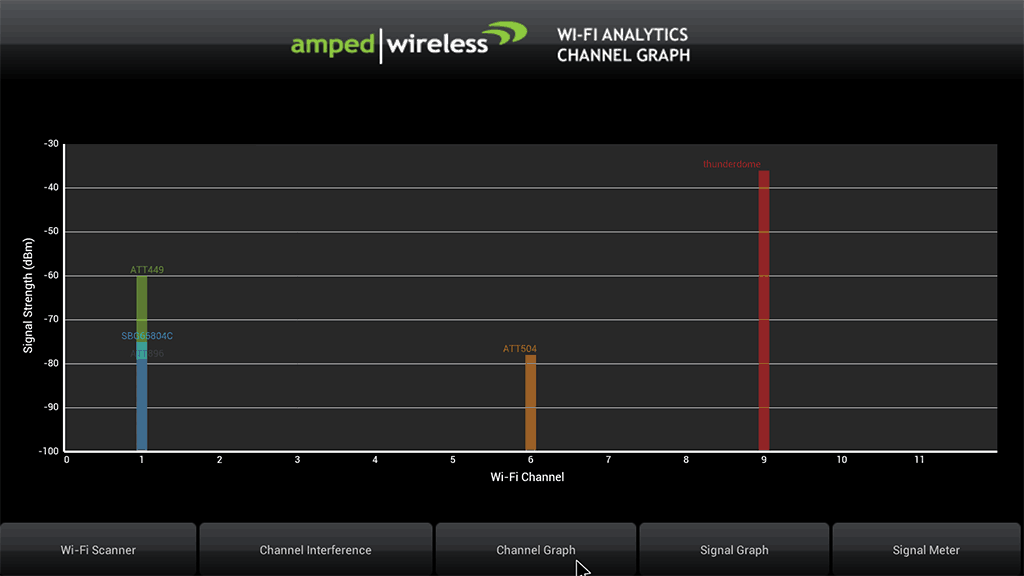 After wireless antenna installation on my Ouya.
After wireless antenna installation on my Ouya.
Wow! At least a -10dBm improvement using a 6dBi antenna! This is around the same quality of transmission my I-phone and laptop are running at which is near perfect! On top of that, you can see that the antenna is sensing more networks within my area. Wireless stability was also solid varying -/+ 5dBi over long term monitoring. 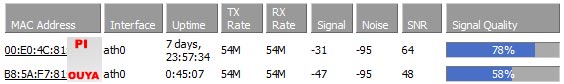 Now It may be hard to believe everything that comes out of the android OS. So I decided to cross-check the wireless antenna mod against the Netgear WNDR3700v2 router running DD-WRT. The DD-WRT third party router software was a lot more critical about the performance from before and after. but it started at -55 Signal rate which is now down anywhere between -43 to -48 signal rate which is still a -10 improvement. My Raspberry Pi is right next to my router which -31 is the absolute best possible signal you can get according to the world of DD-WRT.
Now It may be hard to believe everything that comes out of the android OS. So I decided to cross-check the wireless antenna mod against the Netgear WNDR3700v2 router running DD-WRT. The DD-WRT third party router software was a lot more critical about the performance from before and after. but it started at -55 Signal rate which is now down anywhere between -43 to -48 signal rate which is still a -10 improvement. My Raspberry Pi is right next to my router which -31 is the absolute best possible signal you can get according to the world of DD-WRT.
Anthracite Ouya
[quote]What about this "Anthracite OUYA" I keep hearing about with all of it's latest network updates? Can't I just buy that and avoid doing this madness?[/quote]  Yes, If you can get your hands on one the last and latest retail Ouyas which is named "Anthracite" then go right ahead! As you can see in the latest Ouya that I picked up. The wireless mod is already done to the Anthracite models. Along with using a solid ABS plastic casing instead of wrapping the thing in aluminum which will help Bluetooth and wireless signaling. Antenna upgrades to the Anthracite Ouya are actually easier and require no soldering since the UF.L connector is already installed and ready to go. Fair warning, the last model of Ouya was not made nearly at much as the launch-day Ouya and is starting to become a moderate collector's item to get. Ouya probably saved money from going pure plastic versus its original design.
Yes, If you can get your hands on one the last and latest retail Ouyas which is named "Anthracite" then go right ahead! As you can see in the latest Ouya that I picked up. The wireless mod is already done to the Anthracite models. Along with using a solid ABS plastic casing instead of wrapping the thing in aluminum which will help Bluetooth and wireless signaling. Antenna upgrades to the Anthracite Ouya are actually easier and require no soldering since the UF.L connector is already installed and ready to go. Fair warning, the last model of Ouya was not made nearly at much as the launch-day Ouya and is starting to become a moderate collector's item to get. Ouya probably saved money from going pure plastic versus its original design.
So, I don't care if my Ouya tips over. Bigger antenna is better right?
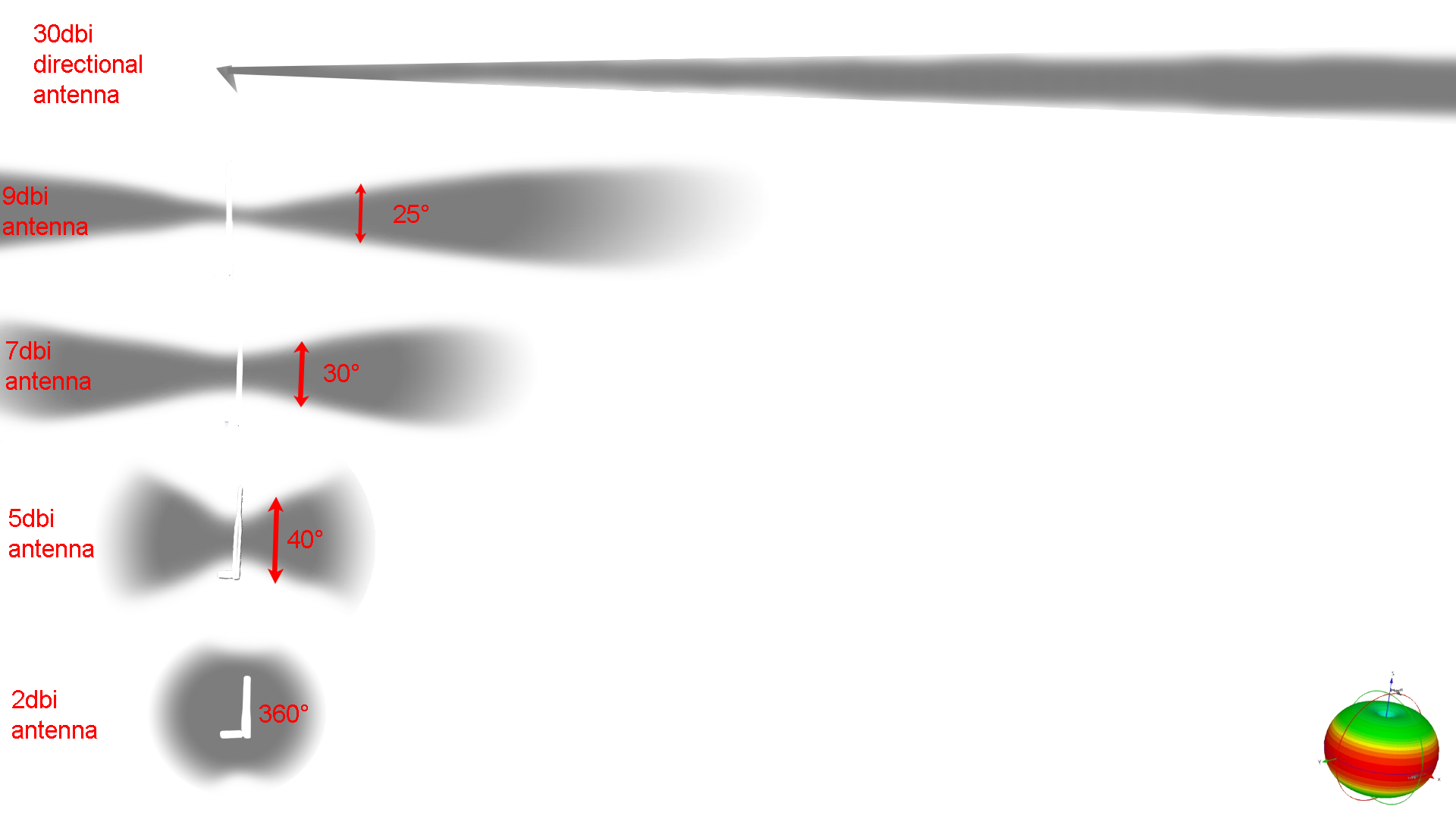
Antenna microwave radiation patterns.
Well that all depends on your environment! Here I have posted a graph of various antennas along with their signal strength throw. As you can see with the omnidirectional antennas the higher the DBI ratio the more narrow the throw. So you may THINK that by getting a 9dbi antenna you may achieve the best results when in fact you may be shocked to find out that if your router is on the 1st floor of your home and your Ouya is on the second. it might actually be WORSE then using a 5dbi antenna. This is due to how radiation is handled as the antennas get bigger to achieve distance they sacrifice flexibility. The 30dbi antenna is for those which have a router that is very very far away (like in another building!) and often directional antennas should be hooked up to a wi-fi bridge or repeater instead of directly to your Ouya for both power and tuning requirements. However, if you live in a small apartment 2dbi antennas are great especially now that it is on the outside of your Ouya.
 Final thoughts
Final thoughts
There can be many guesses as to why they went with an On-Chip wireless antenna versus just having a wireless coil in the Ouya itself. Cost isn't it. So at our best guess, it makes it far easier to remove the Ouya out of its casing if there are no wires to detach. And there are so many times you can plug and re-plug a U.FL connector before it snaps or goes bad. For a simple wireless antenna mod that only took about 45 minutes with being extra cautious throughout the entire process. It has left us with a stronger Ouya that receives data very well. Playing LAN games with the Ouya is virtually lag-free. While it may be a little disappointing for some that you could have to go through such lengths to get a stable wireless connection with your Ouya. At least the people at Ouya made it somewhat easy to hack and correct the issue myself. I hope my brief instructions help you with your Ouya and thank everyone for taking the time to read this little blog entry.
Server protect you.
END OF LINE+++

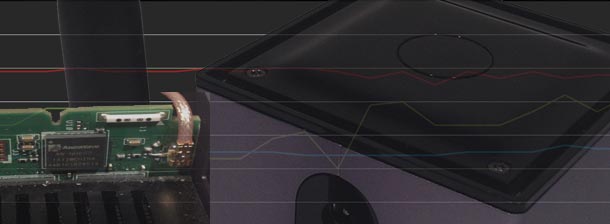
I broke my ouya trying this. Probably put to much heat in it because that solder just would not melt. No it's in APX mode. I tried the work of tofurky ( https://github.com/tofurky/tegra30_debrick ) but I got errors sending the bootloader. Probably the nand is broken or messed up.
I currently have about 4 working Ouyas and 6 that are in various states of APX. the NVRAM problem seems to be a bigger killer of ouyas then anything else. It may have just been coincidence that when you modded your wi-fi the nvram took a dive. There's been some YouTube videos if recovering NVRAM off of samsung phones by cloning a good one using a hot-hair workstation. I need to practise some. But If i can recover some of the 6 dead Ouyas I will document it.
I really thank you very much for your tutorial to repair the problem of lag in my console.
Now I can play with more than 4 controls and have internet at the same time.
Glad it helped you out. Also, thanks for checking out this blog!
Thanks S
Let me share my problem completely.
I am using Comfast WR150N wifi router cum repeater. I want to use my wifi in the library down the street (100 meters away). As mentioned on the box wifi uses a 2dbi antenna. But I hardy get any signals in the library. Is there any way that I could connect a high dB antenna to the wifi and increase the range? I know that there are some models especially for long range available in stores (like TP-Link TL-WA5210G) but Since my nature of work in the library is temporary I don't want to invest in those routers. So basically what I am looking for Is mod/hack so that I can radiate more power. This post of yours is similar to my requirement.
PS: I have seen some DIYs of using parabolic reflectors to boost signal strength. But what I am looking for is a higher power antenna.
I have Uploaded my Router pic here http://s22.postimg.org/6n5xlknpt/image_31554.jpg
Okay. looking at the pictures the area where the bare copper is exposed and curled around looks like your 2dbi on-board antenna which is right next to the Ethernet jack. So it's just a matter of tracing the wires, finding out which of the two leads is ground and which goes to your wi-fi chip. Then cutting the old trace out leaving a piece behind to solder on. Attaching your SMA connector with the center pin going to the chip and the outer shielding going to ground so you can swap out different antennas like directional or omnidirectional. And even with something cheap or salvaged from another router like a 5dbi antenna you should notice a big improvement not just because of the slightly larger antenna but also the fact that it is not being obstructed by the abs plastic or the Ethernet jack.
Hi that was exactly I was looking for: A wifi boosting mod. Can you answer my query
1. From what I have studied i think that my signal strength will depend both upon the (a) current provided into the antenna and, (b) the antenna direcitvity
So is there anything i can do to increase the current provided to the antenna? (any high frequency amplifier available?)
2. I want to maximize my range so I will be using both external antenna and a parabolic reflector. Is it advisable?.
Thanks
Hello!
1. Yes, they sell a few on amazon ranging anywhere as cheap as $30(US) for a simple 200mW increase to the more expensive ones in the few dollar range that can push the US legal limit of 3-watts of transmission power. I am unsure of the legal limits of your country so always be sure and check that!:) I just typed in "wi-fi amplifier" and Amazon was the first to come up for me.
With more transmission power requires a suitable antenna to match or else you will generate distortion and will probably drop connection if you are close to the router. The best bet is if you really want something that throws out a more powerful signal then the Ouya then it may be even cheaper to get something like a Netgear router that you can load DD-WRT onto it. Configure it as a bridge and let the routers 250mW power do all of the heavy lifting for you. It may even be even faster then a direct link to the Ouya because if the router has 5Ghz band and your bridge also has 5ghz band you can link up and transfer at higher speeds.
2. You can use directional antennas on your Ouya just fine so long as you understand that directional antennas like a parabolic are finite tuning to the router vs. getting a more sensitive omni-directional antenna. If the router is in a fixed position all of the time it will be perfect. Hotels and random wi-fi spots however not so much as you'll need to adjust all of the time! You can even make the router directional with a bit of tin-foil if you have no intention of sending radio waves everywhere.
Anyhow. Hope it helps you out and good luck!