Well, since we keep talking about RedDragon in other hardware blogs.....
It should be fitting that we get ourselves some RedDragon hardware to try out because after working on Corsair and Razer gear pretty much calling it garbage. We're pretty certain a lot of people get going to ask us
Why S? Why do you like RedDragon so much? Is Eastern Times Technology paying you? - rando
Hah! No company pays this site because they'd have to get ahold of us first. Hardly anyone pays us but ourselves! We're doing this article because we can. It's just that simple. This blog entry will serve as a reference point whenever someone asks me what type of keyboard do recommend. To which they'll probably laugh. Ignore everything mentioned in this article And finally, purchase a name-brand piece of garbage for $200 only to throw it away in 6 months.
But for those who want to hear what my recommendation is then you can read on at your own risk.
"Note: If you get a black screen but the audio is playing. Or you got a potato PC and it's studdering. We have fallback Links below."
Video tutorial fallback mirrors:
In case you have no-script enabled or for some reason cannot see the title video on this website. We have provided direct links for these videos. For more information about the standards we use on this site click here if you would like to know more.
AV1 - Link MP4/.h264 - Link OGV - Link
Testing software:
- Passmark Keyboard Tester - This was used in the video tutorial.
Cost of Mechanical Keyboards.
Initially, I was recommending RedDragon hardware to my friends for the number one factor which is the dreaded cost! How much is this going to set me back? And more importantly,
Why are mechanical gaming keyboards so damned expensive!??!?
Unique.
This question can't be easily answered in one sentence because it's multi-faced and in some cases to which we will admit is speculation. Part of it is because the gaming and keyboard typist community can be extremely picky about the type of keyboard that they type on.
 Many will live and die by the Cherry MX product without giving other mechanical switches a second chance. They think of Cherry switches as this fine German-engineered product when in fact a lot of it was founded by some dude in Illinois and eventually purchased by a German group. When you start pigeonholing yourself to certain companies that create limited-run artisan hardware you're going to pay a hell of a lot more than that keyboard that came FREE with your dell or HP unit!
Many will live and die by the Cherry MX product without giving other mechanical switches a second chance. They think of Cherry switches as this fine German-engineered product when in fact a lot of it was founded by some dude in Illinois and eventually purchased by a German group. When you start pigeonholing yourself to certain companies that create limited-run artisan hardware you're going to pay a hell of a lot more than that keyboard that came FREE with your dell or HP unit!
Uniqueness comes also with the process of how a keyboard is made. Although key-caps are ABS plastics which frankly is one of the cheapest manufacturing processes in the world. Things change because of the different dimensions, sizes, and types of keys installed between hardware manufacturers. This gives to its "Uniqueness" which in turn drives the price up. If you wear out the keycaps on your board you can't simply go out and buy a generic set. You will most likely have things like the space bar, alt, control, function, and windows keys sized differently. resulting in a mismatched set.
High re-sale.
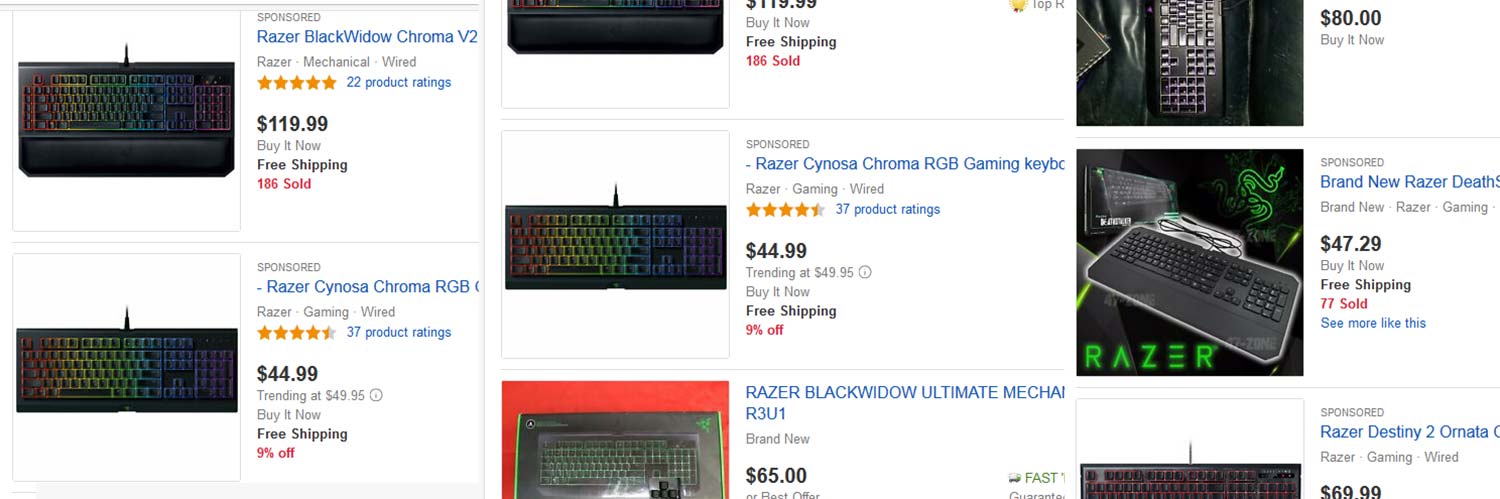 Mechanical keyboards are bought based on the promise that similar to the original IBM 8088 keyboards this is a product that you buy once in your lifetime. This notion of longevity is the reason why these styles of keyboards have a much higher resale value than the membrane throw-away keyboards that were introduced in the late '80s. When hardware becomes used the price halves out on it.
Mechanical keyboards are bought based on the promise that similar to the original IBM 8088 keyboards this is a product that you buy once in your lifetime. This notion of longevity is the reason why these styles of keyboards have a much higher resale value than the membrane throw-away keyboards that were introduced in the late '80s. When hardware becomes used the price halves out on it.
A lot of people think this is the reason why mechanical keyboards and hardware retain their value. But as we've discovered through our repair journeys in keyboards. This isn't necessarily true. We've Found Razer Chroma keyboards for $30(USD) not because anything was wrong with them but because it was an older 2014 model that no gamer appears to want. Hyper-Consumerism at its finest boys and girls.
E-Sports and promotional campaigns.
 One of the final aspects as to why Mechanical Keyboards and most importantly anything labeled as gaming hardware always costs more is that the majority of the money gets poured into events and promotions. Much like Nascar; Millions of dollars are spent on E-Sports teams and their competitions to get you the user to buy their product. That if you don't buy a said product then in effect you will never be as good as they are. Put forth the effort on Twitch by washed-up ESPN sports announcers telling you about the lives of teams which in turn would care very little about the people that are watching them. They demand that attention onto themselves because they're pushing a product. E-Sports is cancer that eats away at the gaming community.
One of the final aspects as to why Mechanical Keyboards and most importantly anything labeled as gaming hardware always costs more is that the majority of the money gets poured into events and promotions. Much like Nascar; Millions of dollars are spent on E-Sports teams and their competitions to get you the user to buy their product. That if you don't buy a said product then in effect you will never be as good as they are. Put forth the effort on Twitch by washed-up ESPN sports announcers telling you about the lives of teams which in turn would care very little about the people that are watching them. They demand that attention onto themselves because they're pushing a product. E-Sports is cancer that eats away at the gaming community.
All except for the "I can't believe it's not butter!" team. Those guys are legit with their horrific Cthulhu-level mutations.
Enter the RedDragon keyboard.
The RedDragon/ Eastern Times Technology has chosen to do almost none of this! Instead, they use their switches to make my manufacturer called "Outemu." As far as their marketing is concerned we honestly think they haven't done any! While they spent a bit of time on the graphics of their box and even their website. And then handed it over to Amazon saying
You sell our keyboards Amazon. Bye!
This is a gaming keyboard that we think was marketed toward the Asian audience more so than the American/European gaming community. Because of this, there's no major E-sports team that is sporting this brand (at least not one we are aware of at the time of this article.) Because of all of these factors, a company can deliver a mechanical keyboard to the market at a much lower price-point than one which does use the Cherry MX keys and one which pays for gaming teams to wear and use their equipment.
 We would be complete hypocrites if we didn't buy the very thing we recommend others to buy. So! We bought two from different vendors. This is the RedDragon Devarajas K556 keyboard! Now we know what you may be asking. Why is one with round keys and the other with normal keys? Initially, we wanted to buy two K556's. The second vendor we saw the rounded keyboard for $15 less than the standard keys totaling only $30(USD) shipping and handling included!
We would be complete hypocrites if we didn't buy the very thing we recommend others to buy. So! We bought two from different vendors. This is the RedDragon Devarajas K556 keyboard! Now we know what you may be asking. Why is one with round keys and the other with normal keys? Initially, we wanted to buy two K556's. The second vendor we saw the rounded keyboard for $15 less than the standard keys totaling only $30(USD) shipping and handling included!
 We bought it without paying much attention. The one pictured above has a "-RK" at the end indicating the model number having round keys and that is it! We bought two keyboards. One for a friend and the other to use at the workplace. As we've discovered with our Corsair Scimitar mouse my workplace can get a little brutal on the equipment laying around when entering work orders as fast as humanly possible while also working on graphic arts designs in between calls. Because all of the keyboards at our jobs were shit we figured why not and drop a "gaming" keyboard into the worksite as well.
We bought it without paying much attention. The one pictured above has a "-RK" at the end indicating the model number having round keys and that is it! We bought two keyboards. One for a friend and the other to use at the workplace. As we've discovered with our Corsair Scimitar mouse my workplace can get a little brutal on the equipment laying around when entering work orders as fast as humanly possible while also working on graphic arts designs in between calls. Because all of the keyboards at our jobs were shit we figured why not and drop a "gaming" keyboard into the worksite as well.
Even though it was a mistake to buy the -RK series we were glad we still did as we'll explain below. But before we continue it should be noted that this is one of the few times where everything on the box is exactly what you get. You get an RGB keyboard that is fully responsive in its keys which can have the windows lock enabled and has a gold-plated connector. The only thing that's a little questionable is the "12 Media keys" which is sorta true! You have to hold the function keys to access them. But not the end of the world given the price we paid. $40.96 (USD) for the K556-RGB - Shipping included. $29.85 (USD) for the K556-RGB-RK - Shipping included. On Amazon, the prices are higher but still, it's a hard price to beat for a full-sized mechanical keyboard!
The marketing.
Let us get the worst part of this keyboard over with shall we?
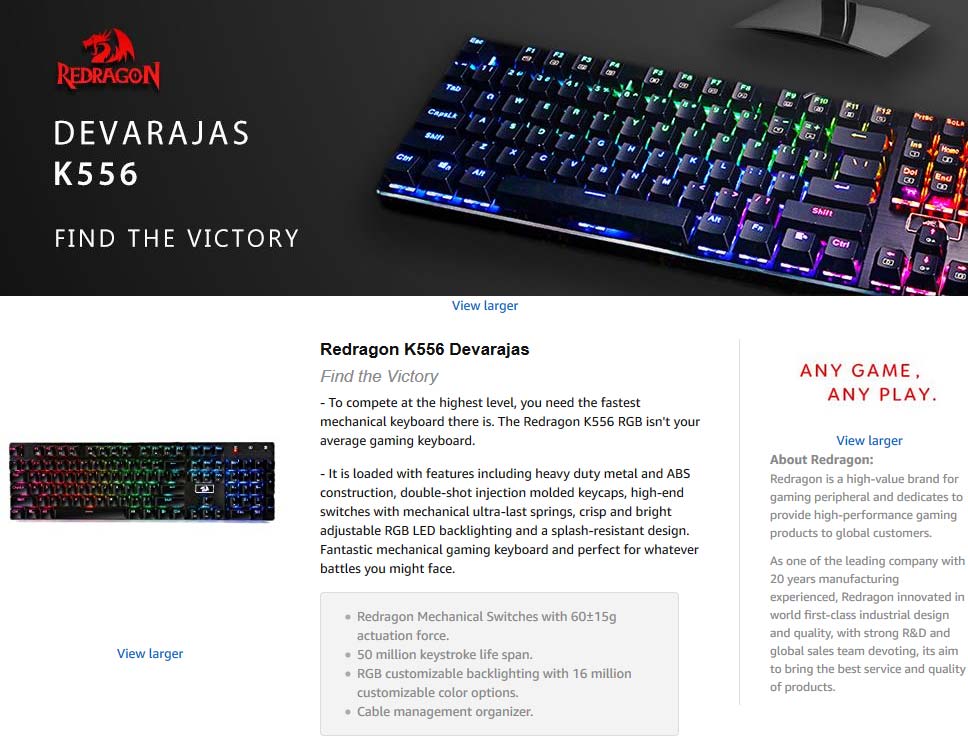 The was received not on RedDragon's website but the promo of every NewEgg.com and Amazon.com entry for RedDragon keyboards.
The was received not on RedDragon's website but the promo of every NewEgg.com and Amazon.com entry for RedDragon keyboards.
FIND THE VICTORY
Really? This is your slogan? I guess you could find 'victory' with anything even a 1990 Microsoft Ergo-Board! Be in eventually winning at a Battle Royale game simply by existing. Or finishing a Roblox level, or "leveling up" in Second Life. Find the victory is the most dramatic slogan from a company that has the fiercest mythical creature in its product name. Your slogan for your company history is "Any game. Any play." The right-hand footer is equally as dramatic but at least it's utilitarian. That your keyboard works for almost any game which is true!
To compete at the highest level, you need the fastest mechanical keyboard there is.
Wrong. You need to improve yourself as a player and increase your reaction time. A whoop-ass graphics card and CPU may help. The gaming community has been winning for years on membrane keyboards. A keyboard is not going to help you win games. That's terrible marketing and you know it.
The RedDragon K556 isn't your average gaming keyboard.
When you get down to using the keyboard it very much is! This is not a terrible thing to be 'average' because at least you are affordable. Being affordable is good because the gaming community is too busy trying to purchase fake-ass virtual currency to keep their avatar in fashion for the next battle royale game. Being unique, however, means setting yourself apart from others which can be good or very very bad.
It's loaded with features including heavy duty metal and ABS construction. Double-shot injection molded keycaps, high-end switches with mechanical ultra-last springs. Crisp and bright adjustable RGB ligh-
I'm going to stop this insanity right now. ABS plastic is the normal of every keyboard in existence since the early '80s. If a keyboard company manages to fuck up ABS plastics they shouldn't even be in business. You used an aluminum frame too so don't get too cocky about the quality of the "Metal" you used. "Double-Shot injection-molded key-caps" is a very loose term as it just means during the manufacturing process they used two different forms of a substrate during molding.
In the case of our RedDragon keyboards, they were molded with white plastic and then covered with a very thin layer of black plastic instead of having the letters printed onto the keys like OEM keyboards tend to do. Plastic on plastic double-shot can wear out equally as fast as printed keys depending on how shitty of a manufacturing process there is during the making of your keys. There are different techniques of "double-shot" involving ABS and clear Acrylic to protect the paint with a clear shield of plastic that lasts considerably longer. RedDragon sells Acrylic Double-shot keys as an upgrade option only not as standard. We will get to the A105 acrylics later in this blog article.
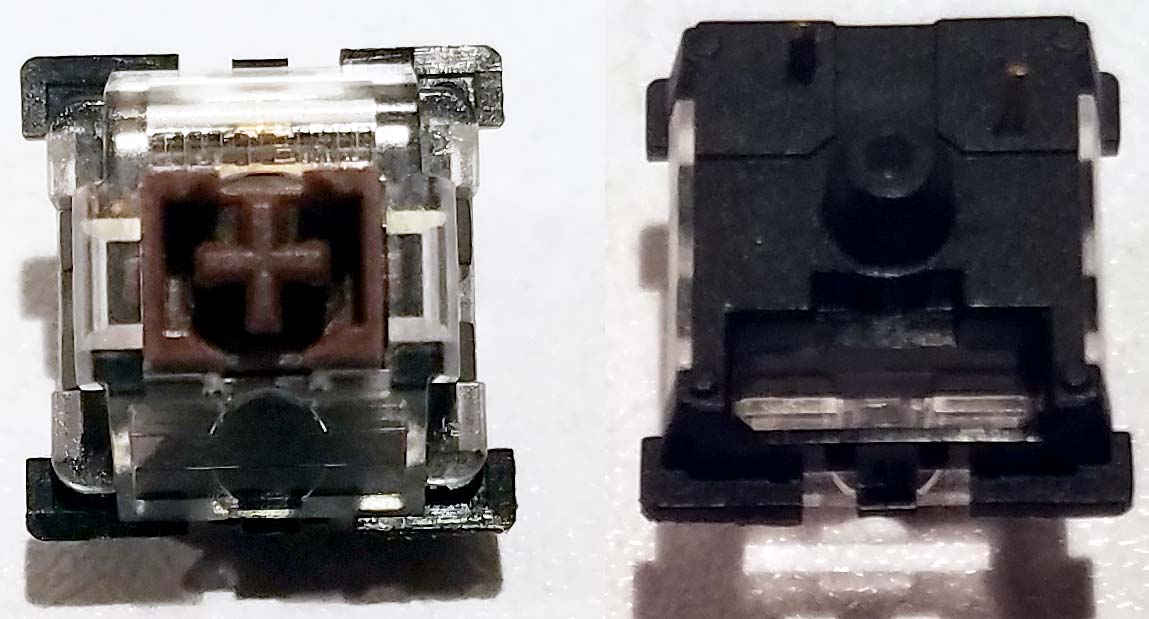 As for the Outemu switches (because those switches do NOT say RedDragon on them), this is one of those scenarios where your keys do stand the test of time as we don't have machines to slam on keys for 50,000,000 presses just to verify the claim. Why not just say the switch company you used? Be proud of the companies you work with Eastern Times! We know these slogans and words aren't on RedDragon's website which indicates they hired some Marketing agency to generate this brochure to give to sites like Amazon and NewEgg. Dear Eastern times technology, Fire your marketing team! They are fabricating lies about your product! Your product box was truthful and straight to the point. That's what you should've gone with for your brochure.
As for the Outemu switches (because those switches do NOT say RedDragon on them), this is one of those scenarios where your keys do stand the test of time as we don't have machines to slam on keys for 50,000,000 presses just to verify the claim. Why not just say the switch company you used? Be proud of the companies you work with Eastern Times! We know these slogans and words aren't on RedDragon's website which indicates they hired some Marketing agency to generate this brochure to give to sites like Amazon and NewEgg. Dear Eastern times technology, Fire your marketing team! They are fabricating lies about your product! Your product box was truthful and straight to the point. That's what you should've gone with for your brochure.
What's in the RedDragon BOX(es)?
 We opened up our boxes and put everything on the table. What was found was kinda interesting in a good way.
We opened up our boxes and put everything on the table. What was found was kinda interesting in a good way.
- The keyboard (We hope!)
- Red Keycap puller
- Silver mechanical key extractor! Yes, the RedDragon keyboard is legit serviceable! More later.
- Driver Disks
- Manual
- A thank you card (I don't remember a thank you card from Corsair. So this is nice ) and it also has an address you can leave comments to...
- 8 replacement of mechanical keys. This is odd because the K556-RK came with brown mechanical keys identical to what's underneath the board and the K556 regular game with a variety pack of keys. We think this is a little odd because generally, you send a variety pack of keys to make people decide what kind of keyboard they want. In this case, we bought the keyboard. So why give us two of each type? perhaps to play around with? not sure.
 Overall RedDragon gave us MORE than what the box said it would give us. Which is awesome. Especially the extra mechanical keys because when you spill soda on your keyboard the most annoying thing is getting the soda into the switches which then makes them sticky. You can now replace your keys without having to break out the soldering iron which is a huge bonus point in my book meaning that I may not ever see one of these keyboards land on our repair bench unless someone cut the USB cable.
Overall RedDragon gave us MORE than what the box said it would give us. Which is awesome. Especially the extra mechanical keys because when you spill soda on your keyboard the most annoying thing is getting the soda into the switches which then makes them sticky. You can now replace your keys without having to break out the soldering iron which is a huge bonus point in my book meaning that I may not ever see one of these keyboards land on our repair bench unless someone cut the USB cable.
Weight.
There were some bloggers and even YouTubers that were bitching about the weight of the RedDragon. We're not entirely sure why one would cry about the weight of a keyboard since it sits on your desk and that is it. But we decided to weigh a few mechanical keyboards that we had around the test lab.
 RedDragon K556 with the cord and all came in at 2lbs and 7.8oz. or 1.13kg. The K556-RK came in at 0.1 OZ or 0.01kg less.
RedDragon K556 with the cord and all came in at 2lbs and 7.8oz. or 1.13kg. The K556-RK came in at 0.1 OZ or 0.01kg less.
 The Razer Deathadder Chrome 2014 comes in at 3lbs 4.8oz or 1.5kg.
The Razer Deathadder Chrome 2014 comes in at 3lbs 4.8oz or 1.5kg.
 Finally, the Corsair K70 Vengeance keyboard which we use for blogging weighs in at 3lbs 1.8oz or 1.41kg. In general, the weight is lighter than most of keyboards, and most of the keyboard reviewers on YouTube are little bitches if they want to throw around the term that the RedDragon "Feels Heavy". It's not. Suck it up princesses of the internet!
Finally, the Corsair K70 Vengeance keyboard which we use for blogging weighs in at 3lbs 1.8oz or 1.41kg. In general, the weight is lighter than most of keyboards, and most of the keyboard reviewers on YouTube are little bitches if they want to throw around the term that the RedDragon "Feels Heavy". It's not. Suck it up princesses of the internet!
USB Cable.
 Another thing that certain reviewers boo-hoo ed this keyboard over is the fact that it does not have a braided cable. To which if there are any of our previous readers who took a look at our past articles know that braided cables can be absolute shit. A cable is not what it is molded or braided with but how much copper there is in the line to carry the signal. Over time the cable is going to be flexed and moved all over the place. After about 10 or so years the copper will eventually break down and give us a bad signal leading to unknown USB device errors. It also comes down to some gamers needing to spend money on a desk that has beveled edges so their keyboards don't get chewed up or cut off along the wooden or plastic edge of their table. Which RedDragon has saved you at least a little bit of money you can put towards that new desk.
Another thing that certain reviewers boo-hoo ed this keyboard over is the fact that it does not have a braided cable. To which if there are any of our previous readers who took a look at our past articles know that braided cables can be absolute shit. A cable is not what it is molded or braided with but how much copper there is in the line to carry the signal. Over time the cable is going to be flexed and moved all over the place. After about 10 or so years the copper will eventually break down and give us a bad signal leading to unknown USB device errors. It also comes down to some gamers needing to spend money on a desk that has beveled edges so their keyboards don't get chewed up or cut off along the wooden or plastic edge of their table. Which RedDragon has saved you at least a little bit of money you can put towards that new desk.
Improvement suggestion of the RedDragon Keyboard.
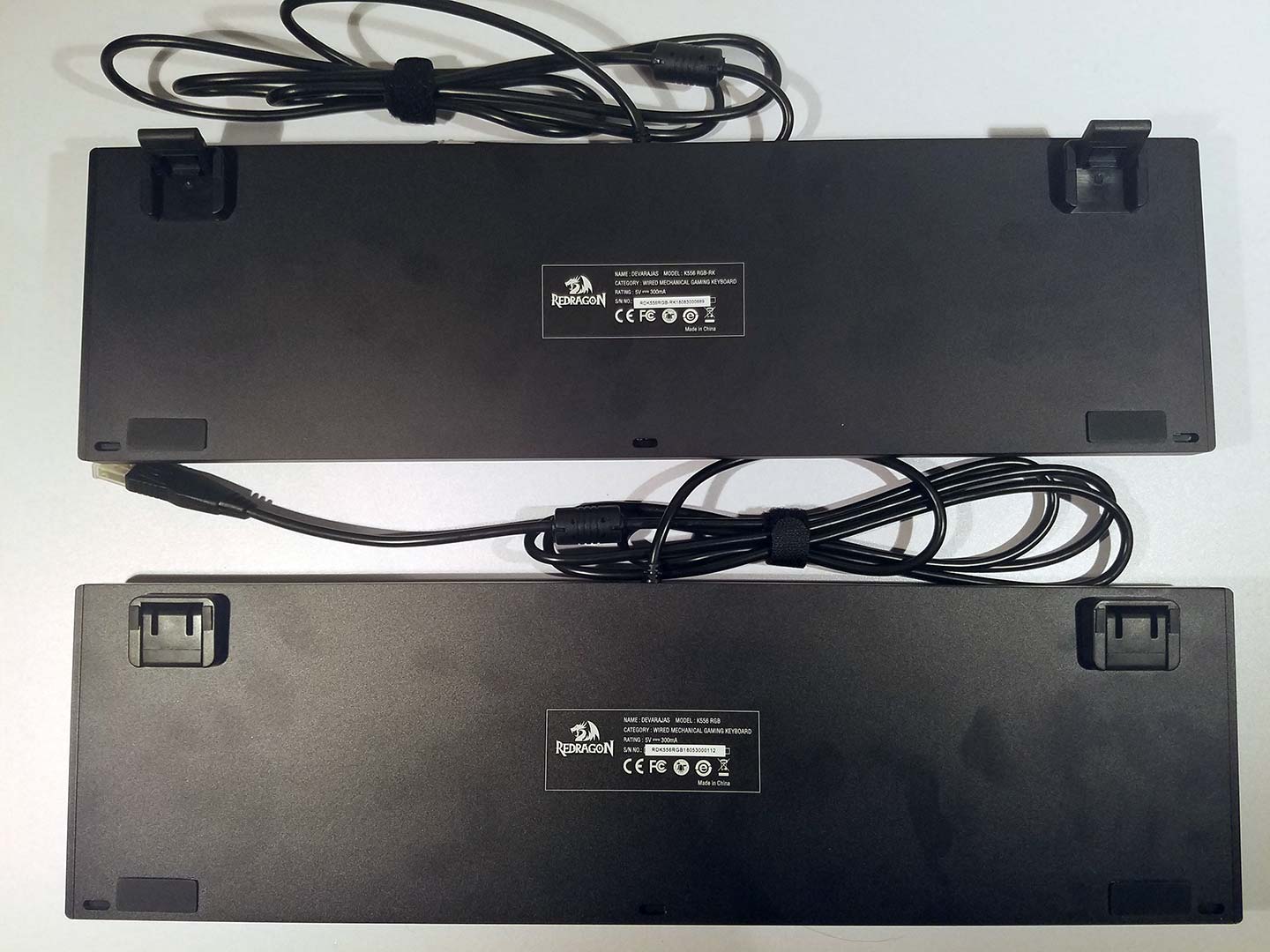 However, since we're talking about the Keyboard cabling there is one thing I would like to see as an "Improvement" upon the mechanical keyboard which is a means of removing the cable instead of having the insulation boot sticking out of the back of the keyboard. The reason why we say this is often if you are preparing for a LAN gaming tournament you're packing up your keyboard/mouse and everything. and anything that sticks off of the back of an object will more than likely get ripped out during travel.
However, since we're talking about the Keyboard cabling there is one thing I would like to see as an "Improvement" upon the mechanical keyboard which is a means of removing the cable instead of having the insulation boot sticking out of the back of the keyboard. The reason why we say this is often if you are preparing for a LAN gaming tournament you're packing up your keyboard/mouse and everything. and anything that sticks off of the back of an object will more than likely get ripped out during travel.
Yes, it would be an added cost to have a connector on the back of the keyboard. But at that level, you would also add a level of serviceability where the end-user can replace their cables in case they don't want to buy another desk beside their Ikea desk that they taped razor blades along the edges too.
Differences in K556 and K556-RK
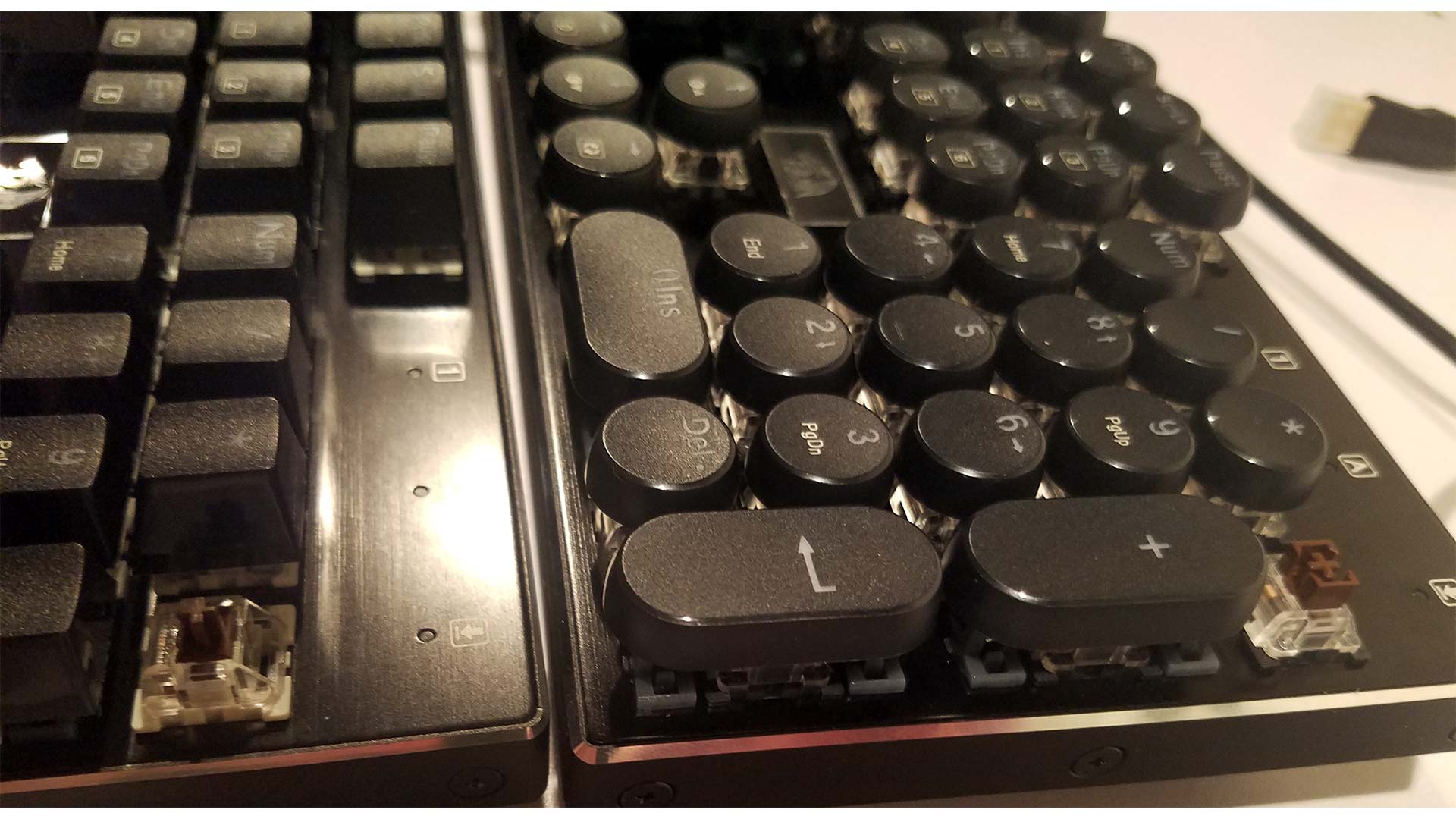 K556 on the left - K556-RK on the right.
K556 on the left - K556-RK on the right.
When we took off the keycaps between the K556 and K556-RK we didn't find it surprising they were brown switches. We sorta knew what we were getting from previous reviewers on this. But the fact that on the K556-RK that the stem of the switch is more reinforced. This is because those round type-writer keycaps are more shallow than the standard square keycaps and thus they do not bottom out as square keycaps would. This begs the question:
Why doesn't RedDragon use re-enforced stems on ALL of their boards? - S
It doesn't affect the RGB lighting quality and having that extra bit of plastics would mean the switch being able to take a lot more abuse from indirect strikes. From an industrial standpoint having different key sets within your production environment would only make things cost MORE. Outside of perhaps hearing some bitching from the rubber O-Ring community to silence their keyboards we don't see why they have a consistent stem installed.
How "serviceable" is the RedDragon keyboard?
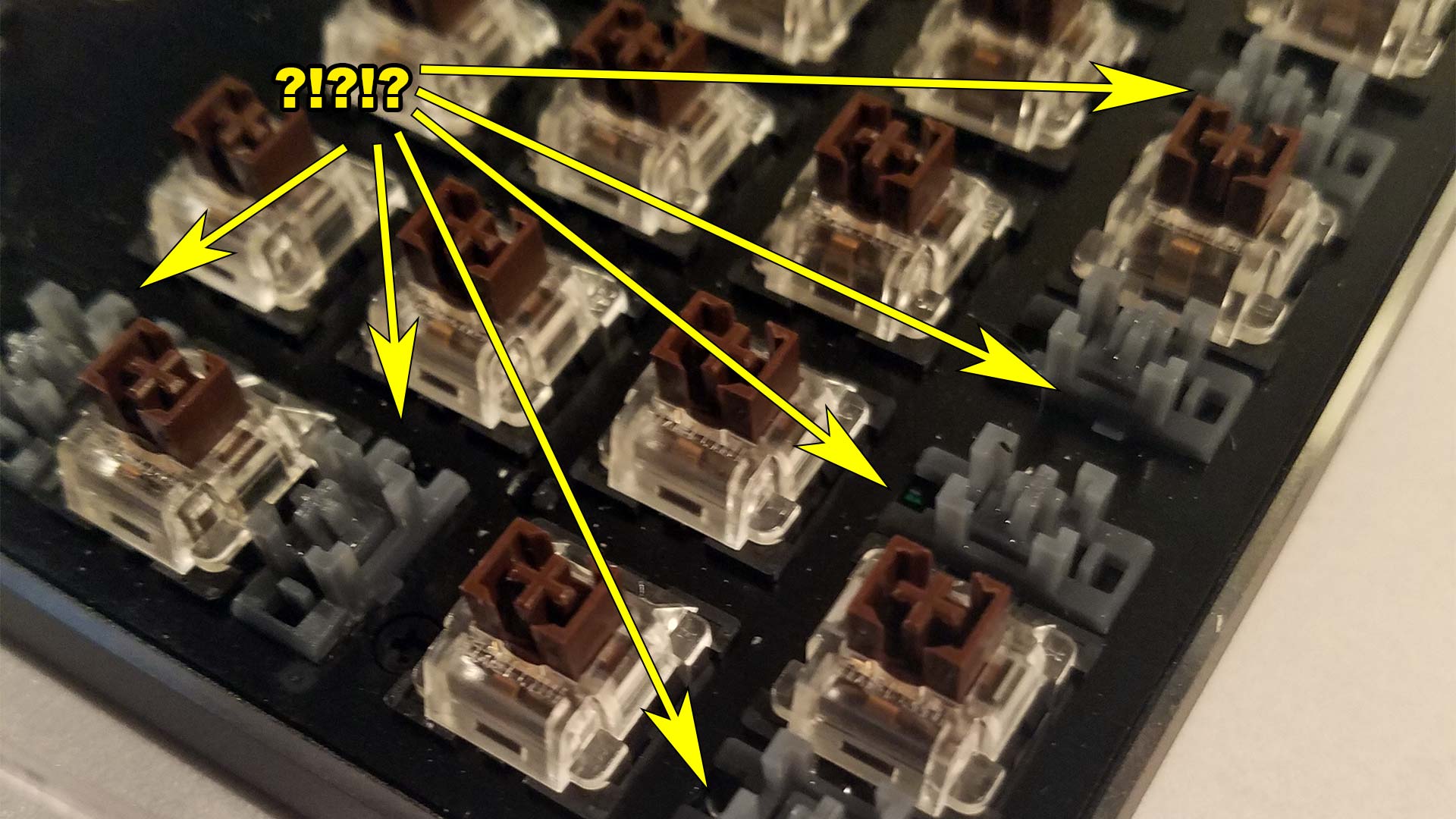 We think that RedDragon has taken a lot of fantastic strides in making sure their keyboard is serviceable by allowing the end-user to extract the mechanical switches themselves right off of the PCB. But as we were taking apart this keyboard. However, we have concerns with the plastic support mounts that hold up keys such as Shift, Enter Keys, Tab Keys, Space Bars, and so in. Other keyboards out there used the classic "U" metal bar to act as the stabilizer between the ABS plastic and keys. RedDragon instead is using plastic actuators are stabilizing the larger keys. This begs the question.
We think that RedDragon has taken a lot of fantastic strides in making sure their keyboard is serviceable by allowing the end-user to extract the mechanical switches themselves right off of the PCB. But as we were taking apart this keyboard. However, we have concerns with the plastic support mounts that hold up keys such as Shift, Enter Keys, Tab Keys, Space Bars, and so in. Other keyboards out there used the classic "U" metal bar to act as the stabilizer between the ABS plastic and keys. RedDragon instead is using plastic actuators are stabilizing the larger keys. This begs the question.
What if one of my stabilizer keys break? - S
To which at the point of publication we have no definitive answer.
Replacing the mechanical switches
 One of the most interesting features of this keyboard is the fact that you can replace the actual mechanical switches without ever having to pick up a soldering iron. You simply use the picker that is included with your keyboard and edge the metal forks between the plastic switch and aluminum casing. And simply pull up. On a few of the keys, I had to use a lot of force to pull them out. Thus, this isn't something you want to do every day. But if you spill some liquid on a hot Saturday night on your keyboard and make some of your switches sticky. At least the option is there to replace them with the 8 extra switches that are included with your keyboard. Alternatively, if you're one of those half-crazed purists that want to spend over $100 you could get official cherry MX switches and replace them all too.
One of the most interesting features of this keyboard is the fact that you can replace the actual mechanical switches without ever having to pick up a soldering iron. You simply use the picker that is included with your keyboard and edge the metal forks between the plastic switch and aluminum casing. And simply pull up. On a few of the keys, I had to use a lot of force to pull them out. Thus, this isn't something you want to do every day. But if you spill some liquid on a hot Saturday night on your keyboard and make some of your switches sticky. At least the option is there to replace them with the 8 extra switches that are included with your keyboard. Alternatively, if you're one of those half-crazed purists that want to spend over $100 you could get official cherry MX switches and replace them all too.
 With the key switch removed it shows the bare PCB underneath allowing you to inspect further to see if you have to tear apart the casing to clean any liquid damage that has occurred. The only flaw of having plug-able key switches is the simple fact that the pins of the key switches aren't designed for this. They are ultra-thin copper which is designed to go into a PCB and be soldered in. If mishandled you could potentially bend pins and if the pins are bent then the moment you push down onto the switch to the seat it could scrape against some of those traces inside.
With the key switch removed it shows the bare PCB underneath allowing you to inspect further to see if you have to tear apart the casing to clean any liquid damage that has occurred. The only flaw of having plug-able key switches is the simple fact that the pins of the key switches aren't designed for this. They are ultra-thin copper which is designed to go into a PCB and be soldered in. If mishandled you could potentially bend pins and if the pins are bent then the moment you push down onto the switch to the seat it could scrape against some of those traces inside.
Restoring Sanity to the K556-RK keyboard.
We purchased the A105 acrylic kit as instead of ABS plastic where the letters can easily be rubbed away there's a layer of clear acrylic on the top that makes it a little more difficult to wear out from typing.
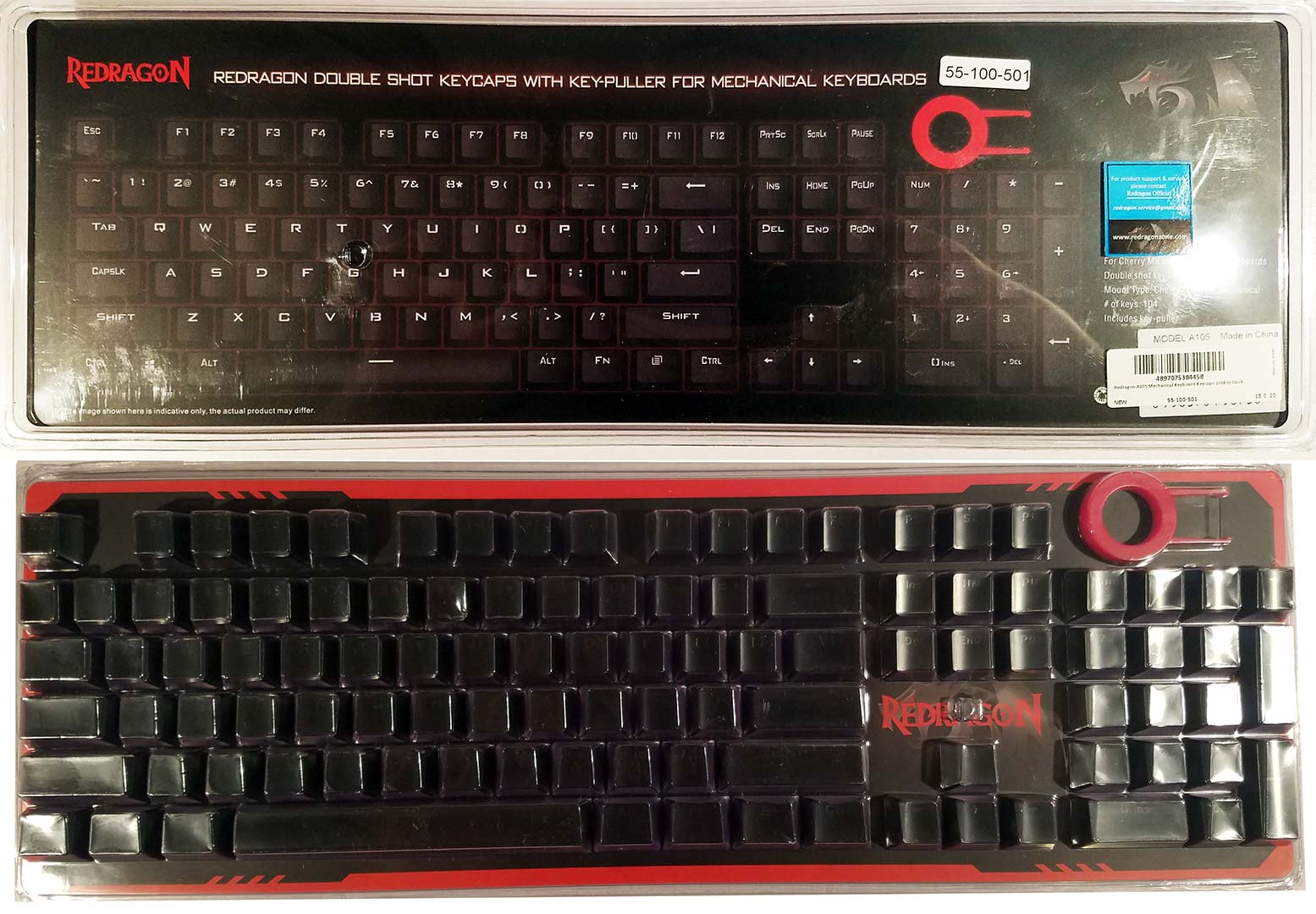 As interesting as it was to receive rounded keys on the K556-RK. It was something to which we were having too many issues typing. Perhaps our typing style has gotten sloppy over the years where we rely on the edges of our square key to press down instead of keeping our fingers and our overall typing posture directly over the keys. Although we're old enough to grow up with the age of the type-writer it was something that got quickly phased out for the computer which we embraced. Since I have no intention of being some pretentious writer or living in the 1800s sipping my vermouth tea shots while twirling my parasol around. It's time to restore this mechanical keyboard. So I jumped online and found a replacement set of double-shot keys for $10(USD) bringing the price of my K556-RK up to about the same price as my normal K556.
As interesting as it was to receive rounded keys on the K556-RK. It was something to which we were having too many issues typing. Perhaps our typing style has gotten sloppy over the years where we rely on the edges of our square key to press down instead of keeping our fingers and our overall typing posture directly over the keys. Although we're old enough to grow up with the age of the type-writer it was something that got quickly phased out for the computer which we embraced. Since I have no intention of being some pretentious writer or living in the 1800s sipping my vermouth tea shots while twirling my parasol around. It's time to restore this mechanical keyboard. So I jumped online and found a replacement set of double-shot keys for $10(USD) bringing the price of my K556-RK up to about the same price as my normal K556.
1/1/2023 note: the A105 acrylic keys are out of stock everywhere it seems. People are only getting the A101 keys which are the standard abs keys which are absolute garbage. No ETA as to when such keys will come back into stock.
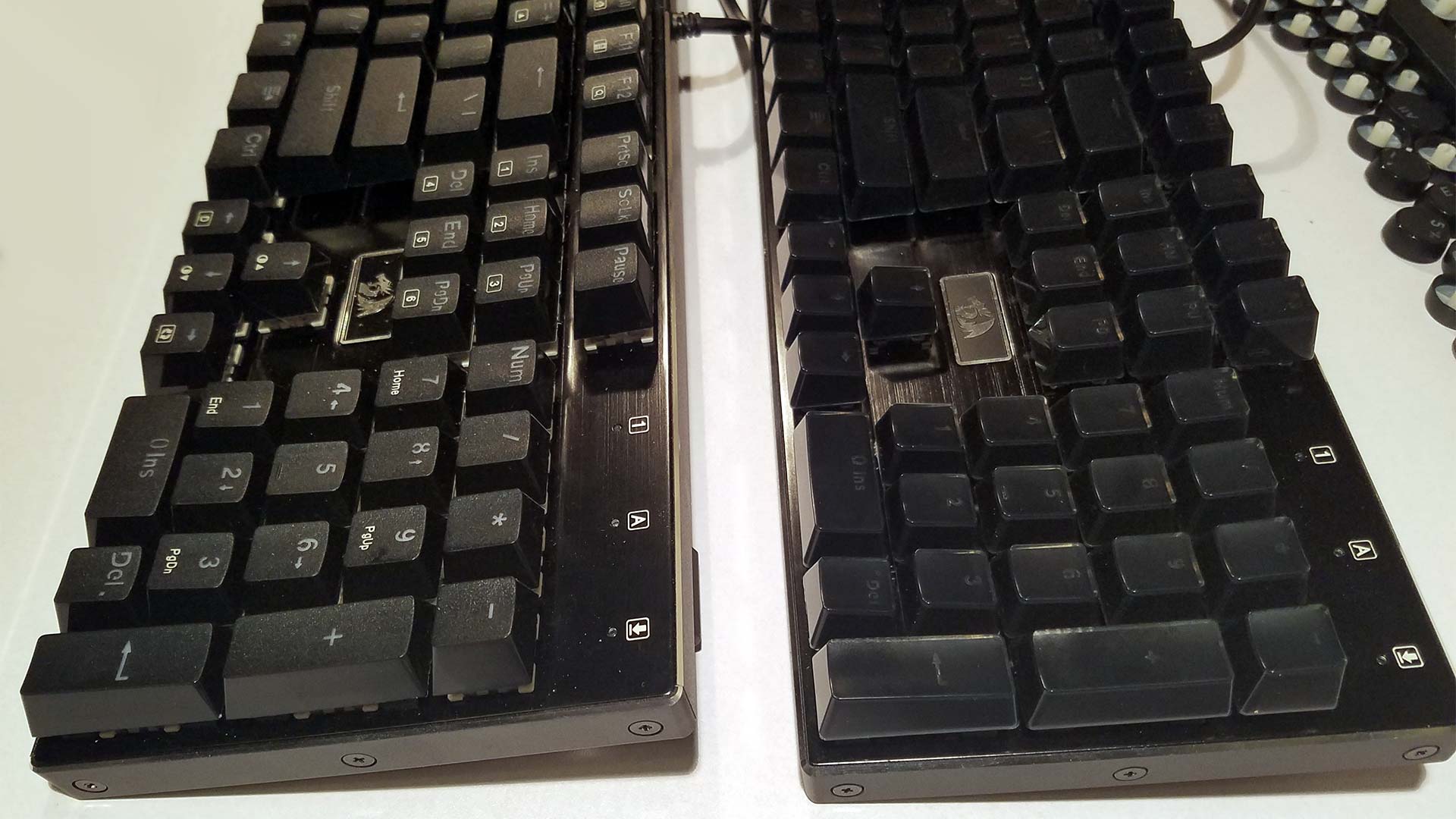 Standard K556 with regular key caps on the left. K556-RK with converted Acrylic double-shot key caps on the right.
Standard K556 with regular key caps on the left. K556-RK with converted Acrylic double-shot key caps on the right.
I didn't realize this when I bought the A105 pack but they were Double-Shot acrylic keys. Meaning that the lettering is underneath a sheet of acrylic making it virtually impossible to rub off, unlike a standard set of double-shot keys. It feels completely smooth unlike standard double-shot OEM keys. and even though the lettering is faded in the shot it lights up a little bit better with the RGB effects this keyboard emits.
 This is my current Corsair K70 keyboard. Since we both game and blog as well we tend to use our keyboard a lot! Needless to say on a standard Double-shot keycap system instead of the letters disappearing the secondary coat of black plastic gets worn away revealing the lighting underneath. Using a Double-Shot Acrylic should at least prevent this from happening unless your hands are like complete sandpaper and you rub down that first layer of acrylic.
This is my current Corsair K70 keyboard. Since we both game and blog as well we tend to use our keyboard a lot! Needless to say on a standard Double-shot keycap system instead of the letters disappearing the secondary coat of black plastic gets worn away revealing the lighting underneath. Using a Double-Shot Acrylic should at least prevent this from happening unless your hands are like complete sandpaper and you rub down that first layer of acrylic.
Software.
 One of the most overlooked and probably abused aspects of the mechanical keyboard industry is the software. In respect that companies like Razer wall you off from their software unless you join their community. Giving you the incentive that you can "Take your keyboard profile anywhere." which no one cares about and can easily reset if they reload their OS. Razer also is known for embedding Crypto-mining software into their utilities which if enabled by the user will eat up lots of electricity and wreck your video gaming card. Corsair, on the other hand, believes that your keyboard/mouse needs to have its bios updated every few months because..... REASONS?!?
One of the most overlooked and probably abused aspects of the mechanical keyboard industry is the software. In respect that companies like Razer wall you off from their software unless you join their community. Giving you the incentive that you can "Take your keyboard profile anywhere." which no one cares about and can easily reset if they reload their OS. Razer also is known for embedding Crypto-mining software into their utilities which if enabled by the user will eat up lots of electricity and wreck your video gaming card. Corsair, on the other hand, believes that your keyboard/mouse needs to have its bios updated every few months because..... REASONS?!?
We're not entirely sure. Truth be told, you don't need to install the software for RedDragon if you are perfectly happy with the predefined key-set parameters already there. But if you do load their software it does not want to update your keyboard. It does not try to sign you up for some shitty newsletter or force you to expose your e-mail and potential password to a server that could get exploited down the road. No, it adjusts the colors on your keyboard, assigns macros and that's it! It's a piece of software that does its job and shuts the hell up while doing its job! so 10/10 to RedDragon for their software development department.
Final thoughts.
There isn't a whole lot I could say is bad with this keyboard. Now we've seen that some vendors on Amazon and NewEgg are trying to raise the price of this keyboard back up to $60/$100 which shame on those vendors. The average price of this keyboard is around $50(USD) which is why the RedDragon Devarajas makes for the possible best-valued full-sized keyboard.
If you go to their website and click to buy one of their products it immediately takes you over to Amazon's website meaning that RedDragon as a company feels it's best to let a major distributor take over the financial transactions instead of going at it themselves. To which hey! Whatever keeps the cost down yo! So far we've been loving this keyboard at the workplace.
If for some reason my Corsair mechanical were to die a horrible death I most certainly would not replace it with another Corsair or even a Razer keyboard. Because why would I pay more to line the pockets of people Min-Liang Tan which markets the same product? (we're instead going to line the pockets of Min-Liang's evil twin brother. Wait. Or is Min-Liang the evil brother? We're not sure anymore.)
It's a wide world out there and we're happy to report that we found a Chinese company out there that seems to have a very legit product line going on that rivals of what we normally see in Best Buy and Walmart of America. In many respects, it's a product that holds close to our principles as repair techs. A keyboard that can be serviced. To the outside of the USB cable itself, the Red Dragon has performed fantastically on.
To that end, this is why we recommend RedDragon products for gaming gear over the titans like Steel Series, Razer, and Corsair. When they get their heads out of their ass and make a serviceable keyboard I might revise this article. until then.
That's all server has to say.
+++ END OF LINE>



I'm the owner of a Redragon Vata mech keyboard. I bought it to replace a Logitech Orion 910 on a Black Friday sale for $100. The Logitech was a complete hot piece of garbage that MSRPs at $190. I had Logitech replace it once after 8 months due to chattering keys...then six months later the replacement started chattering (sometimes certain keys double click and some times certain keys don't respond to the click at all). I bought some switches off Amazon to try and replace the keys and when I found out you have to unsolder/resolder new ones (with no guarantee this would even fix the problem...I should have looked at a repair video first, but at least the switches were cheap), I decided to look into alternatives. In it's defense, the Logitech was a beautiful keyboard with great software...but if the hardware is junk...it's worthless.
Hardware-wise, I love the Vata. It feels well made and the removable switches are awesome. The extra switches were fun to play with to feel the differences. The software is the only weakness with the keyboard. Making macros is more painful than it needs to be (it is not well documented at all). The software does not work with the dedicated macro keys...you will need to program them on the keyboard itself (you lose a lot of fine tuning of macros and there's no way to do key repeat toggle). I wish Redragon would make unified software like Corsair/Logitech (and Razer I assume...never owned a Razer product).
I also bought a Redragon MMO mouse recently since the left mouse button switch on my Scimitar has decided to double click everything 70% of the time). The Redragon does everything my Scimitar did...EXCEPT,like the keyboard, no ability to do an on/off toggle for a macro. Sometimes when I go afk, I like to just set my character on autofollow and nuke mode with my scimitar. This lets me run downstairs for a drink and still be nominally productive while afk. With the Redragon, I have found that you can only make a macro run non-stop if you're holding down the button physically. Meh.
I wish Redragon had some forums where you could discuss feature requests...and that they would listen and implement them.
Hey man! Thanks for checking out my blog!
The Vata is a nice looking keyboard! I know my friends at work have got the Vata since I brought in my K556 into the office. Hrmm, I haven't really used the software in respects to setting up Macros. I'm just super-happy that it doesn't operator like Razer forcing the user to get an account with Razer just to use their software which treads into the realm of total insanity.
I didn't get the Reddragon MMO mouse but I got the Reddragon M711 Cobra mouse and so far I've been traveling all over the country with it and it's been bounced around in my backpack and used in the office, at home for gaming. I'm getting the wear marks into the plastic but the buttons didn't break out like both of my Corsair mice! So that's another win for me for RedDragon.
As for forums, that's really true. It would be nice if there was an official RedDragon site for forums. Best we can do is write reviews of the hardware and hope they're out there cruising around on the internet and listening!
that was awsome, do more videos.
Thanks for checking out my site yo!