Elgato strikes again with the driver's woes.
The Elgato game capture device is one of the devices in my blogging tools for when I decide to do a video blog. Much to my surprise, version 3.0 of their video editing software was released. And upon downloading it the Elgato update tool not only tried to downgrade my software from 64-bit to 32-bit in some half-hazard method. But It also unregistered my device from the computer. This is just a quick entry to show how to fix the Elgato game capture HD60 and manually inject the driver back into your computer so that you can keep using it without an OS reload or anything crazy like that.
 Notes about obtaining the driver for Windows 7. (Update 7/27/2019)
Notes about obtaining the driver for Windows 7. (Update 7/27/2019)
You can download version 3.20.33.1533 right here!
As always, when downloading from any third-party site be sure and virus-check everything! Stay safe out there keyboard cowboys! This file has been 7-zipped as that is the standard of all binaries that are delivered from this site.
The Elgato driver problem.
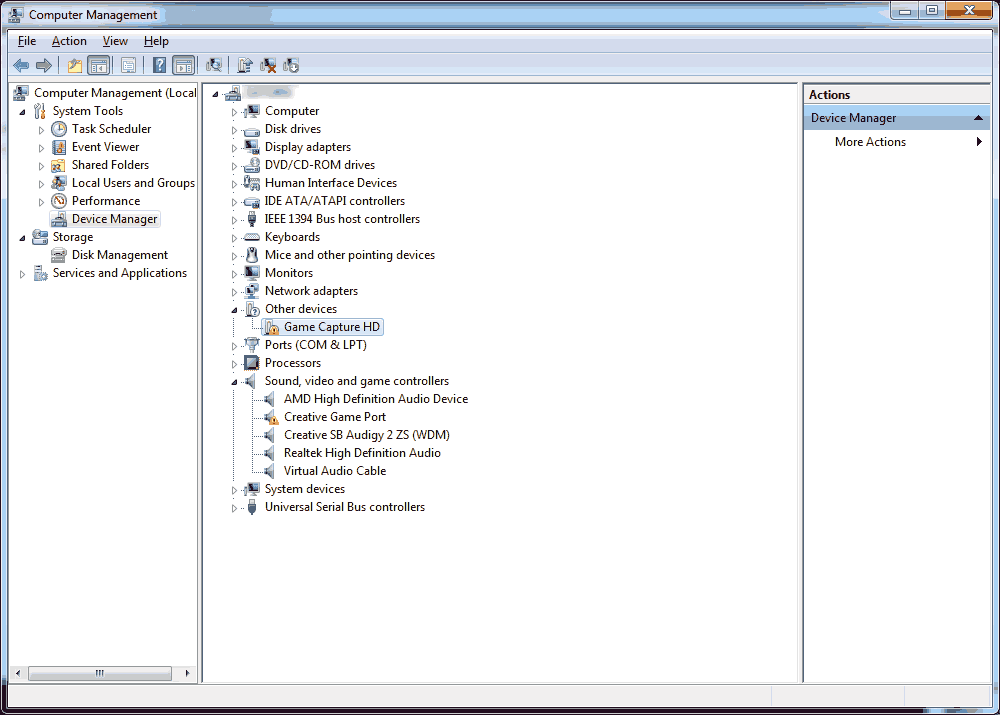
The website was almost no use to how to fix this issue at the time of posting. However, there is a way to correct this issue.

Even though their update program leaves much to be desired, at least their directory structure is good. locations are as follows: For 64 bit: C:\Program Files\Elgato\Game Capture HD60 For 32 bit: C:\Program Files(x86)\Elgato\Game Capture HD60
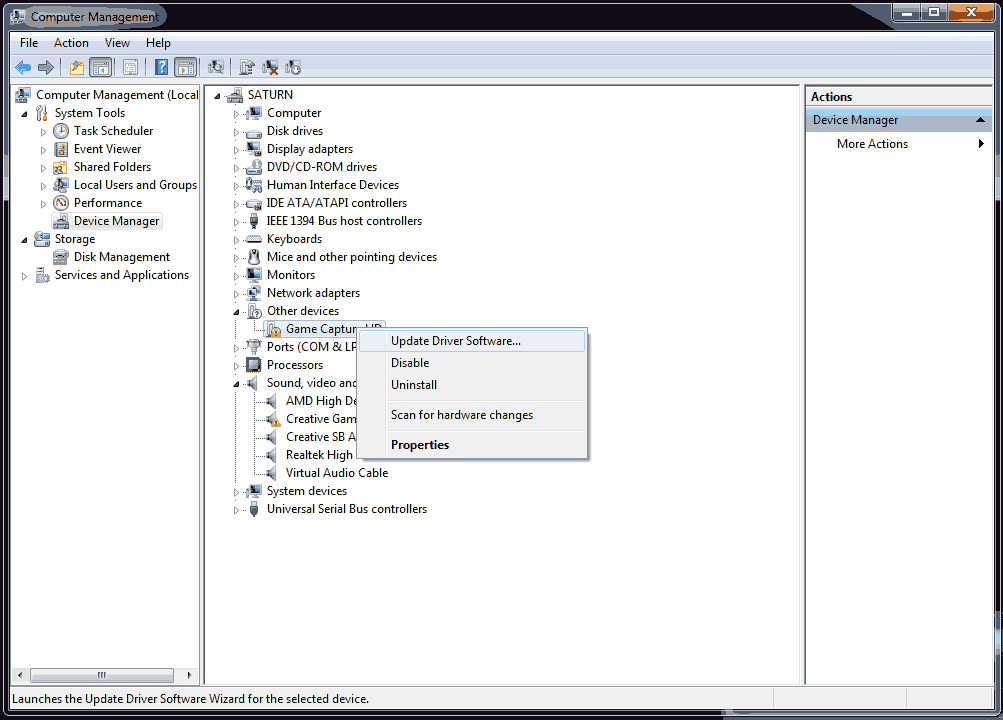
Lets proceed to getting this driver updated manually.
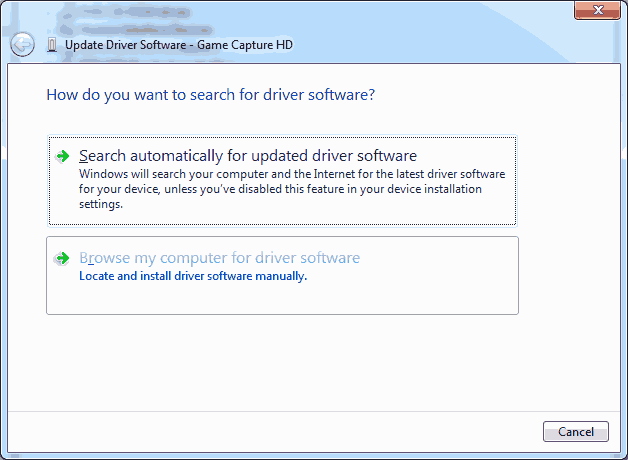
Click “Browse my computer for driver software” as windows will not be able to automatically install our game capture board like it should be able to do.
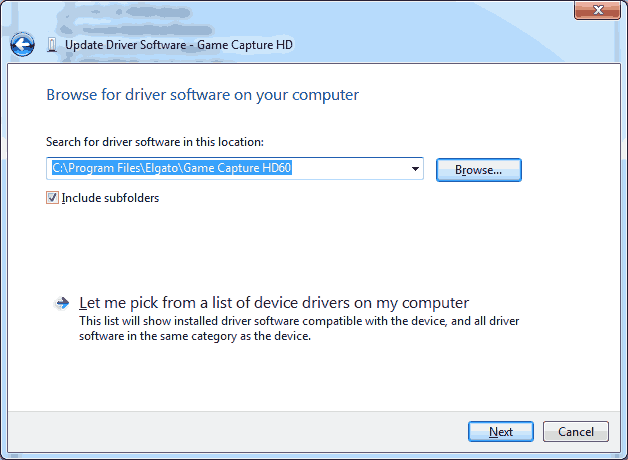
We point it right to the folder where our game capture driver is at.
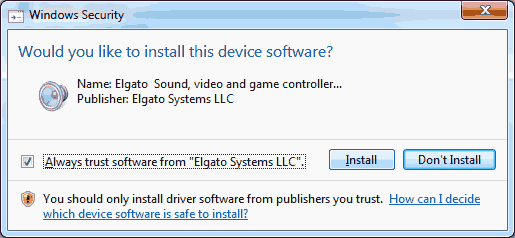
This is where windows as an OS no longer trusts what you are doing. This is normal, Just check the box and press the Install button to continue.

Testing the Elgato after manual driver installation.
Now that we have installed the Elgato drivers manually we can go and test it now.
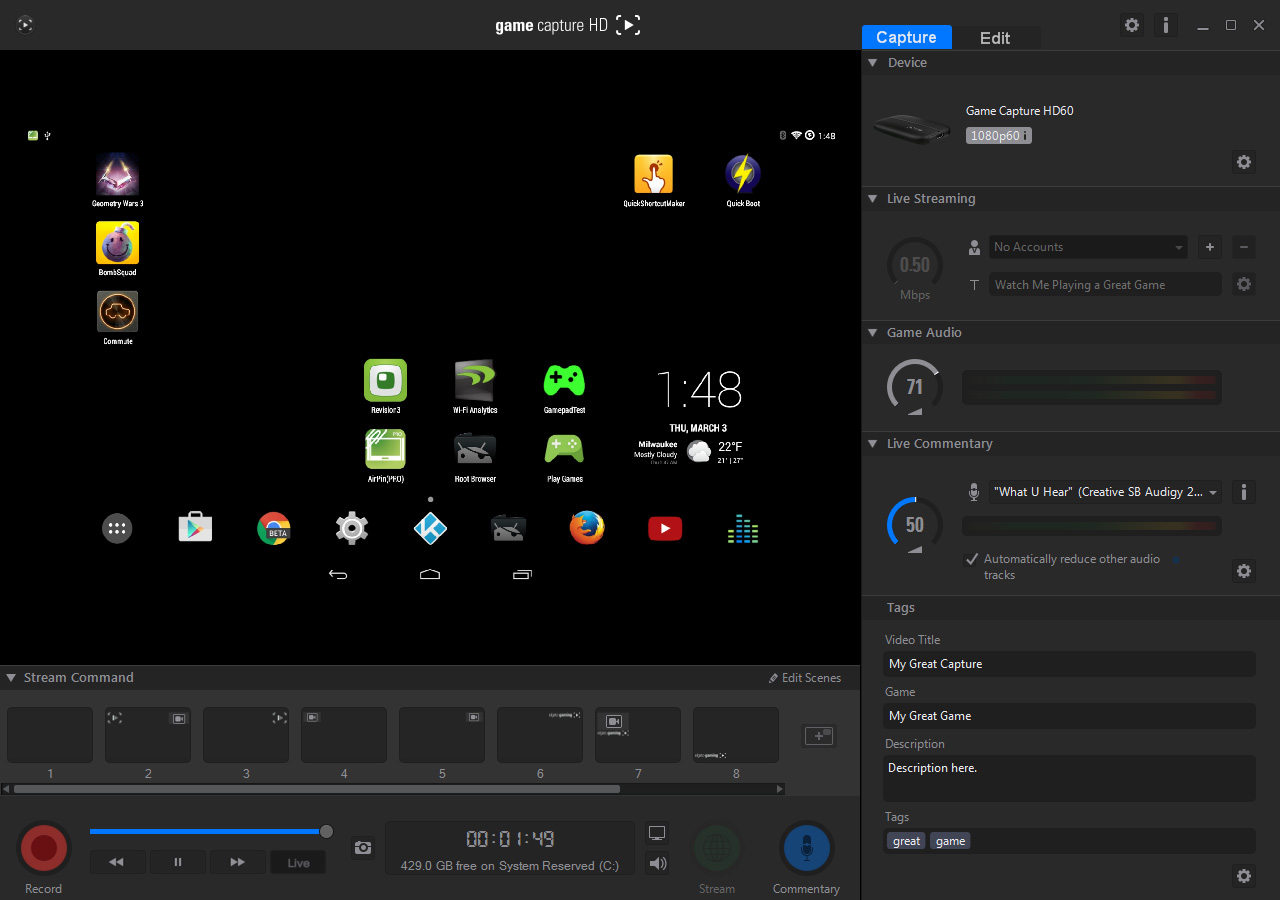
The Elgato Game Capture HD software finally detects my device once again in their newest 3.0 version. It actually shows up in the devices tab with my game capture device and I am receiving a stream coming down the HDMI signal. So besides the driver headaches of getting downgraded to 32-bit and eventually having my device be totally ignored during an update despite re-installing and/or repairing does to it. I am at least back in business by capturing more videos once again.

Update 07/04/2021 - Windows 10 Marches onward.
This is an update to this entry because of the new light that was shed when we upgraded one of our systems to version 20H2 of Windows 10 64-bit.
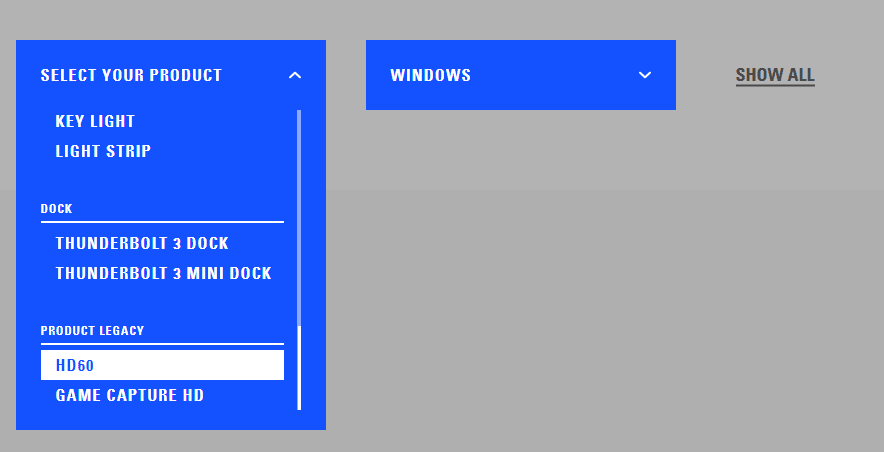
If you go into the Elgato downloads section nowadays you will find the HD-60 cast out and forgotten like an orphan child from the rest of their product line. Why is support for the HD60 so terrible? Why did Elgato do this? Regardless the same problem that happened to Windows 10 is now happening once again.

Just like in Windows 7 the setup utility runs but never touches the driver. Leaving your HD60 in another "Other Devices" limbo category forever.
 Notes about obtaining the driver for Windows 10 64-bit. (Update 7/04/2021)
Notes about obtaining the driver for Windows 10 64-bit. (Update 7/04/2021)
You can download version 3.70.51.3051 right here! This is the Windows-10 64-bit Edition.
As always, when downloading from any third-party site be sure and virus-check everything! Stay safe out there keyboard cowboys! This file has been 7-zipped as that is the standard of all binaries that are delivered from this site.
 Drivers for manual installation. (Update 7/04/2021)
Drivers for manual installation. (Update 7/04/2021)
You can download the version right here! This is the Windows-10 64-bit Edition.
As always, when downloading from any third-party site be sure and virus-check everything! Stay safe out there keyboard cowboys! This file has been 7-zipped as that is the standard of all binaries that are delivered from this site. Please note these are the same drivers that are derived from the C:\program files\elgato\driver-install file. Just repacked for convenience as running the driver installation directly did not work for us.
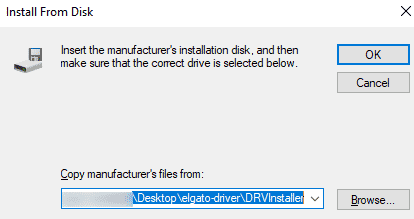
Following the same steps as for Windows 7; We extract the "Drivers for manual installation 7-zip" files to the desktop and update our drivers manually pointing the disk location to the respective folder.
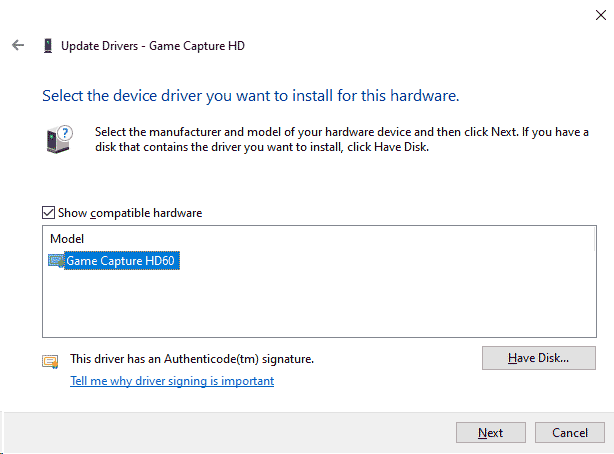
After you have confirmed your selection. The Elgato utility should start running happily as well as OBS for Windows. We tried the HD60 for MAC and for some reason, we run into the same brick wall about driver support. The same goes for Linux.
Final Thoughts.
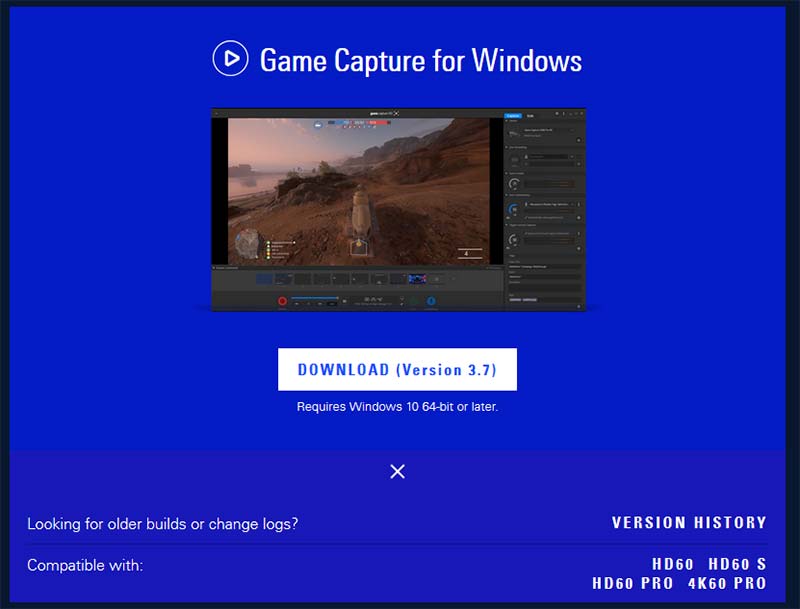
If you go to Elgato’s website you have to maximize the driver button. Go into version history and dig deep in order to obtain the Windows 7 version of the driver software. Couple this with the fact that they merged with Corsair which is slowly becoming about as hated a company as Razer with all of the things we’ve had to repair from them. They announced the end-of-life of the Elgato HD60 after only 4 years!
That’s right boys and girls! Planned obsolescence at its finest!
But this is okay because 90 percent of the streaming community latches onto this company as the de facto standard instead and will happily buy another capture card instead of holding this company to higher standards.
Never mind the fact that most streaming services don’t even allow you to go 4k streaming and even if they did many internet ISPs in America have such shit upload speeds most can’t do it anyway! At least not yet. There's hope with AV1 but the question comes down to if hardware companies will even support it. Elgato/Corsair says to hell with you go buy a new card or else you are a terrible customer and should be set on fire.
We don’t think you’re terrible! We think hardware should last for 20+ years! This is why we’ll host the driver instead of forcing you the reader to jump through all of Elgato’s web pages where they track you and throw ad after ad to guilt you into buying something that should work perfectly fine for you!
Stay safe out there and don’t die.
That’s all server has to say!
+++ END OF LINE


DUDE I LOVE YOU!!!!!!!!
On like the 5th Page of Google searching i found ur blog. I had the Problem that OBS won't detect my Elgato Game Capture HD (like the first one they ever produced and published). And i tried so many things and my biggest problem was that elgato somehow isnt able to show their older versions in a decent way (it always says the site is not available when i click older version on their website) and i was struggeling to find the drivers for my old elgato but you had the right one. I LOVE U DUDE THANK U SO MUCH!
Thank you very much for the kind words and for checking out this blog. Something tells me when they merged with corsair things like this will happen. Anyhow, glad you found the driver download useful!
Thank you very much bro. ;)
Not a problem! Thank YOU for checking out this blog!
mihht as vell
I don't know if you will read it, but I'll try to ask for your help
I tried doing the steps in this post because my problem seems to be the driver, but when I tried to install it, there was an unspecified error to "one of this device's installers", says the error message
Do you have any idea of what I should do?
Any help would be more than welcome
Hello, I will try to help if I can.
First thing is first, what OS are you working with? If it's like this blog with windows 7 elgato sort of left their software in a usable but buggy state continuing with windows 10 which is a little annoying.
First thing you could try is check your device to see if it's transmitting a hardware ID. To do this, right-click on your Elgato device, and click properties, details, and select hardware ID from the drop-down box. it should give you a vendor and product ID in a string. if it reads something like VEN0000 or VEN???? that's really bad. that means it's not getting an ID. I had this happen when I used a USB cable from an old camera with my elgato. Not enough shielding.
Next I would try to go into device manager and wipe the slate clean. Click on your Elgato device and click 'uninstall' there should also be a check-box to state that you wish to remove the drives that go along with this device . Check that and click OK.. reboot the computer and your device should return as-if it was plugged into a fresh PC.
Anyhow, hope it helps and let me know!
ya know i was thinking of using this device...now...not so much..hmmm but I am glad you figured out how to get it to work..but should it really have been that much work?
Initially I was looking at the AverMedia Game Capture HD because it has the ability to transcode and store your captured game onto a SD card that you can later download to your PC. This is super handy if you don't want to eat CPU cycles or your PC is far away from your gaming rig and you just want to show something off. I settled on the Elgato because when doing video comparisons it had the best quality picture behind it , and to top it all off, it was the cheaper 60p capture card I could buy (I paid $105 for it a year ago). It needs a PC for transcoding, and it does eat some serious CPU cycles as it does it so ideally you want to have this hooked to your twitch or streaming laptop as you are on your badass pc or console. But the quality is amazing off of the things.
I wrote up this article because Elgato's support site was totally unhelpful towards this problem that was happening to people upgrading from ver 2.x to 3.0 of their video editing software. And if someone has one of these cards and its showing 'no capture device' after the upgrade it's probably because the software forgot to load the driver. 3.0 isn't all terrible. They did fix the problem where if you minimized the editor while capturing you could never pull it back up again which that was super annoying.
I think every capture card "Including Nvidias shadowplay" has some issues in one form or another. Elgato's issue is non-existent support. once you get over some of the bugs in the system, capture cards are awesome tools to have for tutorials and game-play fun!