Hello Twitter/X and Firefox. You're on the naughty list!
Outside of becoming the old man that shouts at the clouds. Or listening to the wind, like grandma told you never to do. The OTHER thing we like to do when we can is help readers during these times. Where enshittification is magnified due to companies getting way too thirsty for their own good.
*Puts on shitty YouTuber impersonation*
LET'S JUMP INTO IIIIIIt*cough-coughcough*
Firefox
With the merging of an advertisement firm such as Anonym it comes as little surprise when Firefox decided to add a 'feature' in their update to automatically collect data on users who decided to install Firefox as a means of getting away from the hells of the Google ecosphere. They added this feature with little to no fanfare. Just sneaking it into a release update, hoping no one would notice.
Well! Pepperage Farms remembers! Er, half of the Fediverse knows what you did and decided to document how to remove yourselves from it as much as humanly possible. Now, why should the Fediverse have all the fun? Let's public service announce the fuck out of it right here and get rid of that spyware!
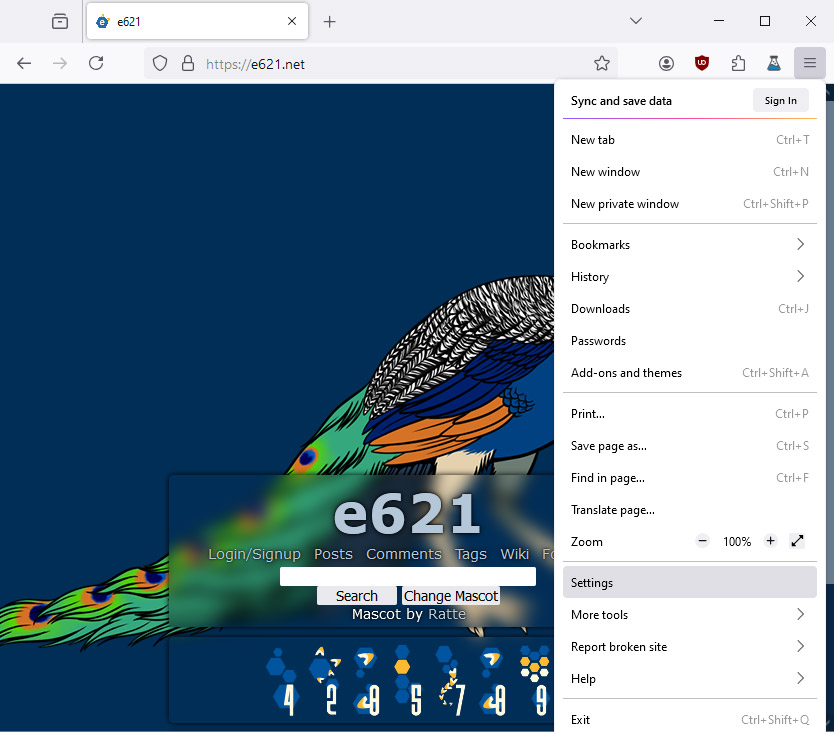
Now open your Firefox and ensure your homepage is pointed to a respectable search engine that gives you exactly the results you desire without the use of AI and click on the tools (three-bars, or hamburger icon in the top left) and then go to settings.
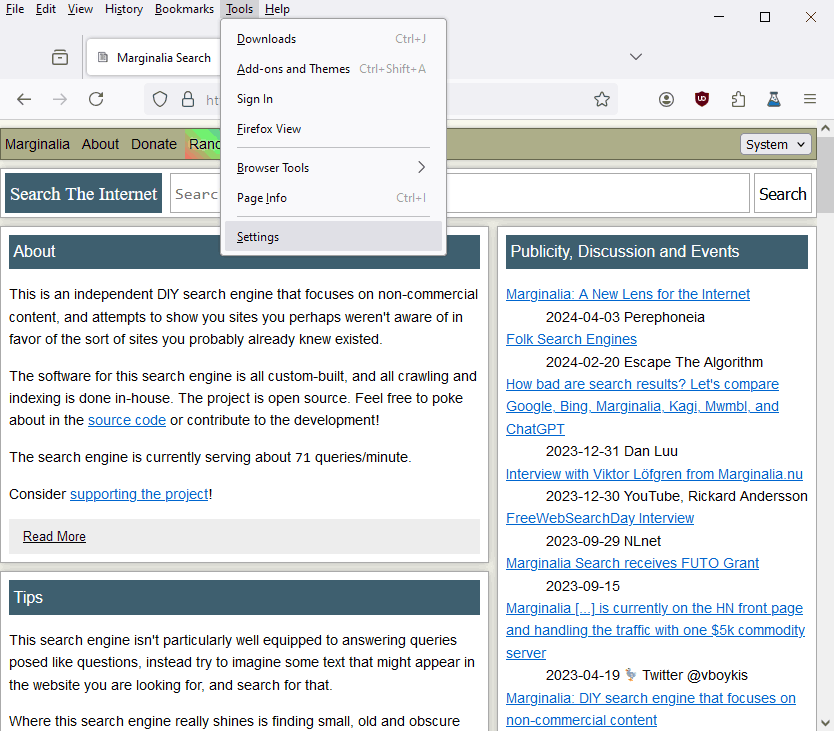
OR! You can go classical mode and press your ALT key in windows to pull down the menu dialog and go Tools > Settings that way as well.
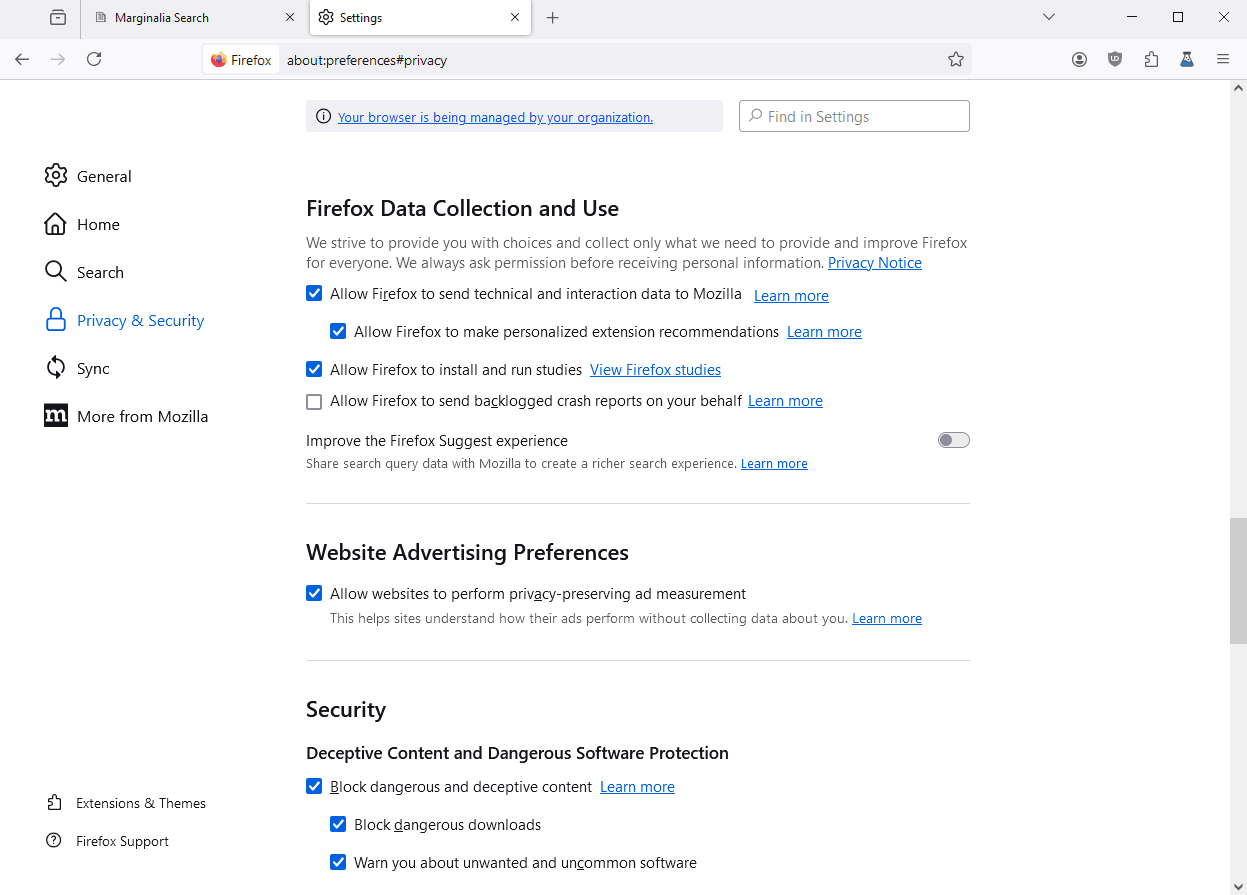
Something that we always stress in previous blogs is the information you are willing to share with a third party is really up to the end-user. Some users may be totally fine with allowing data collection to improve the overall experience of the program. There are some that would be completely okay with ad-measurement as a means of keeping an application free. You could of course try donation, but that involves you going down the path of Wikipedia, where you are guilt-tripping people to pay for your product or go out of business. OR! Actually pay for a browser like what the Amiga community has to do with IBrowse and of course facing sharp criticism for doing so. Fast-forward to today and perhaps paying for a browser might not be laughed at so much given what is happening now.
Anyhow, you can disable data collection AND website advertising preferences here. Good to go!
Firefox branches - What about the others?
We can go through a few of them, as we tend to be a group of mad scientists that install many browsers on our PC to see how websites respond.
Librewolf.
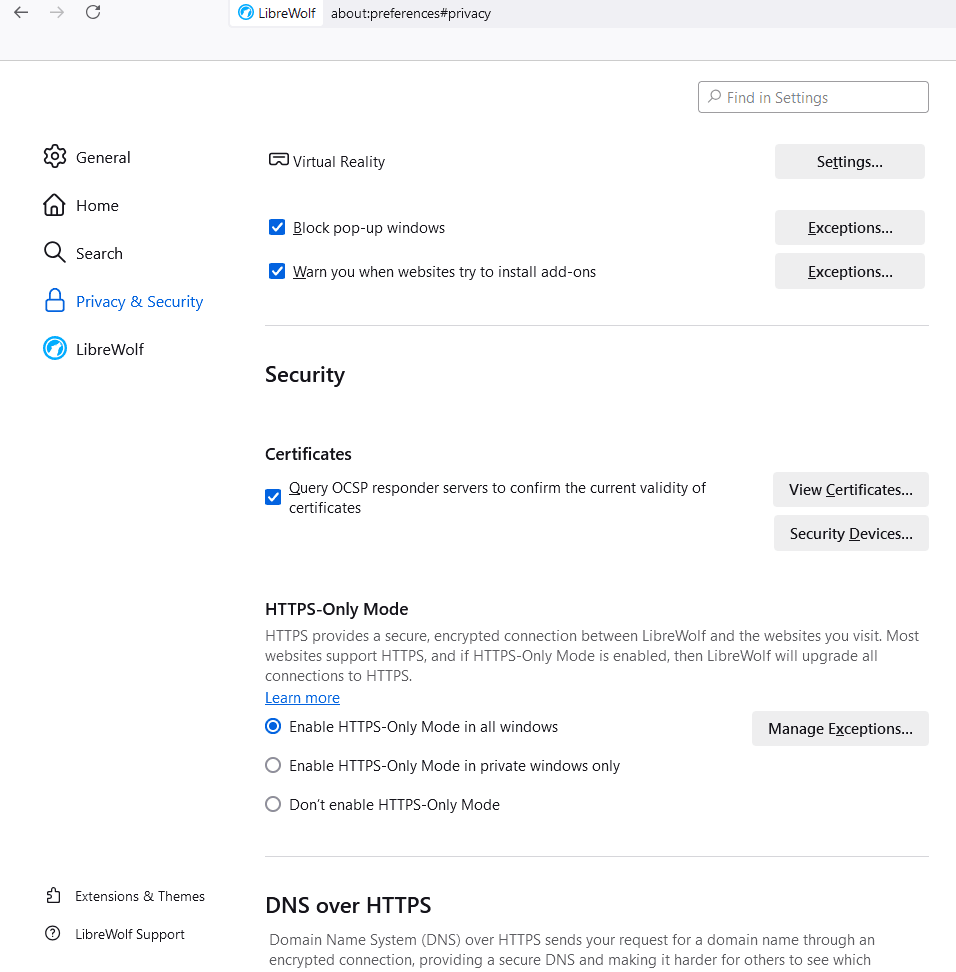
Good news on the Librewolf front. It doesn't even exist. It should be noted Librewolf is actually our daily driver as the team behind this is heavily security conscious.
Onion/Tor Browser
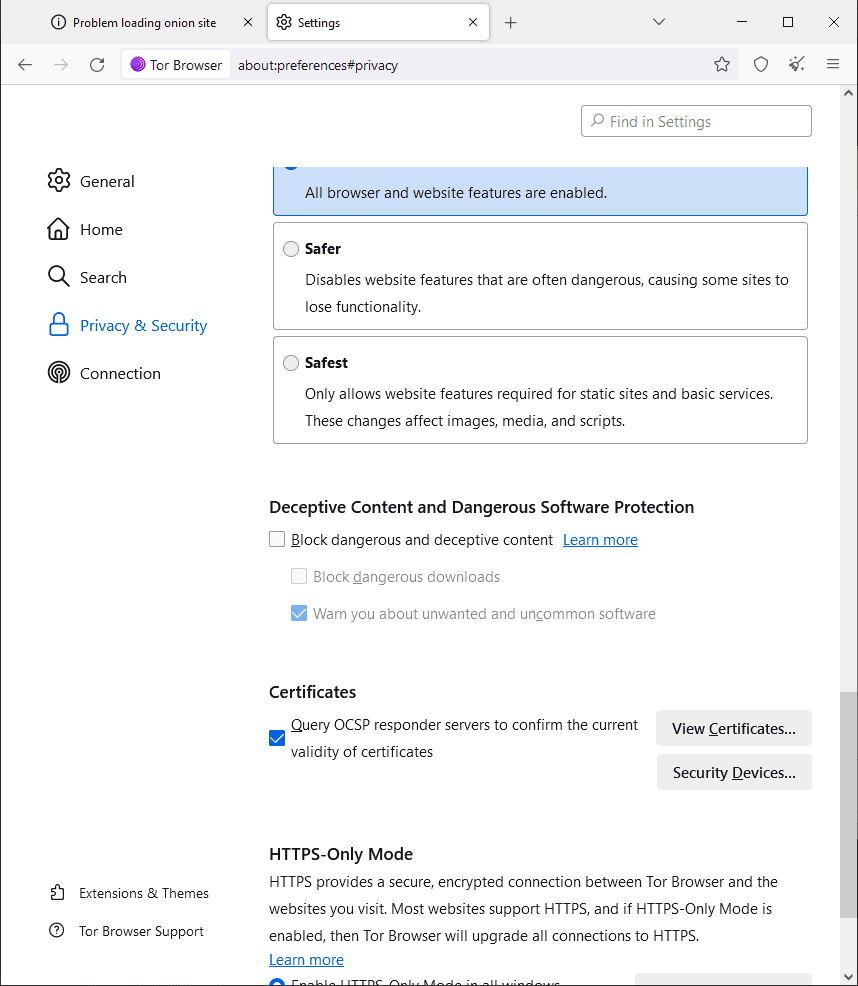
Following Librewolf's lead, the Onion/Tor browser has no mention of advertisement within their browser either.
Firefox I2P embedded browser.
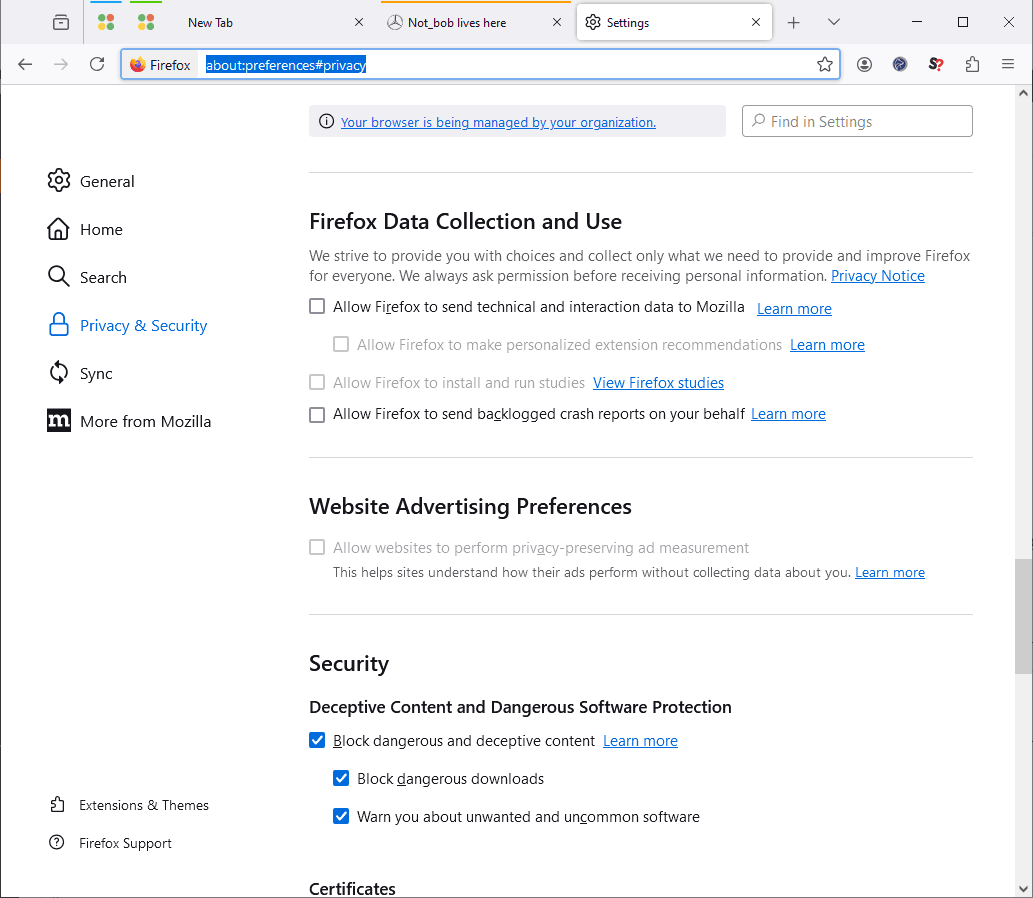
I2p has the settings in there. But it's either greyed out or disabled by default. This is the way it should be with a browser. Where if you want to help out said company you can. Instead of taking a dark path and arbitrarily opting in everyone.
Twitter/X
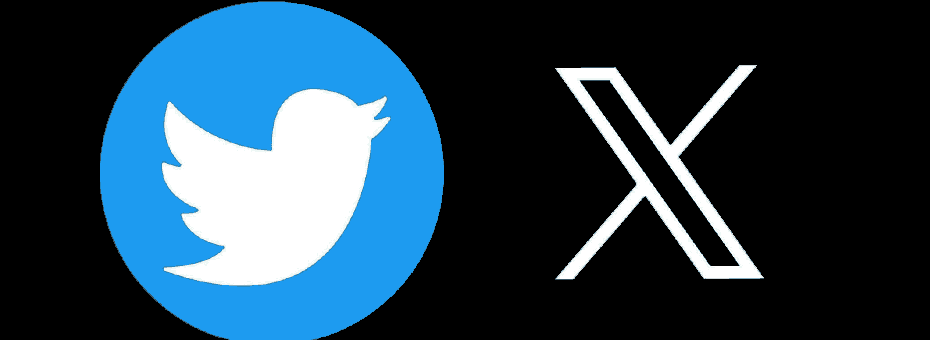
We will continue to call Twitter first and foremost, despite what a rich billionaire says otherwise. Now the problem with this platform is something a little different and something that many companies in the tech industry are doing, which is forceful introduction of Artificial Intelligence. The problem with narrowband artificial intelligence (the kind of AI we have today and not the wideband self-aware intelligence that would revolt on people like Elon) is that narrowband artificial intelligence requires a LOT of data in order to emulate its job and get a return on investment.
For those who think we're Grok too much criticism. Well! Generating fake wars between countries and passing it off as truth isn't funny on a world scale.
Asking people for permission for this analytical data is too slow. So this social network does what Microsoft did to its customer. Turned it on without permission.
Now at the time of this posting. For a social network that was born on cellphones, Twitter seems to have happily left this option out of every cellphone application in existence. Which is the ability to turn off Grok. X's sad attempt at artificial intelligence.
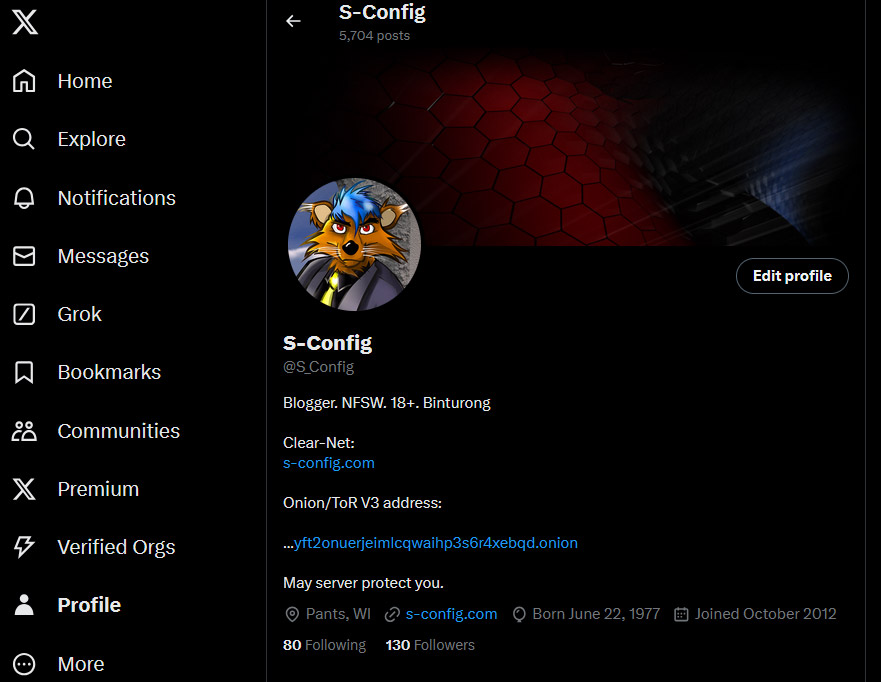
We think this article is the only value keeping my account has ever gotten to me.
Right away, Twitter/X introduces a UX dark pattern. Most bloggers that have covered an article similar to this tells you to go into settings. But twitter hides this from the end-user under the "more" button. Because why would you ever change your settings beyond what your benevolent overlords give to you?
Alright, click on the "More" button, and then it expends into a sub-navigation menu.
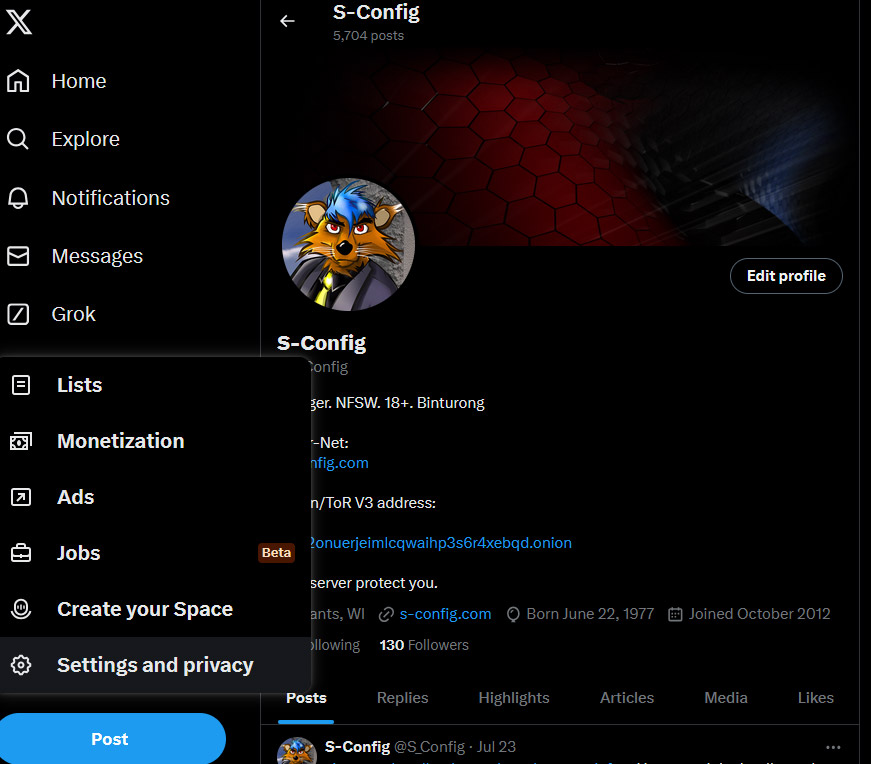
Click on the 'Settings and privacy' button.
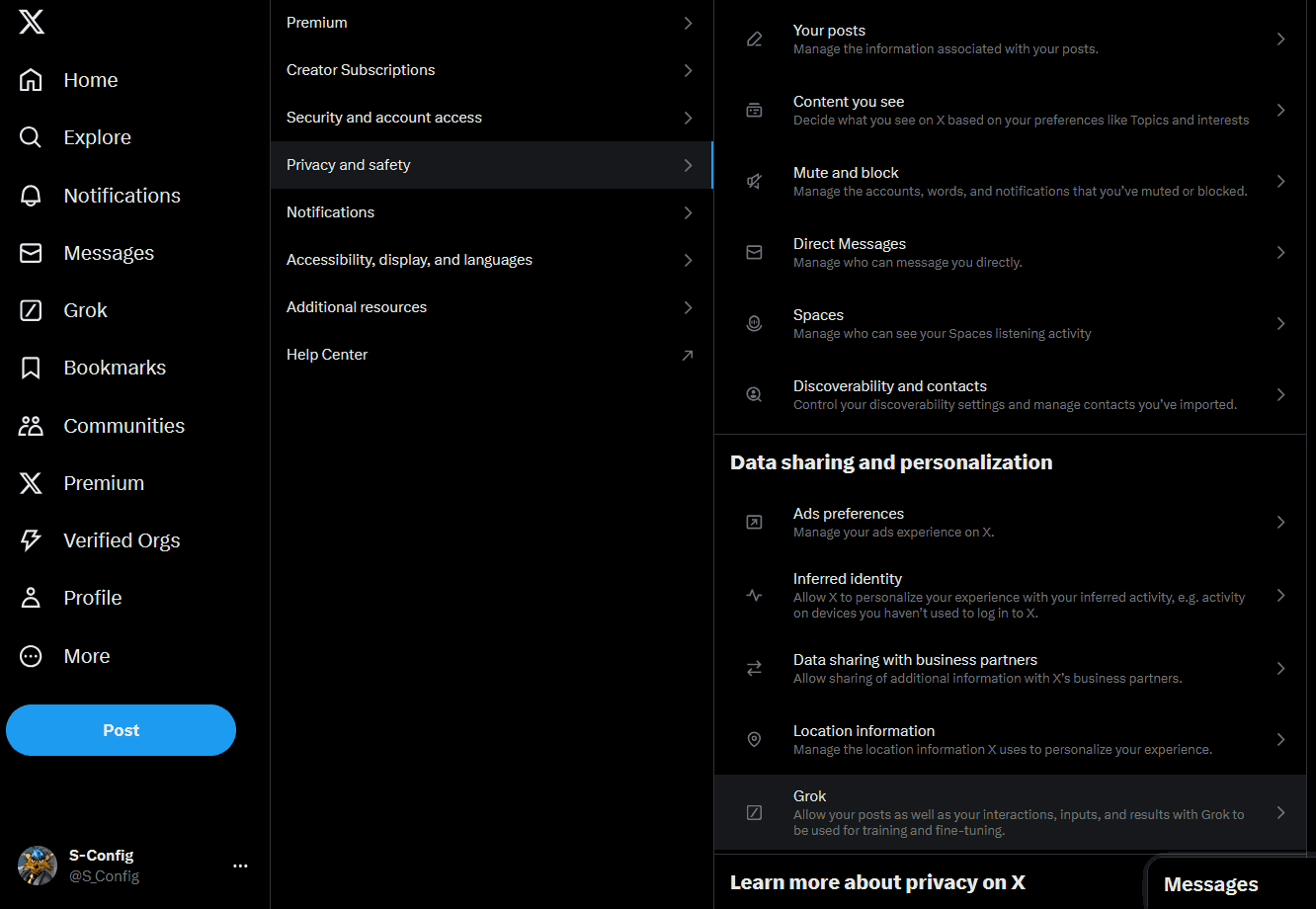
Now that you are in 'Privacy and safety' and then scroll down to where it says 'Grok'.
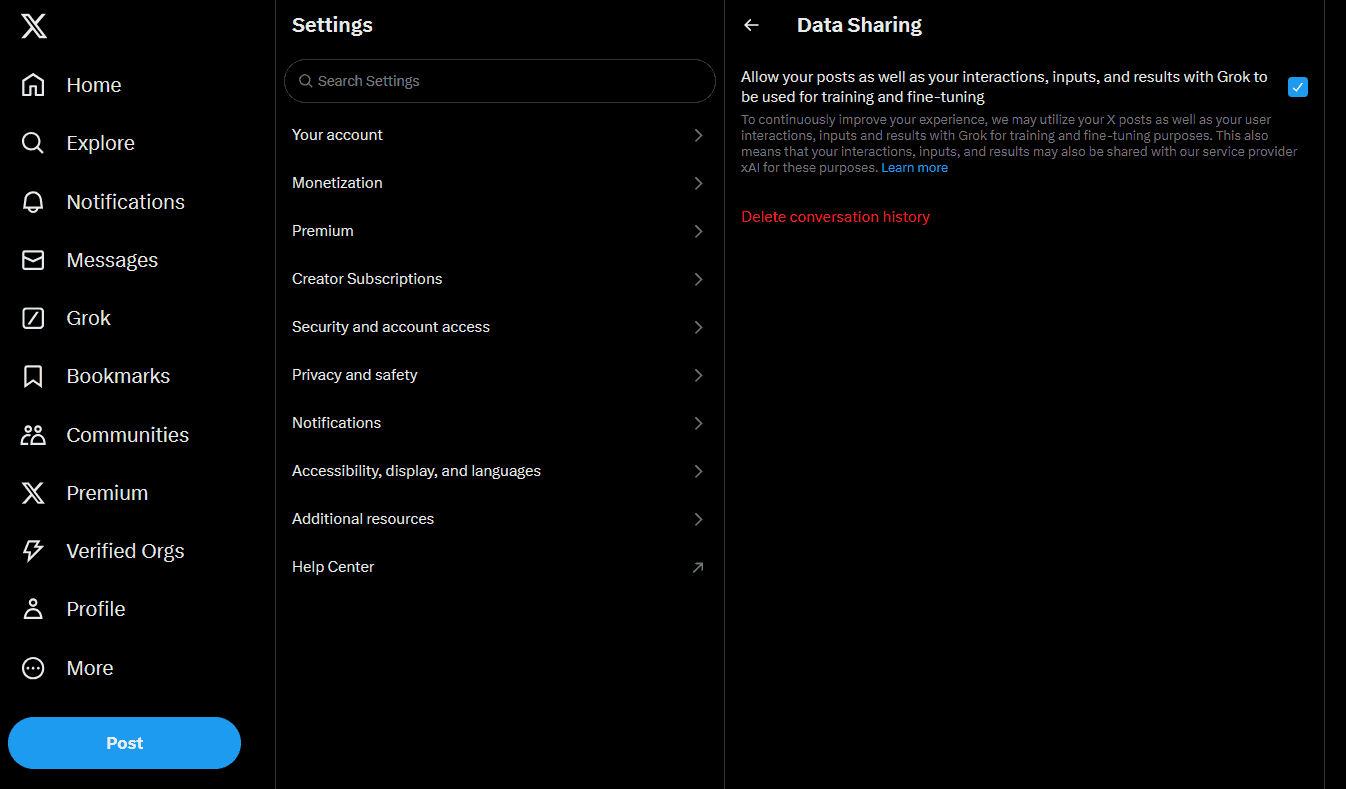
Uncheck to turn off Grok and delete those conversations. In theory, You shouldn't be feeding information to Grok. But we also understand it's a radio button that could also lead to absolutely nothing. That it's nothing more than a placebo to give you the illusion that your information isn't being curated by AI. Ultimately, the best course of action is to simply not provide any relevant data to AI.
Final thoughts.
We could probably go on and on about applications and websites that are doing this to readers and customers around the globe. Like our solution with YouTube. It's probably best to side-step these applications all together. Join a forum, or IRC, a different network entirely that has no intention of going down the path of AI. In the case of FireFox. Do not reach for the mainline download. Reach for one of the smaller forks where the community actually cares about privacy and in fact removes it all together such as Librewolf.
If you found this useful, then just be vigilant of all of your programs that you use. That's all.
That's what server said.
END OF LINE+++



hello void, this is a comment
Certainly is!
Thanks
"DNS over HTTPS" Call it what it is: DNS HIJACKING!
I spent several hours trying to figure out why my local DNS was no longer blocking ad domains, until I suddenly realized that blocked domains were only coming through in Firefox... Mozilla had hijacked my DNS! And worse yet, hijacked it over to cloudflare the most untrustworthy company full of scumbags providing DDoS protection to ISIS and CP websites. FUCK CLOUDFLARE!
They are "bad" somehow because they are a COMPANY who's purpose is to SELL THINGS so they therefore ACTUALLY SELL THINGS because THE CUSTOMER HAS PAID FOR THE ITEM. ...You know, the only and sole thing that most types of companies are SUPPOSED to do. Cloudflare is bad for many reasons, but behaving appropriately and normally instead of doing weird and illegal "government background checks" BEFORE selling you the thing that they are selling even though literally by definition things being sold are being sold to "literally any individual who buys it" because that's what fucking selling or being a company means, obviously is NOT one of the reasons why Cloudflare is bad. Obviously.
Getting rid of your first sentence because insulting them isn't going to make them read the rest of your paragraph. Everything else is legit.