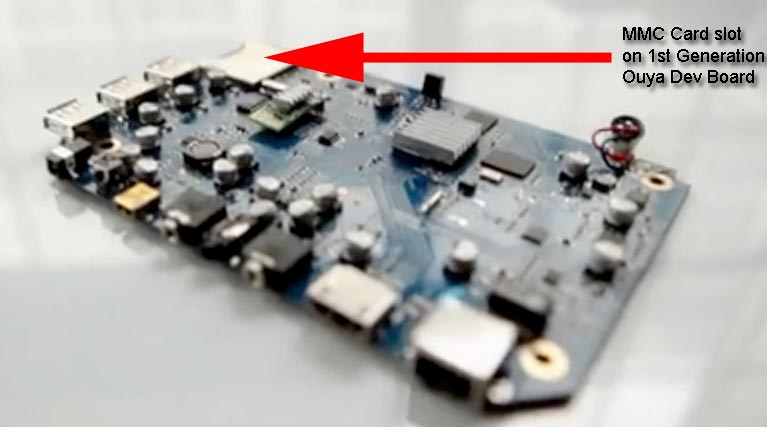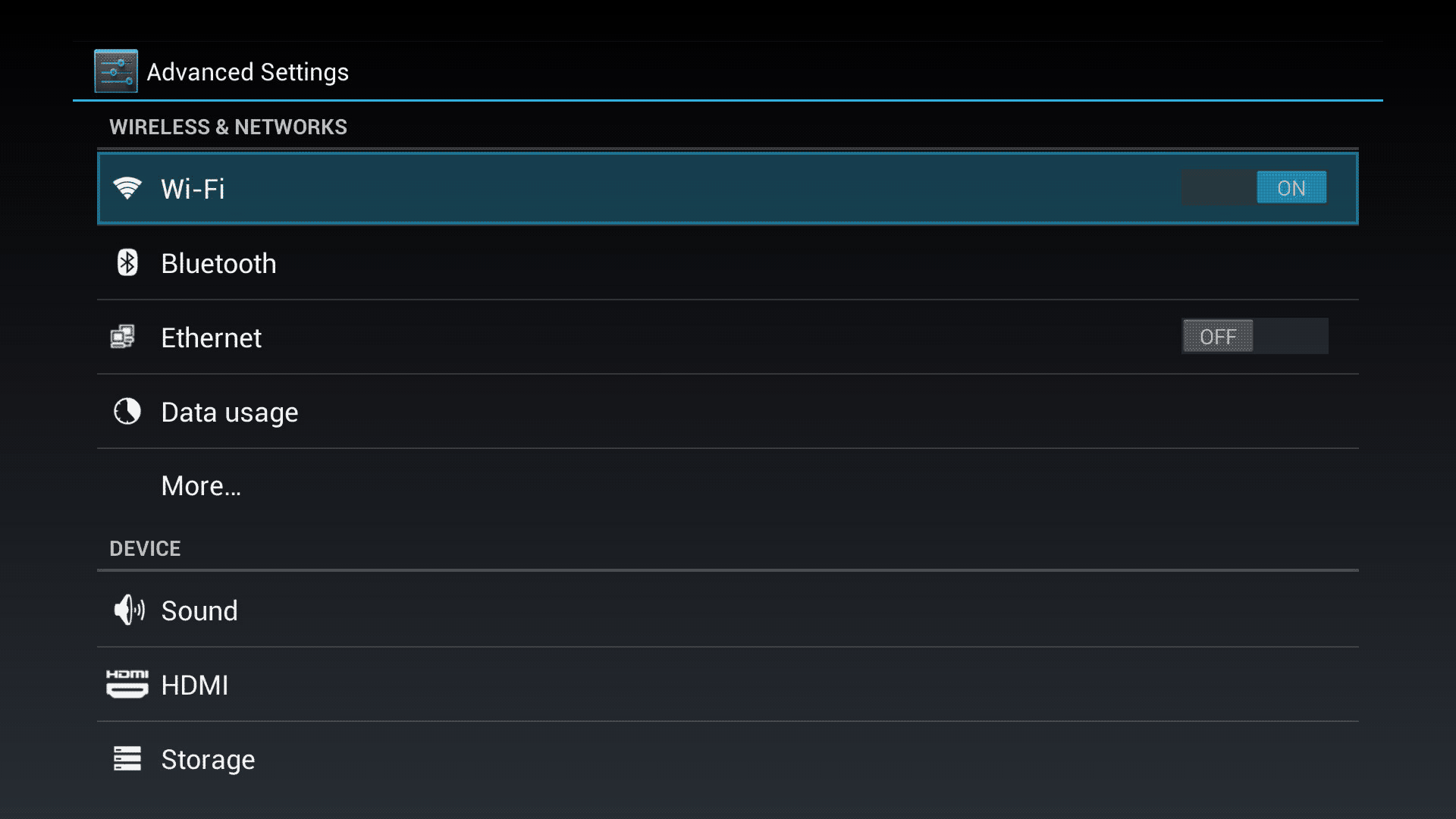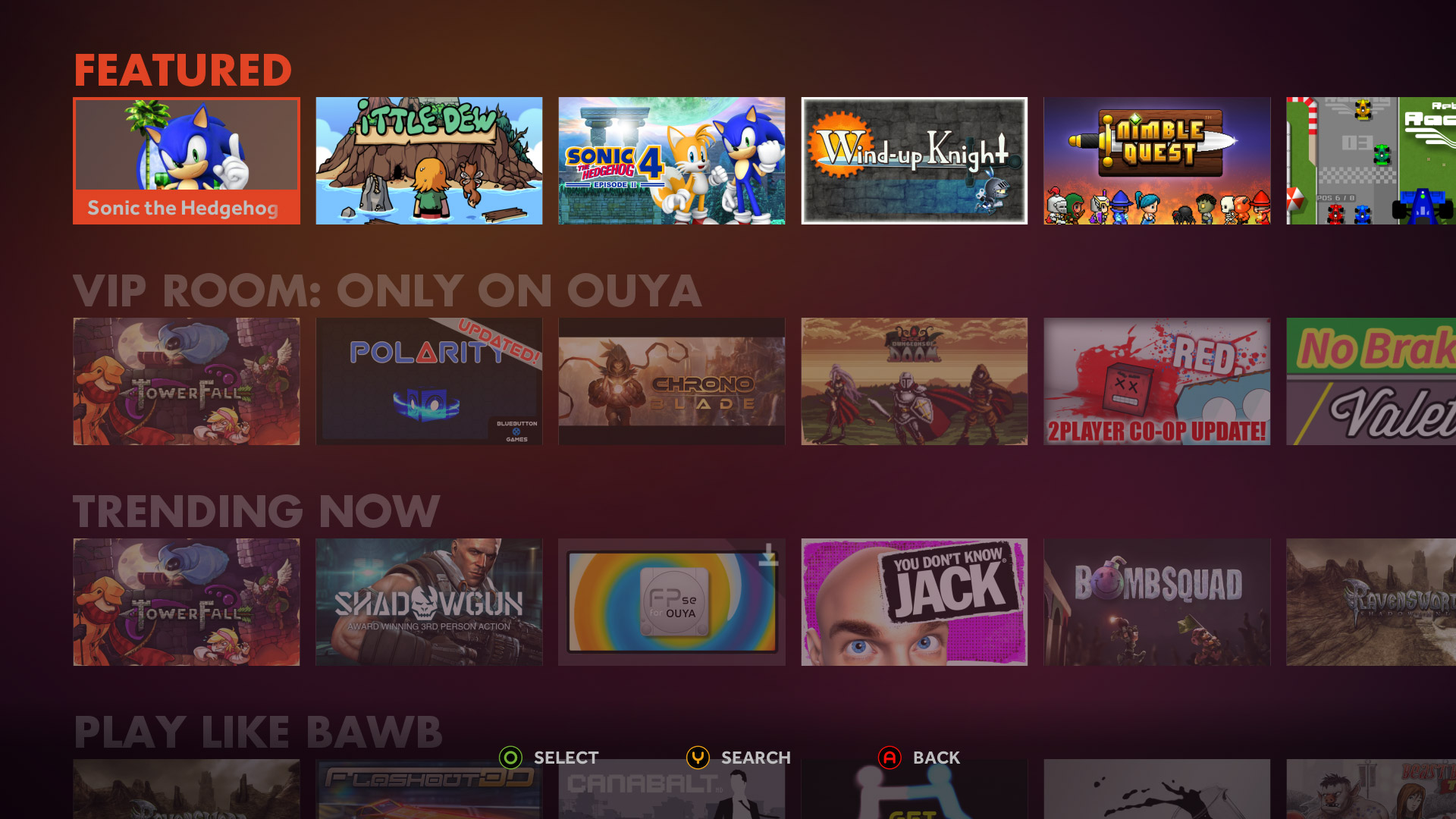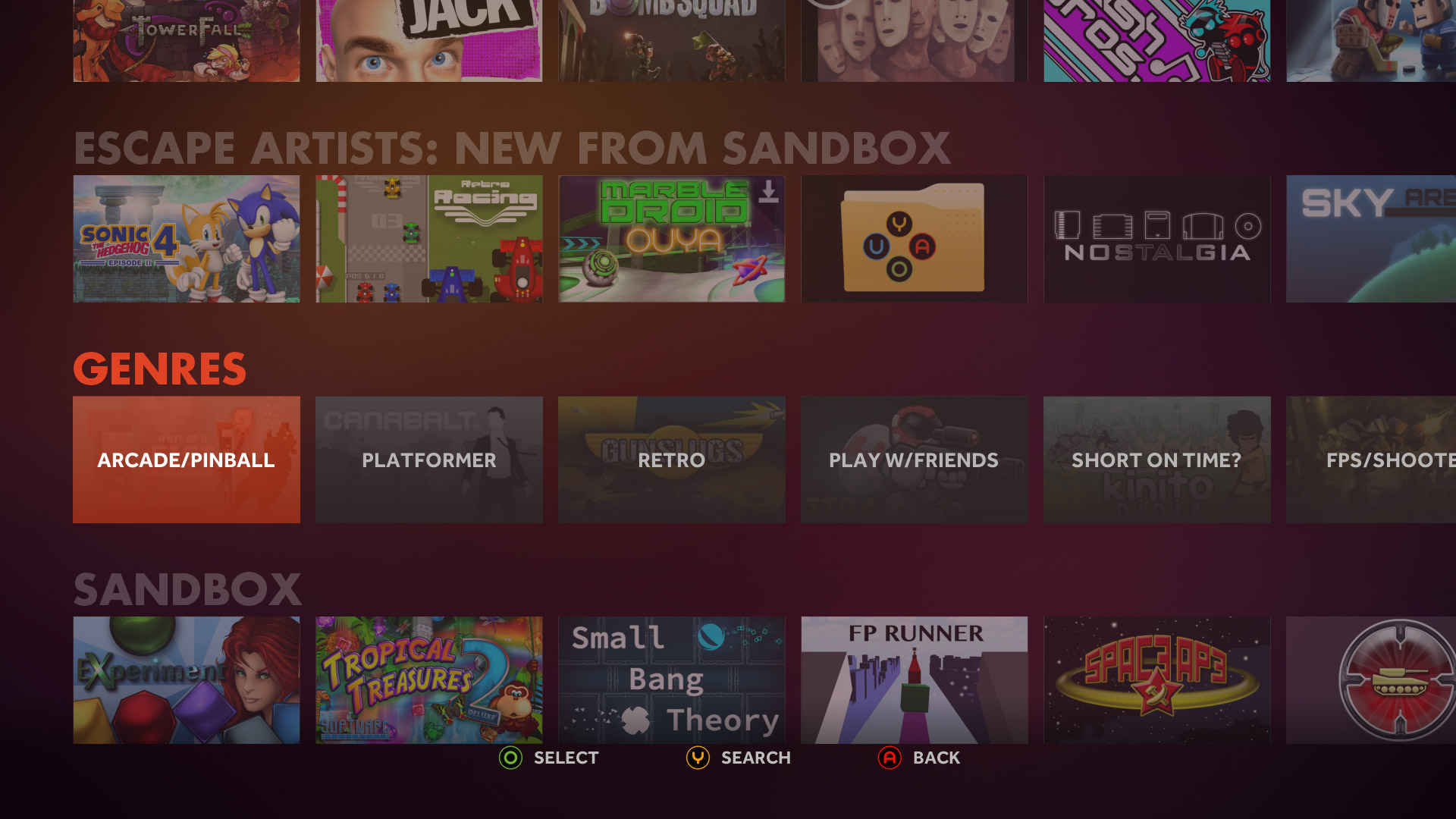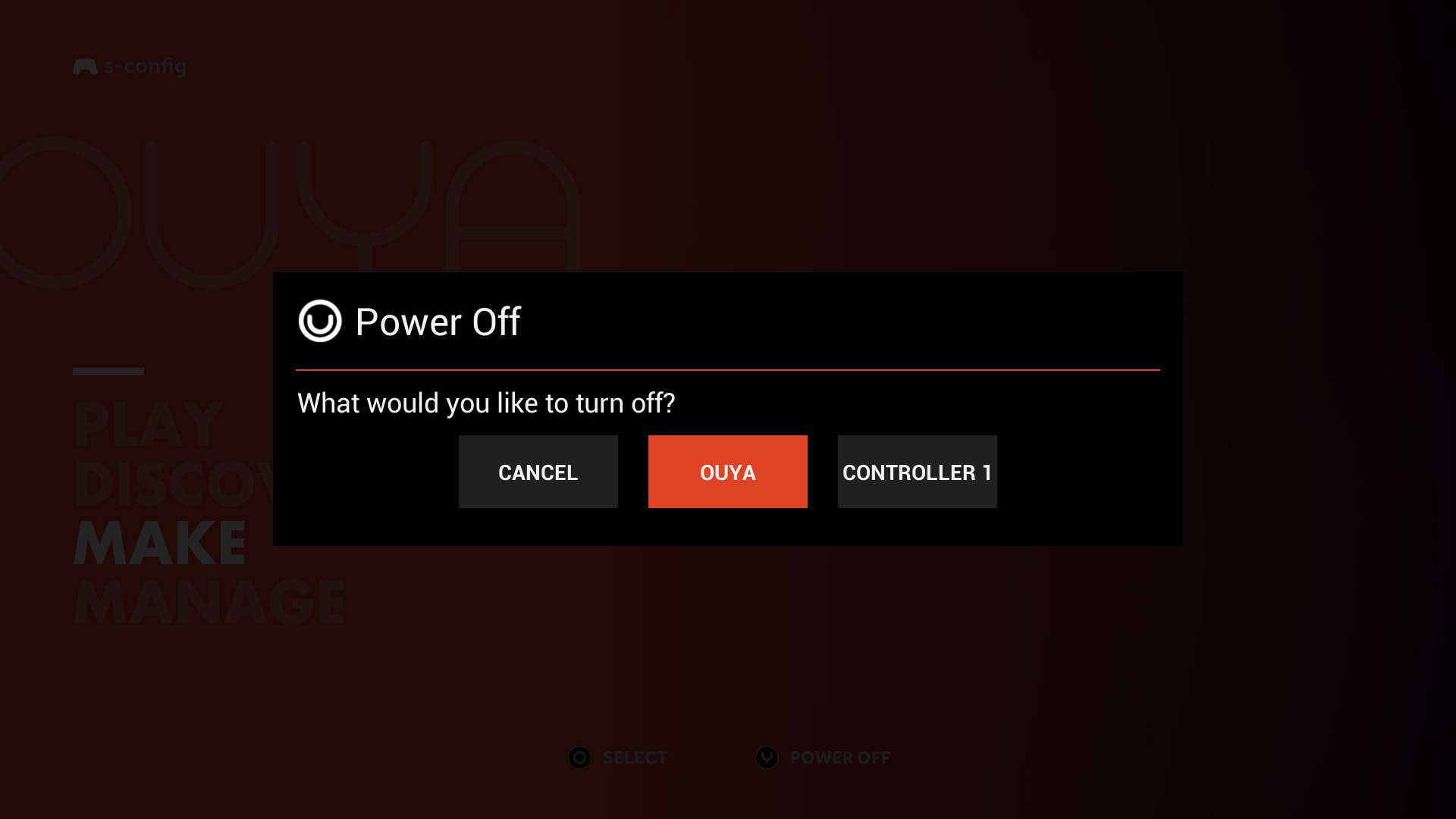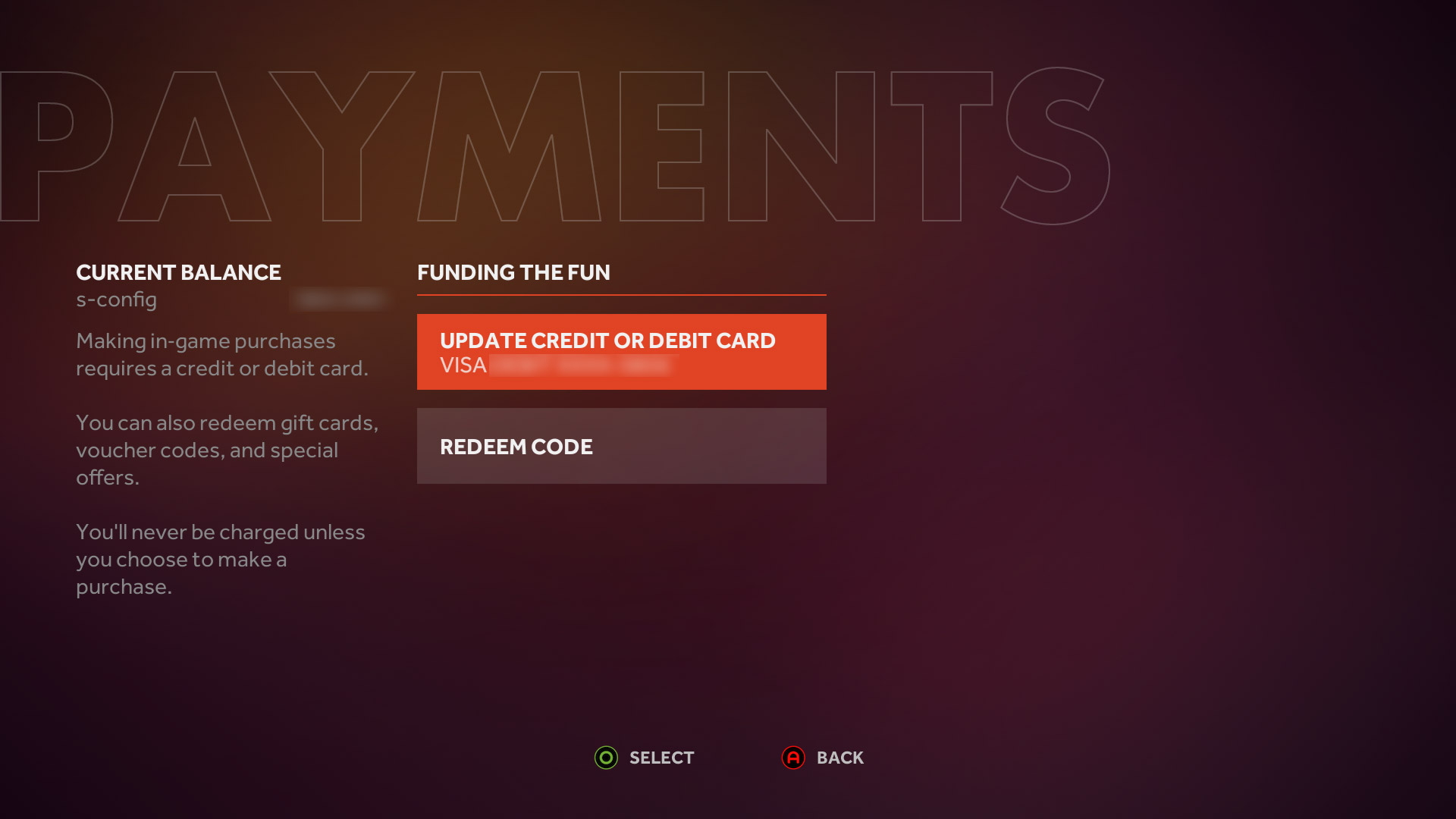Ouya Review gaming console - What does it do? How well does it do it?
This is a mirror of a review I did for Industrial Strength Gaming back in July. Part two will be available there shorty.
It's important to start off the Ouya review with the two greatest questions the military asks of anyone or anything that appears in front their their eyes. Which to answer this call, we will discuss in a two part review. For those who want the TL:DR abridged version of the review I’ll give it to you straight up for this section.
"Pretty console, won’t turn off, crap OS, requires a credit card. But at least they kept their word. And it's cheap. Part two coming soon! - S"
Chapter 2 of 2 is available to read on Industrial Strength Gaming. Check it out!
Read Below cut to get into gruesome detail.
Invidious reference link of the Original Ouya Commercial
The Ouya Introduction

I was one of the people that was a serious fanboy about the release of this console because one of the major features that were missing from the gaming community is the ability to actually open-source to a console and not just a PC. To be able to put certain games BACK into their natural environment without having to beg for permission, pay a yearly fee, or pay a TON of money to get a dev-kit.
After receiving my Ouya I have mixed emotions about this unit. Unlike the reviewers which blindly reviewed the Ouya when it was still in Dev/beta mode being judge, jury, and executioner when they were working out the bugs; being a complete douche to a system that was not completely out yet. I’ve had my Ouya now for almost a month after official launch release which was June 25th, 2013.
I am going to split this article into two chapters and the reason why is chapter one will deal with things that Ouya is solely responsible for. Which is the hardware, distribution, and support of its game console unit in terms of its consoles OS? Part two will be the gaming aspect of Ouya, as well as the MultiMedia/home theatre aspect of Ouya which are things that are out of Ouya’s hands as a company but are very important for the lifespan and survival of any game console.
Ouya beginnings - The Kickstarter Campaign
![]()
First off, I would like to say that this isn’t my first time through the KickStarter rodeo in terms of buying a product founded on that site. My very first time experiencing the open-source gaming community was a little device called a Raspberry Pi which was a cross between a micro-PC and a Robotics controller (like Audrino). Since this is a gaming site I’m doing to stop right there about the Pi and state that the whole concept of kickstarter is to get initial funding to design a product that people truly want. And if a company gets the money they want they are obligated to make it or else KickStart sends a bunch of lawyers out to murder anyone who scams a bunch of people!
So did Ouya perform the duties with KickStarter and deliver its product?
The answer to me personally was a “YES!” Because my Ouya came exactly on the release date from the GameStop that I reserved it at. I did hear there were reports from some of the initial kickstart backers that some of them were getting their KickStart edition of Ouya’s AFTER the retail versions were deployed at GameStops, Best Buys, and Amazon. Which is simply bad form to shaft your Kickstarter over the public release because what if Ouya wants to make an Ouya 2? Those Kickstarters will say “Fuck you! I’m not going to be last again. I’m waiting until I get it at stores!”
However, in my experiences with other Kickstarter projects the turn-around from promise date to delivery date has been acceptable in contrast to others which kept delaying my product for months on end! *cough*RaspberryPi*cough*
Let’s begin with the hardware portion of the review.

Ouya - The BOX
The design of the Ouya is very clean looking, love the aluminum metalwork, and port placement on the back of is the Ouya is okay so long as you have skinny USB sticks and/or USB cables.
If there is one thing that I wished more game consoles would do is actually have ease of use of servicing your game system. Although a lot of the connections are SMD mounted and thus chip replacement is impossible without a reflow station. Fans can clog, fans can fail. And since it’s a chipset 20mm fan, well, it’s easy and cheap as hell to get.
But they could’ve done so much better with the hardware design of the Ouya, such as instead of placing the motherboard directly in the center actually have the board off to the side, put in a bigger heatsink, and install a 60mm fan on the bottom of the Ouya, that way the natural currents of convection can take hold and cool down your game console. Rather than side-mounting a fan, creating dead-spots where hot air is cycled over and over again. And the kicker is if you make the heatsink bigger guess what? You wouldn’t need to add weighted pieces of metal in the corners of the Ouya so it doesn’t tip over!
In an ambient room environment of 70 degrees, the Ouya performs fine, you can hear the fan only when placing your ear up against it. At higher temperatures at 90+ degrees, the Ouya has a tendency of overheating and locking when playing some of the faster Tegra Compatible games for it.
I also kind of wished that they kept the MMC card from their initial prototype Ouya prototype board on this one so that I can add storage without wasting my precious and ONLY USB port on the back of the Ouya console (which I use for keyboard /mouse combo or USB stick) 8GB (6.2GB after android OS) of onboard ram is good and can hold a lot of the collection of games that are on the Ouya library, but when you’re dealing with emulators or hell, even playing your favorite music, 8GB gets very tight very fast in the world of android gaming!
Although it has an RJ-45 port on the back of the Ouya, it’s actually ill-advised to hook up your Ouya via a hard-line. It only moves at 100Mbit where-as it has a Wireless-N adapter inside of the unit which can process at 150Mbits. Even with WPA encryption enabled it’s still faster to transfer files over the wireless N card. Also, because of the way a lot of android apk’s are compiled by developers, where it attempts to find either wireless or a cel-phone data connection. Wireless connection is the best way to go for side-loading 3rd party non-Ouya applications that require a network connection.
I also wish there was a power switch on the back of the Ouya, because sometimes I lock up my Ouya or I just think it’s creepy to leave a system plugged in when it can wake up at any minute (and it has done for system updates.)
Ouya – The Controller
The price shell game with Ouya’s controllers.
At the close of the kickstart window in March the cost of the controllers went from $30 per extra controller to $50 per extra controller. Ouya’s initial explanation for why is that the new controllers would be made of “FUKIN’ METAL!” okay; They didn’t say it exactly that way. But what is implied is that they won’t be cheap-assed plastic controllers (like what the devs got) and that they will be high quality long lasting metal.
But this is a marketing ploy on Ouya’s behalf the aluminum only covers the battery cover region and even then it’s a ultra-thin piece of metal that covers that section. To me it doesn’t really make the controller better or worse, it’s just there. Perhaps jacking the price on the controller was Ouya’s angle for making a profit on the retail production model. Hoping there will be people that will be purchasing co-op party games (it has not convinced me in doing this, There’s only one game that I consider a party game and I’m not spending $150 for three extra controllers on one party game.)
As for the controller when it comes to game-play, there have been complaints of latency issues with the controller, after playing some games I’ve experienced this, but then I noticed that it really depends on what game you’re playing on the Ouya. Some controls are really badly programmed; SuperCrateBox as an example will not let you jump when you are using the d-pad half of the time. You can only use the analog stick in SuperCrateBox to fire and jump at the same time. It works fine in the menus and in other games. So that’s more of a problem with people converting android games over to Ouya more-so than the controller.
If there is one thing I will fault the controller on. Is initially I thought the D-Pad on the Xbox 360 was the worst d-pad I’ve ever had to use. Ouya actually made the D-Pad worse by giving even more of a “Marshmallow” feeling with absolutely no tactile response when clicking on the buttons, what I find myself doing due to the ergonomics of the pad is my thumb drifting both down and left at the same time. And when playing certain emulators. It’s a terrible thing to have happen to you.
The ergonomics of the Ouya controller is nice; the only thing I would have a problem with is the upper-shoulder of the controller which is not rounded off to access the bottom shoulder analog trigger buttons. I would say this hurts my finger except for one critical flaw. I can’t find a game that uses the lower shoulder trigger pads! So my fingers are perfectly fine ignoring buttons that no Ouya game as of the date of this blog entry uses!
Ouya touchpad action!
I should note that the Ouya was the first controller to incorporate a touchpad mouse into the top of the unit. This is very handy when dealing with side-loaded APK’s which menus can only be accessed by touchscreen. And hell even surfing a website that does not throw links all over the place for your d-pad to navigate around in. You can simply move your mouse and click on an item. Which is fantastic!
However, if you look at PS4’s controller, they did one thing differently that Ouya should have done to their controller, which is added an indentation so that you know your finger has reached the end of the touch surface. As a gamer, you’re not looking at your controller, you’re looking at the screen, and I don’t want to finger fumble seeing the mouse go nowhere because I’m off of the pad.
Other Ouya controller notes
I also wish there was a corded controller so that:
- I don’t waste batteries; It doesn’t burn batteries fast like my old Logitech Wingman. But I still don’t like going to the store and getting them! Screw the environment replacement batteries are cutting into my liquor money!
- I don’t want wireless latency and interference to be the difference between winning and losing a game!
- I can take my Ouya to conventions and lock it down a secure fashion so that my $50 controller does not get stolen! Sure I could just anchor a security cable into the plastic shell. But corded controllers mean when they rip it out they destroy the cable making the controller useless. Yeah, I have little faith in humanity and do believe in anchoring your equipment down when it's presented in public display.
Ouya – The Power supply
 A Ktec KSAS0241200150HU power supply, DC 12v 1.5 amps is what powers the Ouya in the North Americas region. I am glad they used a common barrel connector and not do anything retarded like RaspberryPi and charge off of the dev-jack because in the event your PSU dies or you break it to where you cannot power up your Ouya (Ktec doesn’t have much for issues with their power supplies, which is good!) But in case your Ouya no longer powers up, you can switch it out for a generic universal charger from the electronic depot of choice.
A Ktec KSAS0241200150HU power supply, DC 12v 1.5 amps is what powers the Ouya in the North Americas region. I am glad they used a common barrel connector and not do anything retarded like RaspberryPi and charge off of the dev-jack because in the event your PSU dies or you break it to where you cannot power up your Ouya (Ktec doesn’t have much for issues with their power supplies, which is good!) But in case your Ouya no longer powers up, you can switch it out for a generic universal charger from the electronic depot of choice.
But there's a problem with the power supply design in my picture isn't there? Ouya made the rank armature mistake of using a transformer block power supply instead of a power-brick design like other game consoles like Wii, and Xbox360. They could have even gotten away with putting the power supply internal like what Playstation 3's have done. But as you can see, if you have a typical power strip like what a lot of gamers have. You're going to either block AC outlets or switch cables around to install the Ouya in any sensible fashion.
HDMI Cable for the Ouya
Good thickness, nice and short, and since it came with the console, bonus!
This concludes the general hardware section of the review. Product quality is good for the $99 you pay. But not excellent.
Other options for the Ouya
I have added other hardware to my Ouya that did not come with it such as a common USB keyboard and mouse to make web-surfing a hell of a lot easier, also added an externally powered USB hub to my Ouya so I can hook up all of these devices. I have hooked up USB sticks and hard drives formatted in FAT32 since android jellybean can’t read NTFS out of the box (I heard it can read ex3 Linux partition format for movies that require more than 4GB in size. But I have not tried that yet)
Update 12/29/13 : The Ouya can read NTFS, EXT4 linux partition, and FAT32 partitions off of the USB drive port.
I picked up a Motorola Android keyboard for my Ouya and it has served me incredibly well including accessing some of the menu function keys for the android OS which are not otherwise accessible via the controller for the Ouya.
It has been noted that hooking PS3 controllers and Xbox360 Corded controllers to the Ouya gives near compatible extra controllers for multiplayer co-op gaming.
It would have been nice to use something akin to a "Bluetooth Receiver" so that I could wirelessly transmit the audio from the ouya to another device or mobile stereo system such as a large convention ballroom. But rather than rely on the OS for that, It may be just a program that can be developed and ran in the background process.
Before I get into the games of the Ouya, I want to pause for a minute and review the software side that Ouya is %100 responsible for.
Ouya’s Android Jellybean 4.x Operating system
The operating system for the Ouya feels like a rush job from start to finish. Do you see this screen? This annoying orange screen that taunts your eyes and your senses? GET USED TO IT! YOU CAN’T CHANGE IT! No, I’m serious! You can’t do what you do on the PSP and change background colors, or even what you can do on the Xbox360 or PS3 and change the background image to something that is stored in flash (Something that cel-phones and android devices can happily do forever.)
“ No! You get an orange screen!! Don’t like it!?! Go burn in the fucking sun we’re Ouya and we’re marketing Gods, we know what you want to see on your screen! MORE ORANGE!!”
The consistency of the operating system begins to fall apart when you decide to go into your system settings (Which you will be doing this a LOT if your side-loading applications and games or hell if you even want to uninstall a game to free up some RAM on your Ouya, it’s unavoidable.)Instantly the fonts, the look and feel part way to the cold black and blue android system tools, with hardly any explanation or instructions on how to navigate because this makes the assumption that everyone works with android so why explain it to your end-user? For those who do use an android phone on a daily basis, I understand that this is a common android system settings area. But if you’re going to beat me over the head with orange at the very least be consistent about it!
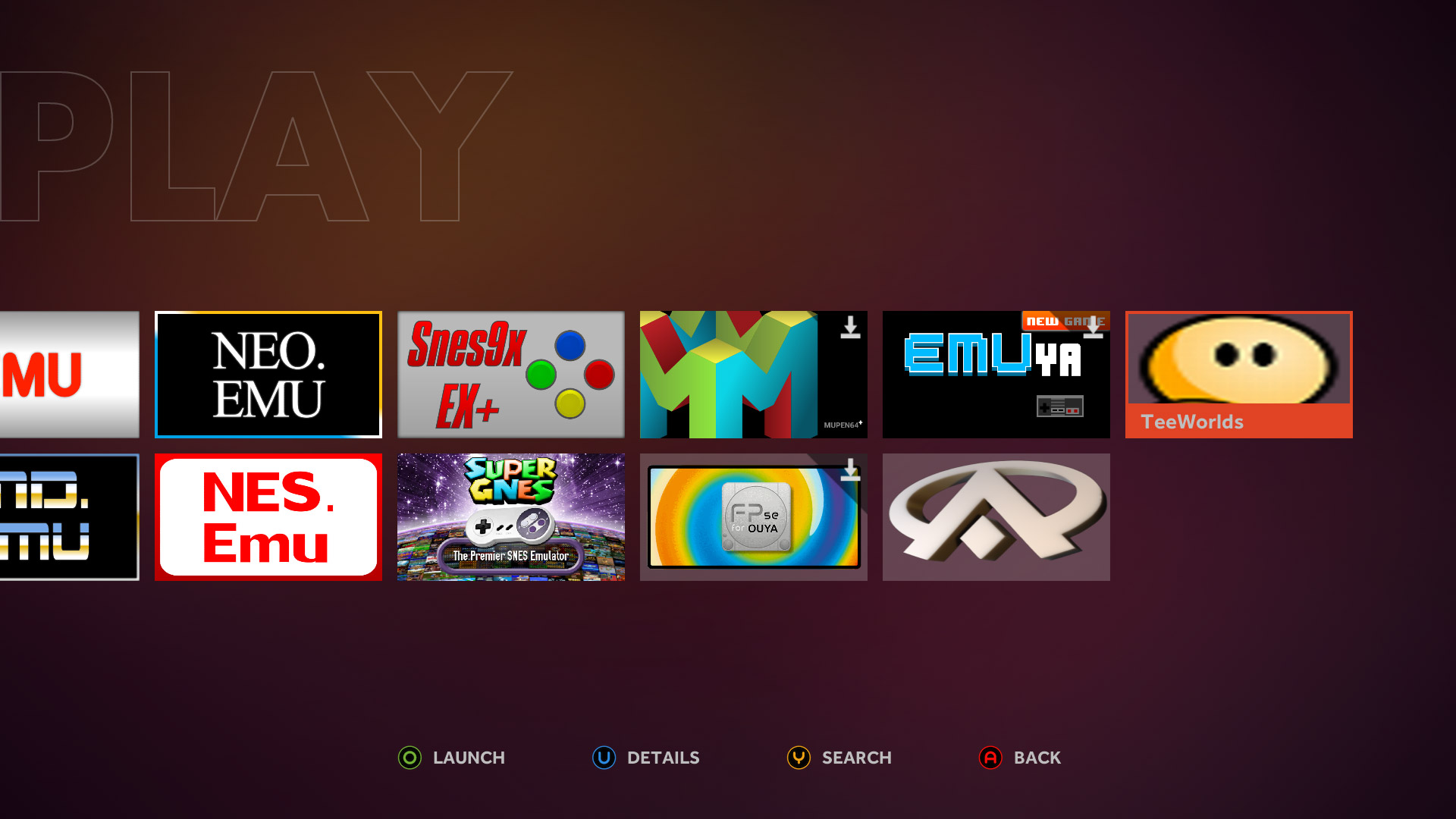
Your Ouya 3rd party APK’s go into the MAKE section of Ouya….. OR NOT!
In reference to the picture above The MAKE section of Ouya is what I was most interested in, but even side-loading applications into my Ouya got a little crazy because sometimes they would appear in my ‘Play’ section of Ouya like the free game ‘TeeWorlds’ while others appeared in my ‘Make’ section. Absolutely no consistency when designing the operating system. It just vomits my APK’s whenever it wants
Another event that happens on the Ouya is that your applications and your games are all underneath one menu which is ‘PLAY’ not giving the option for a user to create their own directories to sort the applications or games that they have installed into their Ouya, What if I want my emulators to appear in one directory, my games to appear in another, and my application to appear in another?
 Oh, that must be too hard for the development and marketing team of Ouya to figure out. Afterall if XBMC with their popular MC360 BlackBolt theme can do that 8 years ago on the original Xbox0 (Picture attached to the right), it’s simply impossible to do now! The people of Ouya want to throw around the slogan “Free the games!” then start with your operating system and skin!
Oh, that must be too hard for the development and marketing team of Ouya to figure out. Afterall if XBMC with their popular MC360 BlackBolt theme can do that 8 years ago on the original Xbox0 (Picture attached to the right), it’s simply impossible to do now! The people of Ouya want to throw around the slogan “Free the games!” then start with your operating system and skin!
Since I’m on the tangent of layout. Look at this beautiful disaster. This is the “Discover” option of Ouya where you go and find new games to play. You have all of these subcategories that are jumbled together based on certain editor and developer picks which I simply could not give a shit about. Ouya boasted about the notion that they wanted to strive for a simple and clean interface. If that’s the case, what the hell is this?!? The only way they could’ve fucked this up anymore is if you added banner and movie ads that pop up as your downloading a game or sitting on this menu.
Here, I'll help them with a clean 'discover interface'
- A-Z by title
- By genre
- By Rank/Download
That's it!
[quote]But S, They DO have a genre section, you just have to scroll down and-[/quote]
Piss off! That should be at the TOP of the discover screen! Not second from bottom! And putting Sonic 4 under the Escape Artist: New from sandbox is insulting considering it's already been out for just about every platform on earth.
You’re drunk Ouya! Power down and go home!
One of my biggest pet peeves with the Ouya operating system that has happened in my recent update of Ouya is you can’t shut down the system. No seriously, you tell the Ouya to shut down, it turns off your Bluetooth controller, shuts down for about a second, and immediately turns itself back on again. Leaving me to have to turn on my Bluetooth controller again and try to turn it off, only for it to reboot-loop on me. I ultimately have to unplug the Ouya from the back just to get it to shut up! (you remember that I complained about a lack of a power switch in the back of the Ouya? Yeah, This is why!)
We’re Ouya! GIVE US YOUR INFORMATION NOW!
When I first got my Ouya, It is the first game console that forced me to validate a credit card before even playing the system! It was impossible to simply create a profile that has no credit card information and simply buy an Ouya Game Credit card at GameStop and do it that way!
It’s truly disturbing that out of the many consoles I have played and owned that Ouya is so hell-bent in getting my credit card information right away! It also shows a severe lack of trust in the end-users that they want to attract to their console.
What If I was little 8-year-old Jimmy? I can't get a credit card, and my parents won't trust me with their credit card even if Ouya does offer parental control lock on the console? Well, then I'm just bitched now, aren't I? Little 8-year-old Jimmy could get a PlayStation account or Xbox account and buy cards at game-stop all day from his abilities to earn money like for example: Mow the lawn, deliver newspapers, Sell SKS Assault Rifles from Iranian militants to the drug cartels on the south-side of Chicago. The possibilities of a child earning money these days are simply endless!
Little Jimmy earns all of that money but because they don't accept cash, swiss bank account pins, or BitCoin, or hell even their own GameStop credit system. He could buy an Ouya by throwing a reserve or web-order through GameStop or Best Buy. But he can't play the Ouya. That's fucking cold Ouya! Just saying!
On a positive note on the Ouya operating system:
System updates are coming out almost weekly for the unit indicating that they could be fixing a lot of the problems that I have already discussed here. I certainly hope so! It would be nice to see the progression of the GUI like what we have seen with the XBOX360 over the many years of its production. And just like any Kickstarter project, it starts off very beta and rough and overtime it does get better through the support of the community and development.
In the final summary, the OS needs a major overhaul in order for the console to have any elegance or seriousness behind it. While they created a great piece of hardware it’s hindered by the clunky software GUI. They talked about how they stripped all of the aspects of the android operating system to optimize it for video gaming, that if you have a consistent power source that will also mean that you get to use the processor and the graphics capabilities to their absolute limit. Which is great! In order to give you screenshots of the Ouya I had to load the android development bridge and hooked up the Ouya via its secondary micro-USB port. Where-as any smartphone with JellyBean 4.x you could simply press the volume up and camera button at the same time to get a snap-shot of your screen. If you want to buy their games and play their stuff it’s great! But if you want to do anything else you’re fighting with this console all the way.
Part two is up on my friend's gaming site "Industrial Strength Gaming" go there now for the continuation!