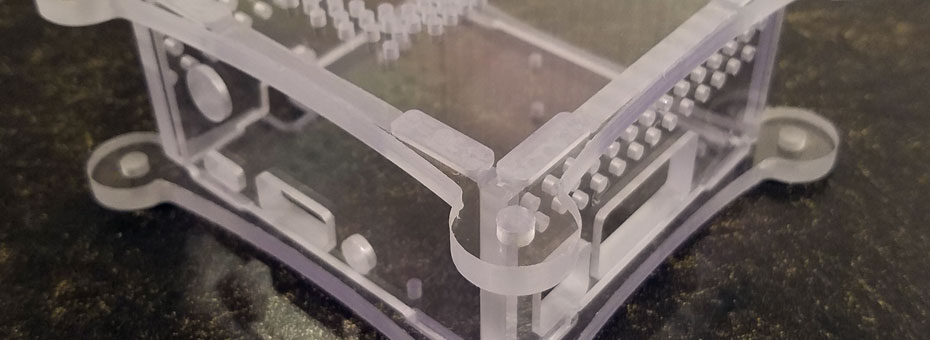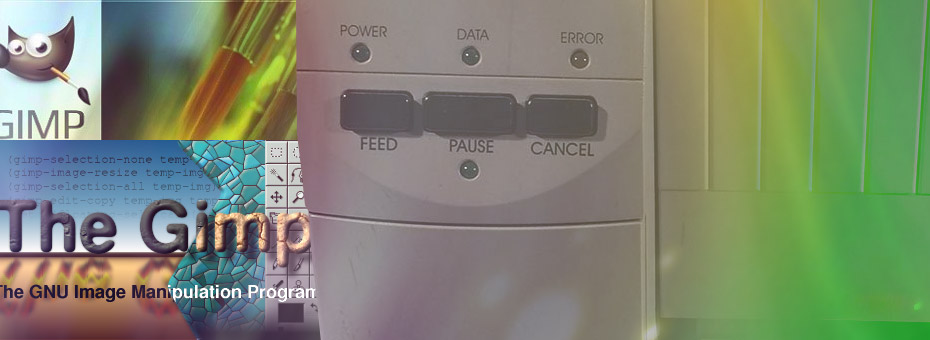Using the FFmpeg command line to convert MP4, OGV, and WebM video.
This quick guide goes through some of the details on how we convert some videos using FFmpeg. The video conversion is really important for those who are hosting their own files and not relying on a third-party site such as YouTube or Vimeo because you are looking for the most compatible video standards that offer the best quality at the lowest bandwidth so that not only your server is happy but the users that visit your site.
FFmpeg is awesome in respects that since it's open-source it's a binary that can be compiled on a remote server that you own and begin converting videos on the spot if necessary and if you have the CPU power to do it.
You could even run FFmpeg on a Raspberry Pi if you wanted to wait a few years for the results!
The real drawback is FFMpeg is a pure command line with no GUI which may scare some people away. But the fact that it's not GUI also means that it can run on just about any modern OS in the world. We have other blog articles talking about GUI video conversion later on for those who are interested.
Read more